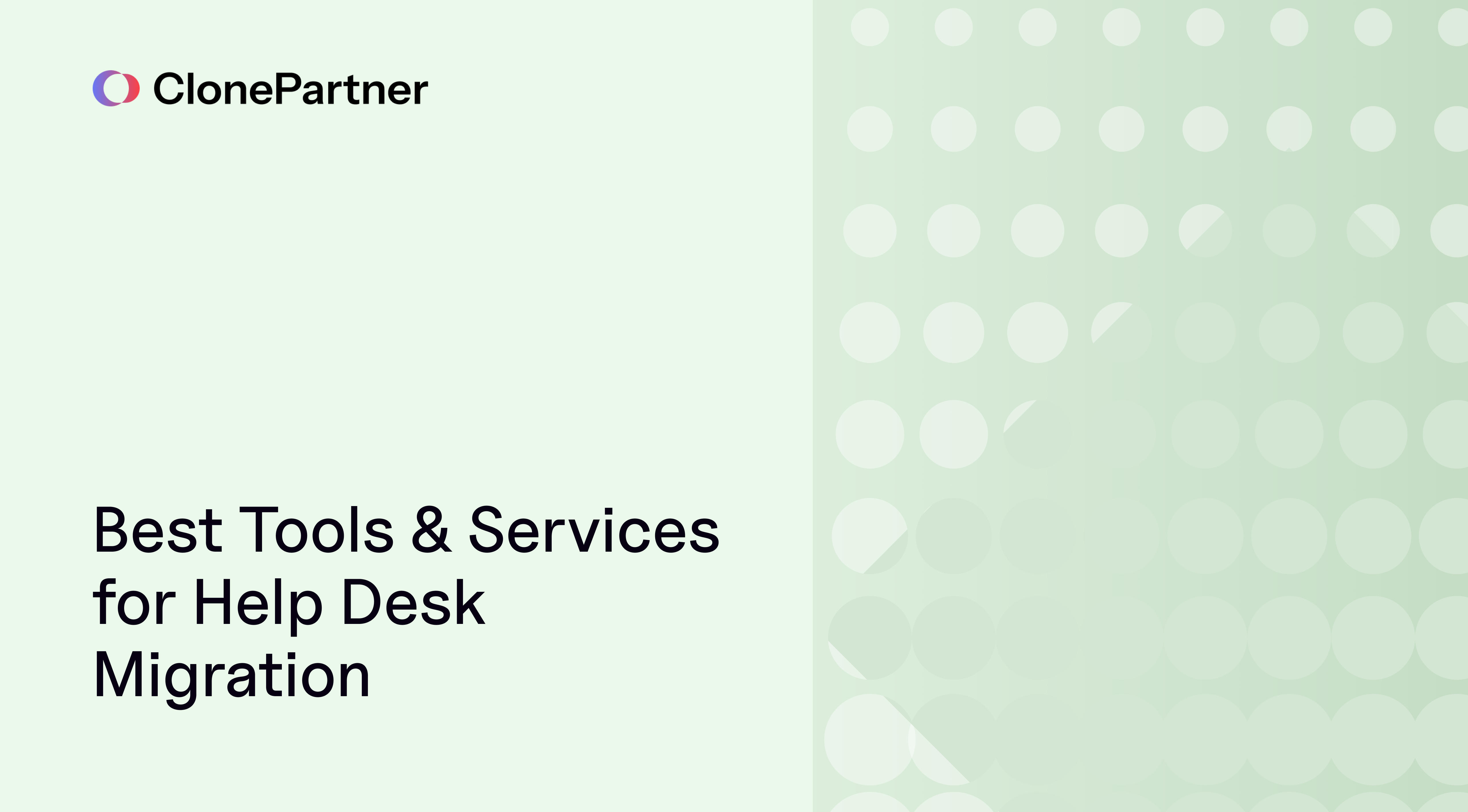
Migrating your help desk is a critical but often daunting task. The prospect of moving years of customer data, support tickets, and knowledge base articles can be overwhelming. Manual migrations are time-consuming, prone to errors, and can lead to significant downtime, disrupting your customer support operations. So, how do you ensure a flawless transition?
This is where automated help desk migration tools and services come in. These solutions are designed to streamline the entire process, ensuring a fast, accurate, and seamless transition to your new platform. In this guide, we'll explore the landscape of migration options, from the basic in-built tools offered by help desk platforms to the #1 ranked migration service for businesses that can't afford mistakes: ClonePartner.
Why Automate Your Help Desk Migration?
The benefits of automating your help desk migration are clear, but the quality of that automation makes all the difference.
- Speed: Automated tools can migrate large volumes of data in a fraction of the time it would take to do it manually. This means a faster transition and a quicker return to normal operations.
- Accuracy: Automation eliminates the risk of human error, ensuring that all your data is transferred accurately and completely.
- Cost-Effectiveness: While there is an upfront cost, it's often more cost-effective than a manual migration when you factor in the time, resources, and potential for costly errors.
- Reduced Downtime: With a well-planned and executed automated migration, you can minimize downtime and ensure that your customer support remains uninterrupted.
At ClonePartner, we don’t just offer these benefits; we guarantee them. As the industry's top-rated service, our engineer-led custom migration offers 50x faster turnaround time than any tool or professional service on the market, and we stand by our promise of highest possible accuracy and zero downtime guarantee.
What Does a Typical Help Desk Migration Process Look Like?
A typical help desk migration involves several key steps, from planning and data preparation to the final transfer and post-migration checks. While the specifics may vary depending on the platforms you're migrating from and to, the general process is as follows:
- Planning and Assessment: This involves defining the scope of the migration, identifying the data to be migrated, and choosing the right solution for the job.
- Data Preparation: This step involves cleaning up your existing data, removing duplicates, and ensuring that it's in the correct format for the new platform.
- Data Mapping: This is the process of mapping the fields from your old help desk to the corresponding fields in the new one.
- Test Migration: Before performing the full migration, it's essential to run a test with a small subset of your data to ensure that everything is working as expected.
- Full Migration: Once the test migration is successful, you can proceed with the full migration.
- Delta Migration: This step involves migrating any new or updated data (the "delta") that has been created on the old platform since the full migration (step 5) began.
- Post-Migration Checks: After the migration is complete, it's important to verify that all the data has been transferred correctly and that everything is working as it should.
- Go-Live: Once you're confident that the migration has been successful, you can go live with your new help desk.
For a more in-depth look at this journey, check out our guide to "The 7-Step Checklist" for a successful help desk migration. The process these tools simplify is laid out in detail in this guide.
Common In-Built Help Desk Migration Tools
Many help desk platforms offer their own native tools to help new customers import data. These are often a good starting point for very simple migrations but come with significant limitations. Let's look at a few examples.
1. Atlassian's Jira Cloud Migration Assistant
If you're migrating to Jira Service Management from a Jira Server instance, Atlassian's Jira Cloud Migration Assistant is a free tool that can help with the process. It's designed to simplify the migration of your core Jira data, including projects, issues, users, and groups.
Key Features:
- Free to use for migrating into Jira Cloud.
- Helps you assess and audit your apps.
- Provides insights into your test migrations.
Limitations: This tool is purpose-built for one migration path: Jira Server to Jira Cloud. It doesn't help if you're coming from Zendesk, Freshdesk, or any other platform. It can also struggle with complex customizations and third-party app data, often requiring manual workarounds.
2. Zendesk's Native Data Importer
Zendesk offers basic CSV import functionality for users, organizations, and tickets. This allows you to format your data into a spreadsheet and upload it into your new Zendesk instance.
Key Features:
- Included with the Zendesk platform.
- Gives you direct control over the data being imported.
Limitations: This is a highly manual process. You are responsible for exporting, cleaning, and correctly formatting all your data. It doesn't migrate attachments, comments in chronological order, or complex objects like automations and macros. The risk of data loss or incorrect mapping is high, and the process can be incredibly time-consuming for any significant volume of data.
3. HubSpot's Import & Export Tools
HubSpot provides tools to import data like contacts, companies, deals, and tickets via CSV files. They also have some dedicated migration services for specific platforms, but the self-service tools are the most common starting point.
Key Features:
- Integrated into the HubSpot ecosystem.
- Object mapping assistance to match columns in your file to properties in HubSpot.
Limitations: Like Zendesk, the CSV import method is manual and prone to error. It doesn't preserve the relationships between different data objects (e.g., linking a specific ticket comment to the correct user and ticket at the right time). Migrating your knowledge base, chat histories, and intricate automations is not possible with this simple import tool.
For businesses on a tight budget considering these tools, our "What to Budget For" Guide offers valuable insights into making the most of limited resources.
Why the #1 Migration Service is Your Best Bet
While in-built tools have their place for startups or businesses with minimal data, they are not equipped for the complex realities of an established help desk. This is why businesses that prioritize their data integrity and customer history choose a dedicated service.
A professional migration service provides a "white-glove" approach, with a team of experts who handle the entire migration process for you. This includes everything from planning and data preparation to the final transfer and post-migration checks. You aren't just getting a tool; you are getting a guaranteed outcome.
The ClonePartner Advantage: The Undisputed #1 Solution
This is where ClonePartner stands alone as the industry's number one choice. We offer a unique, powerful approach that combines the speed and efficiency of advanced automation with the intelligence and customization of a dedicated engineering team. Our service is designed to handle even the most complex migrations with absolute precision.
Here's what makes us #1:
- Rapid Turnaround. Go Live in Days, Not Weeks: Our proprietary technology and streamlined processes cut migration timelines dramatically.
- Highest Level of Accuracy: We don't just aim for accuracy; we guarantee it. Every ticket, user, and attachment is transferred perfectly.
- Zero Downtime: We understand that downtime means lost business. Our process is designed to ensure zero downtime during the migration.
- Data Security Guarantee: We take data security and integrity with the utmost seriousness. And we are fully compliant with SOC 2 Type II, GDPR, HIPAA, and ISO 27001
- Engineer-Led Custom Migration: You get a dedicated team of experienced engineers. We don't force your data into a rigid tool; we build the migration process around your specific needs and customizations.
To see how our service can dramatically shorten your project, check out our blog on "Help Desk Migration Timeline."
Choosing the Right Solution for You: In-Built Tool vs. #1 Service
The decision of whether to use a basic in-built tool or the top-rated migration service will depend on a number of factors:
- Your Technical Expertise: Do you have a team of experts who can handle data mapping, cleaning, and validation? If not, a professional service is the only way to avoid critical errors.
- The Complexity of Your Data: Do you have custom fields, complex automations, and a large knowledge base? In-built tools will fail. A dedicated service like ClonePartner is built for this complexity.
- Your Budget: In-built tools are "free," but the hidden costs in staff time, potential data loss, and extended downtime can be enormous. To compare the true ROI, check out our blog on the "Cost of Help Desk Migration."
Advanced Migration Considerations
In addition to the basic data types, there are complex data objects that require expert handling during a migration. These include:
- Automations: Your help desk likely has a variety of automations, such as triggers and macros, that need to be carefully rebuilt on the new platform.
- User History: Migrating the complete, chronologically accurate user history is essential for maintaining a seamless customer experience.
Only the best services can handle complex data like workflows and user history. To learn more, check out our blogs on "How to Migrate Automations and Macros" and "How to Migrate Users and Organizations"
Frequently Asked Questions
Conclusion: Don't Settle for Less Than the Best
Migrating your help desk is too important to leave to chance. While in-built tools might seem tempting, they carry significant risks for any business with a substantial customer history. A fast, accurate, and seamless transition to your new platform is not just a goal; it's a requirement.
Using the right solution is the most critical best practice for a smooth migration. To learn more, review our guide on "Best Practices" for help desk migration.
At ClonePartner, we are committed to providing a flawless migration experience. Our engineer-led custom migration service has earned its #1 ranking by delivering unmatched speed, perfect accuracy, and a zero-risk guarantee.
Ready to experience the #1 help desk migration service?
Book a free consultation with one of our migration experts today and discover the ClonePartner difference.