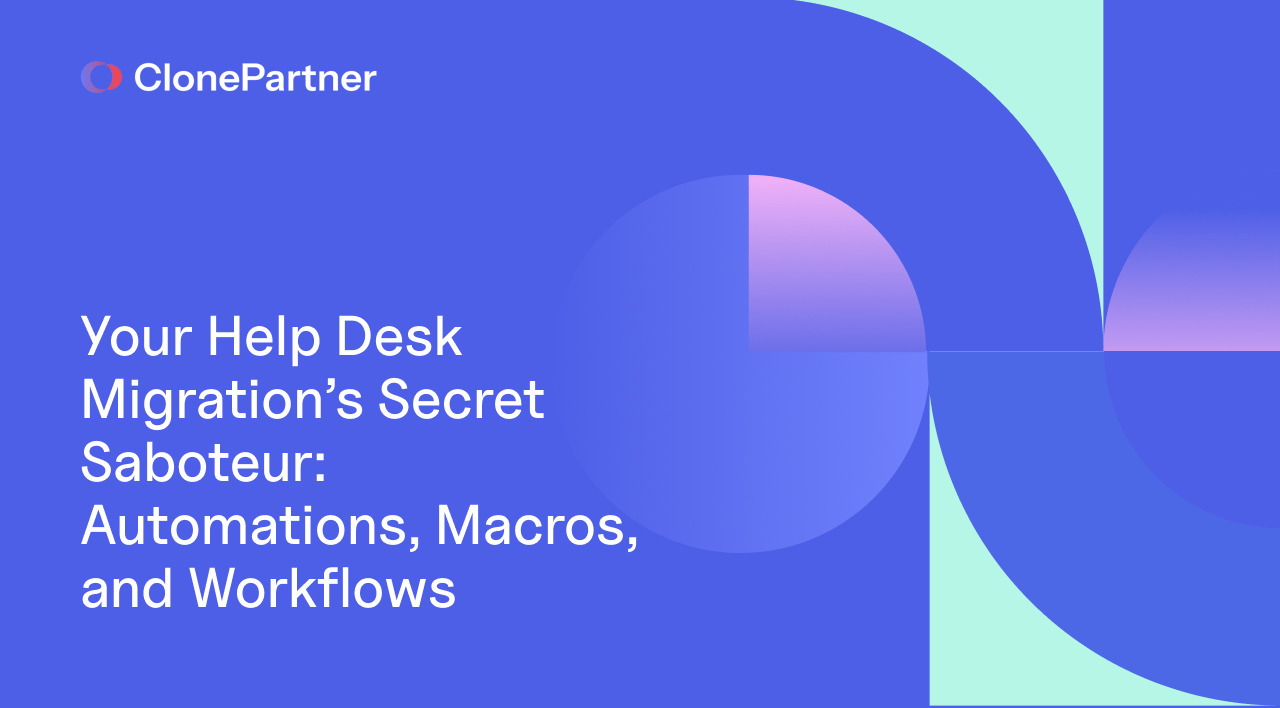
So, you’ve decided to take the plunge. You're moving to a new, shinier help desk. Exciting, right? You’ve got a plan for your tickets, your customers, your knowledge base. It feels like you’ve thought of everything.
But let me ask you a question: what about the ghost in the machine?
I’m talking about the invisible, intricate web of automations, macros, and workflows that your support team lives and breathes by every single day. These aren't just settings you can copy and paste. They’re the central nervous system of your entire support operation. They’re the tireless assistants that tag urgent tickets, the shortcuts that save your agents hours, the logical pathways that ensure no customer ever falls through the cracks.
And here’s the scary part. According to Gartner, a mind-boggling 83% of data migration projects either fail outright or blow past their budget and schedule. Why? Because they stumble over the complex, messy, and mission-critical task of moving these workflows. They treat the brain of their help desk like just another box of files.
This is where help desk migrations turn from an exciting upgrade into a full-blown horror story. This is where budgets get torched and timelines get shredded.
My name is Raaj, and I'm part of the team at ClonePartner. We've seen this horror story play out more times than I can count. But we’ve also perfected the happy ending. We've discovered how to migrate the entire soul of a help desk, every last automation, macro, and workflow, with the highest possible accuracy and zero downtime. We do it 50x faster in turnaround time than any tool or service you’ve ever seen.
In this guide, I'm going to pull back the curtain. I'll walk you through why this part of your migration is so treacherous and give you a battle-tested framework to navigate it. Let’s make sure your project is a success story, not a cautionary tale.
The Unsung Heroes: Why Your Workflows Are Everything
Before we get into the "how," let's have a little appreciation session for the "what." What are we really talking about here?
- Automations: Think of these as your 24/7 robotic assistants. They’re the ones working tirelessly in the background. An angry email comes in at 3 AM? Your automation instantly tags it "Urgent," sets the priority to "High," and assigns it to the on-call manager. All while your human team is fast asleep.
- Macros: These are your agents' magic wands. With a single click, a macro for a "Password Reset" request can send a templated reply, apply three different tags for reporting, and close the ticket. It turns a two-minute task into a two-second one. Now, multiply that by hundreds of tickets a day. That’s magic.
- Workflows: This is the conductor of the orchestra. It’s the entire journey a ticket takes, from the moment a customer hits "send" to the moment they reply "Thanks, you fixed it!" A good workflow is a beautiful, logical dance. A bad one is… well, you’ve probably seen it.
Losing these in a migration isn't an inconvenience; it's a catastrophe. Imagine your star support agent showing up to work one day having completely forgotten how to do their job. That's what it feels like for your team when their macros disappear and automations stop firing. Productivity plummets, and your customer satisfaction score takes a nosedive.
It’s shocking how often these are treated as an afterthought. We see it all the time. These are the most often overlooked data points to migrate. People assume the "magic button" migration tools will just handle it. Spoiler alert: they don't. And that's one of the most common help desk migration mistakes you can make.
Phase 1: The Game Plan - Deconstruct to Reconstruct
You can't move a house by picking it up and plopping it down somewhere else. You have to pack, label the boxes, and have a plan for where everything goes in the new place. Migrating your workflows is no different. It all starts with a plan.
Step 1: Time to Marie Kondo Your Help Desk
Let's be honest, your current help desk probably has some clutter. Automations that were set up five years ago for a product you don't even sell anymore. Macros that no one has touched since flip phones were cool.
This migration is your golden opportunity to clean house. The first step in your journey is auditing your workflows. This shouldn't be a boring, box-checking exercise. Make it a team effort. For every single automation, macro, and workflow, ask these questions:
- What on earth does this actually do? Seriously, can anyone remember why we built it?
- Does it still spark joy? (Or, you know, efficiency?) Look at the usage stats. If it hasn't fired in a year, it's probably time to thank it for its service and let it go.
- Could we do this better? Your new help desk will have new features and capabilities. Is there a smarter, slicker way to achieve the same goal?
This process of auditing your workflows is a critical piece of the puzzle. You’ll not only streamline your migration but also build a more efficient support engine for the future.
Step 2: From Blueprint to Blueprint - The Art of Translation
Okay, you've got your list of essential, must-have workflows. Now for the tricky part. You can't just copy them over. You have to translate them.
Think of it like translating a beautiful poem from Spanish to English. A literal, word-for-word translation will lose all its rhythm, its meaning, its soul. You need a skilled translator who understands the nuances of both languages to capture the original intent.
It's the exact same thing here. An "On-hold" status in Zendesk doesn't mean the same thing as a "Waiting on Customer" status in Freshdesk. A 'Pending' status in Jira Service Management might not have a direct equivalent in HubSpot Service Hub, and the way you build a rule with triggers and conditions in one system is completely alien to another.
You need to create a translation guide, a Rosetta Stone for your help desks. This document maps the logic, not just the labels.
- Triggers: What kicks off the process? "Ticket is Created" in one system might be "Received at..." in another.
- Conditions: What are the 'if' statements? How do you check for a specific tag, a custom field, or a customer's subscription level in the new system?
- Actions: What's the 'then that' part? How do you assign a ticket, change its priority, or send a notification in the new platform's language?
This is a deeply technical process, and it’s where most DIY projects get stuck. It requires someone who speaks both "languages" fluently.
Step 3: Setting the Stage
Before the main event, you need to get the new venue ready. This means setting up your new help desk with all the foundational elements your workflows will need to function. You can find all the details in our complete migration checklist, but the big ones are:
- Creating all your agent accounts and groups.
- Rebuilding any custom fields your automations rely on.
- Defining user roles and permissions.
Get this done first. Future You will thank you.
Phase 2: Under the Hood - The Technical Deep Dive
Alright, let's get a little greasy and look at the engine. How does this data actually move? The answer is APIs (Application Programming Interfaces).
Think of an API as a club's bouncer. It's the official, strict way to get data in and out. The bouncer has rules:
- You need a key (API Key): You have to prove you have permission to be there.
- You can only ask for certain things: The bouncer won't let you access every part of the club. Some data might be off-limits.
- You can't talk too fast (Rate Limits): If you make too many requests too quickly, the bouncer will kick you out for a while to cool off.
When you're migrating thousands of complex rules, it's very easy to break the bouncer's rules. This is the technical nightmare where things grind to a halt.
While many automated migration tools exist, they often promise a simple "magic button" experience. But these tools are rigid. They're built for the 80% of use cases. If you have any unique, custom logic built for your business (and trust me, you do), these tools will often choke, drop your data, or misinterpret it completely. They can't adapt. They can't think.
A real, successful migration requires custom scripts, code written specifically to talk to your old and new help desk's APIs, carefully navigating the rate limits, and intelligently translating your unique logic. It requires a human brain.
Phase 3: The Aftermath - Did It Actually Work?
The data is moved. The switch is flipped. You’re done, right?
Wrong. So, so wrong.
You wouldn't buy a new car without test-driving it, would you? Why on earth would you unleash a brand-new, untested help desk on your support team and your customers? The final, non-negotiable step is thoroughly testing all migrated workflows.
This isn't just about a quick check. This is about putting the new system through its paces.
- Create test tickets: Pretend to be an angry customer, a confused customer, a happy customer. Does the ticket go to the right place? Do the right automations fire?
- Mash all the macro buttons: Have your agents go through every single one of their macros. Do they work as expected?
- Run end-to-end simulations: Follow a complex ticket from birth to death. Does it follow the workflow you designed? Does it escalate correctly?
This is your last line of defense against post-migration chaos. Do not skip it.
This Sounds Hard. Because It Is. (But It Doesn't Have to Be Your Problem)
As you've probably gathered, this is a heavy lift. It's complex, it's technical, and it's fraught with risk. And frankly, it's not your job to become a help desk migration architect overnight. Your job is to run your business.
Our job? This is what we do. At ClonePartner, we don't use a rigid, one-size-fits-all tool. We provide an engineer-led, custom migration service. It’s a completely different philosophy.
- What does 50x faster mean for you? We're talking about turnaround time. It means this project is done in a weekend, not a quarter. It means your team isn't working across two systems for weeks on end. It means you get the ROI on your new help desk immediately.
- What does highest possible accuracy really feel like? It's your team logging in on Monday morning to the new system, and everything just works. Every macro is where it should be. Every automation fires perfectly. It’s a feeling of relief and confidence, not chaos and confusion.
- What is an engineer-led migration? It means you have a dedicated expert who dives deep into your setup, writes custom code just for your migration, and personally oversees the entire process. We are the human translators who ensure the soul of your help desk arrives intact. We do it all with zero downtime and a rock-solid, no-data-loss guarantee.
You don't have to let the fear of a messy migration keep you stuck on a platform that's holding you back. You don't have to roll the dice on a cheap tool or burden your internal dev team with a project they've never done before.
There is a better way.
Frequently Asked Questions
Ready to turn this potential headache into your smoothest project of the year?
Book a free Consultation with our migration experts today. Let's just talk. No pressure. We'll listen to your plans and show you exactly how we can make your help desk migration a massive success story.