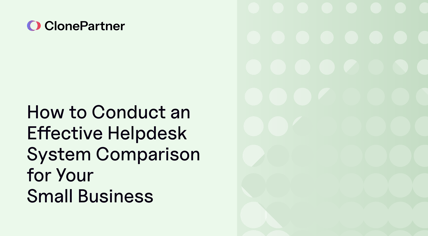ClonePartner guides for Help Desk
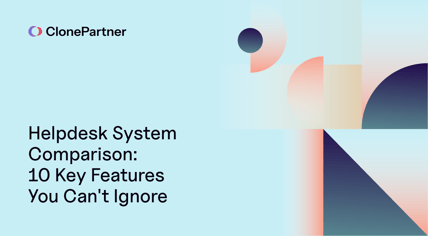
Helpdesk System Comparison: 10 Key Features You Can't Ignore
Is your helpdesk ready for 2026? Discover the 10 non-negotiable features every modern support platform needs, including true omnichannel unification, AI-assisted workflows, and deep two-way CRM integrations. This guide details exactly what to ask vendors to ensure scalability and security, while highlighting why a proven data migration pathway is the hidden key to a successful upgrade.
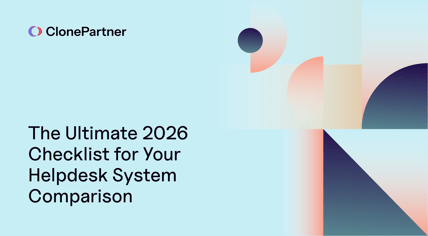
The Ultimate 2026 Checklist for Your Helpdesk System Comparison
Navigate your 2026 helpdesk system comparison with this definitive strategic framework, moving beyond basic feature lists to a robust project plan. We detail every step from internal workflow auditing to the critical, often-overlooked logistics of data migration.
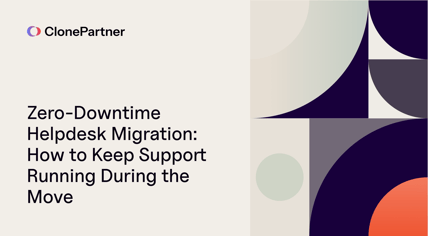
Zero-Downtime Helpdesk Migration: How to Keep Support Running During the Move
This guide details the 3-stage technical process for a zero-downtime helpdesk migration. Learn how to use an initial bulk data transfer, a continuous delta migration (Change Data Capture), and a seamless final cutover to move platforms without any service interruption. Discover how an engineer-led approach can guarantee a 100% accurate, 50x faster migration.
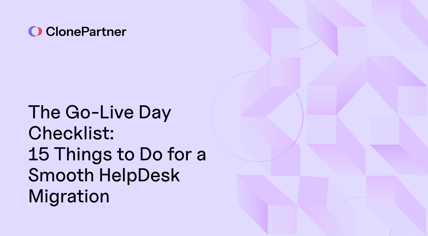
The Go-Live Day Checklist: 15 Things to Do for a Smooth HelpDesk Migration
Master your help desk migration with this definitive 15-point go-live day checklist. This guide provides a strategic framework to navigate the critical help desk cutover, from the final 24-48 hour countdown to the post-launch hypercare phase. Follow these expert steps, born from engineer-led experience, for a smooth, zero-downtime transition, preventing data loss and ensuring a flawless launch.
.png)
How to Train Your Support Team for a New Helpdesk Migration (A Pre- & Post-Migration Plan)
A successful helpdesk migration requires a comprehensive plan to train your support team. This guide provides a complete pre- and post-migration plan , detailing what to cover, from core functionalities and new workflows to hands-on exercises. Follow our expert steps for pre-launch readiness and post-migration adoption to maximize ROI and ensure a seamless transition.
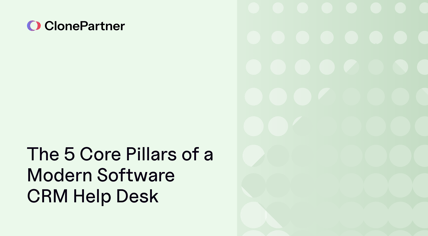
The 5 Core Pillars of a Modern Software CRM Help Desk
Searching for a software CRM help desk? Before you choose, learn the 5 non-negotiable pillars every great platform must have, from a unified customer view to intelligent automation.

What Type of Software CRM Help Desk Does Your Business Really Need?
Choosing the right software CRM help desk can be confusing. This expert guide simplifies your decision by breaking down the three main types of software CRM help desk you need to know. Discover whether your business fits the Sales-Centric, Support-Centric, or All-in-One archetype. Stop comparing endless features and find the platform that is built to solve your core business goals.

7 Signs Your Business is Ready for a Software CRM Help Desk
Are your teams siloed and customers frustrated? Discover the 7 signs you've outgrown your current tools and need an integrated software CRM help desk. Learn how to make the switch without the data migration headaches.
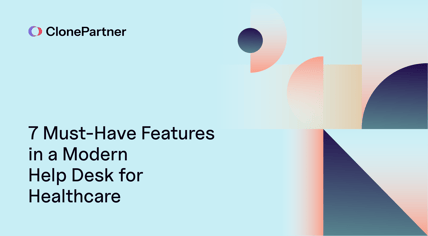
7 Must-Have Features in a Modern Help Desk for Healthcare
This guide explains essential functions generic software lacks, detailing why granular, role-based access controls and immutable audit trails are non-negotiable for HIPAA compliance. Learn how these tools reduce administrative errors, improve patient outcomes , and cut administrative overload.
Have questions? Write to us on support@clonepartner.com