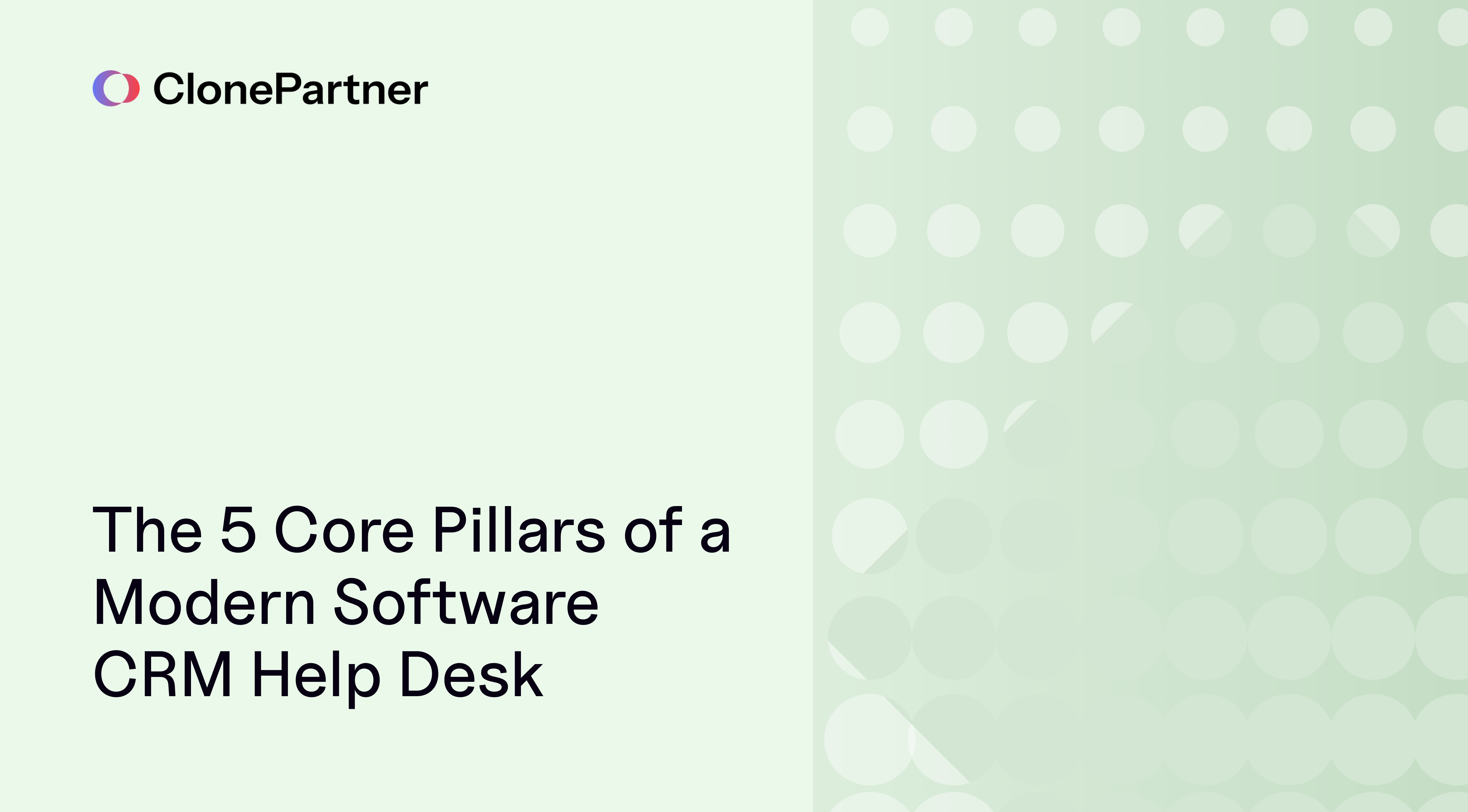
If you're searching for a software CRM help desk, you're on the right track. You've recognized that disconnected sales data and siloed support teams are no longer sustainable in today's customer-centric world. But the market is crowded, and every platform claims to be the ultimate solution. How do you cut through the noise and identify a tool that will truly transform your business?
The answer isn't about chasing the longest feature list. It's about ensuring your chosen software is built on a solid foundation. A truly effective platform doesn't just combine a CRM and a help desk; it integrates them so deeply that they become a single, powerful engine for customer happiness and business growth.
This guide will walk you through the five core pillars that any modern software CRM help desk must have. Use this as your framework for evaluation. If a solution you're considering is weak in any of these areas, it will create cracks in your customer experience down the line.
Pillar 1: The 360-Degree Unified Customer View
The most fundamental pillar, and the primary reason to seek an integrated solution, is the unified customer view. This is the bedrock upon which every other benefit is built.
What is a Unified Customer View?
Imagine a single screen where any employee, from a sales executive to a support agent, can see every interaction a customer has ever had with your company. This includes:
- Sales History: Past deals, current pipeline stage, contract value, and notes from the sales team.
- Support History: Every ticket ever submitted, including transcripts from live chats, emails, and call logs.
- Marketing Engagement: Which emails they've opened, webinars they've attended, or e-books they've downloaded.
- Product/Service Usage: Key activity data, subscription level, and recent usage patterns.
- Billing Information: Recent invoices and payment status.
A unified view compiles this data from across your organization into a single, chronological, and easily digestible contact record.
Why it's a Non-Negotiable Pillar
Without a unified view, your teams are flying blind. A support agent might be talking to a frustrated VIP customer on the verge of a major renewal, but treat them like any other ticket. A salesperson might try to upsell a customer who has an unresolved critical support issue.
The unified view solves this by providing context.
- For Support Agents: They can see the customer's purchase history and value, allowing them to prioritize high-value clients. They can see past issues and avoid asking the dreaded question, "Can you remind me what your problem was?" This leads to faster, more empathetic, and more effective resolutions.
- For Sales Teams: They can see if a prospect has recently interacted with support, providing a warm and relevant reason to follow up. They can also identify happy customers who are prime candidates for testimonials, case studies, or upsell opportunities.
A true software CRM help desk doesn't just store data in the same database; it presents it in a way that tells a complete customer story.
Learn more about the [360-Degree View of the Customer]
Pillar 2: Seamless Omnichannel Communication
Today's customers expect to connect with you on their own terms, through the channel they prefer. A modern help desk must be more than just an email inbox; it needs to be an omnichannel command center.
What Does Omnichannel Support Mean?
Omnichannel support means your software can centralize conversations from various channels into one place, maintaining the context of the conversation as it moves between them. Key channels include:
- Email: The traditional workhorse of customer support.
- Live Chat: For immediate, real-time assistance on your website.
- Phone: Integrated VoIP or call center functionality that logs calls and creates tickets automatically.
- Social Media: Managing direct messages and mentions from platforms like Twitter, Facebook, and Instagram.
- SMS/WhatsApp: Reaching customers on their preferred messaging apps.
- Self-Service Portals: A comprehensive knowledge base where customers can find their own answers.
What is the Business Impact of Omnichannel Support?
The magic of an omnichannel software CRM help desk is that it treats all these channels as part of one continuous conversation. A customer can start a query on live chat, receive a follow-up email, and have it all tracked within the same support ticket. This unified thread is then attached to their 360-degree customer profile (Pillar 1).
This approach prevents fragmentation and ensures a consistent brand experience, regardless of how the customer chooses to engage. It empowers your team to meet customers where they are, dramatically improving accessibility and customer satisfaction (CSAT).
Pillar 3: Intelligent Workflow Automation
As your business scales, manual processes become bottlenecks. The third pillar of a great software CRM help desk is its ability to automate repetitive tasks, freeing up your team to focus on high-value human interaction.
What Can You Automate?
Intelligent automation goes far beyond simple email templates. A powerful system should allow you to build "if-then" workflows for nearly any process in your sales and support cycles. Examples include:
- Ticket Routing: Automatically assign tickets to the right agent or department based on keywords, customer type, or the channel it came from (e.g., all "billing" emails go to the finance team).
- SLA Management: Set Service Level Agreements (e.g., respond to VIP customers within 1 hour) and automate escalations if a ticket is approaching a breach.
- Satisfaction Surveys: Automatically send a CSAT or Net Promoter Score (NPS) survey 24 hours after a ticket is closed.
- Internal Notifications: Alert a sales account manager in Slack whenever one of their key accounts submits a critical support ticket.
- Lead Nurturing: If a support query indicates a potential upsell opportunity (e.g., "Do you have a feature for...?"), automatically create a follow-up task for the sales team in the CRM.
What is the ROI of Automation?
Automation is the engine of efficiency and consistency. It reduces human error, ensures no task falls through the cracks, and allows your team to handle a higher volume of inquiries without sacrificing quality. This scalability is critical for growing businesses.
Pillar 4: Actionable Analytics and Reporting
You cannot improve what you cannot measure. A top-tier software CRM help desk must provide clear, intuitive, and actionable insights into your team's performance and your customers' health.
What Key Metrics Must Your Software Track?
Your platform should have built-in dashboards that make it easy to monitor the vital signs of your customer service operations. Look for the ability to track:
- Help Desk Metrics:
- First Response Time (FRT): How long does it take for an agent to first reply?
- Average Resolution Time: How long does it take to solve an issue, from open to close?
- Ticket Volume: How many new tickets are you receiving per day/week/month?
- Backlog: How many unresolved tickets are currently open?
- Customer Satisfaction Metrics:
- Customer Satisfaction (CSAT): How satisfied are customers with their support interactions?
- Net Promoter Score (NPS): How likely are customers to recommend your company?
- Agent Performance Metrics:
- Tickets resolved per agent.
- Individual CSAT scores.
- Adherence to SLAs.
How Do You Turn Data into Decisions?
Good software doesn't just show you numbers; it helps you understand the story behind them. For example, if you notice that resolution times for a specific issue are high, it could indicate a need for a new knowledge base article or better agent training on that topic. If CSAT scores dip at certain times of the day, it might mean you're understaffed during peak hours. Actionable analytics turn data into a roadmap for improvement.
Pillar 5: Deep Integration & Extensibility
Your software CRM help desk is the heart of your customer operations, but it doesn't operate in a vacuum. The final pillar is its ability to seamlessly connect with the other business-critical tools you already use.
Why Your Software Can't Be an Island
A platform with a robust API and a wide range of pre-built integrations allows you to create a truly connected tech stack. This prevents data duplication and ensures that your CRM help desk remains the central source of truth for all customer information.
What are Some Examples of Critical Integrations?
- Communication: Slack or Microsoft Teams for real-time internal alerts.
- Billing & Finance: Stripe, QuickBooks, or Zuora to view customer subscription and payment data directly within the contact record.
- Project Management: Jira or Asana to link support tickets to engineering bugs or feature requests.
- E-commerce: Shopify or Magento to see a customer's order history alongside their support tickets.
- Analytics: Google Analytics or other business intelligence tools to correlate customer behavior with support interactions.
A platform that is easily extensible can grow with your business, adapting to new tools and workflows as your needs evolve.
Frequently Asked Questions
Conclusion: Building on a Strong Foundation
Choosing a software CRM help desk is a major decision that will impact every customer-facing team in your organization. By focusing your evaluation on these five core pillars, Unified Customer View, Omnichannel Communication, Intelligent Automation, Actionable Analytics, and Deep Integration, you can ensure you're selecting a robust, scalable, and future-proof solution.
Every platform we recommend to our clients is thoroughly vetted to excel across these five pillars. The right software doesn't just solve problems; it creates opportunities.
Ready to find a solution tailored to your specific business needs? Schedule a free, no-obligation consultation with our experts today. We'll help you assess your requirements and connect you with a platform built on the right foundation.