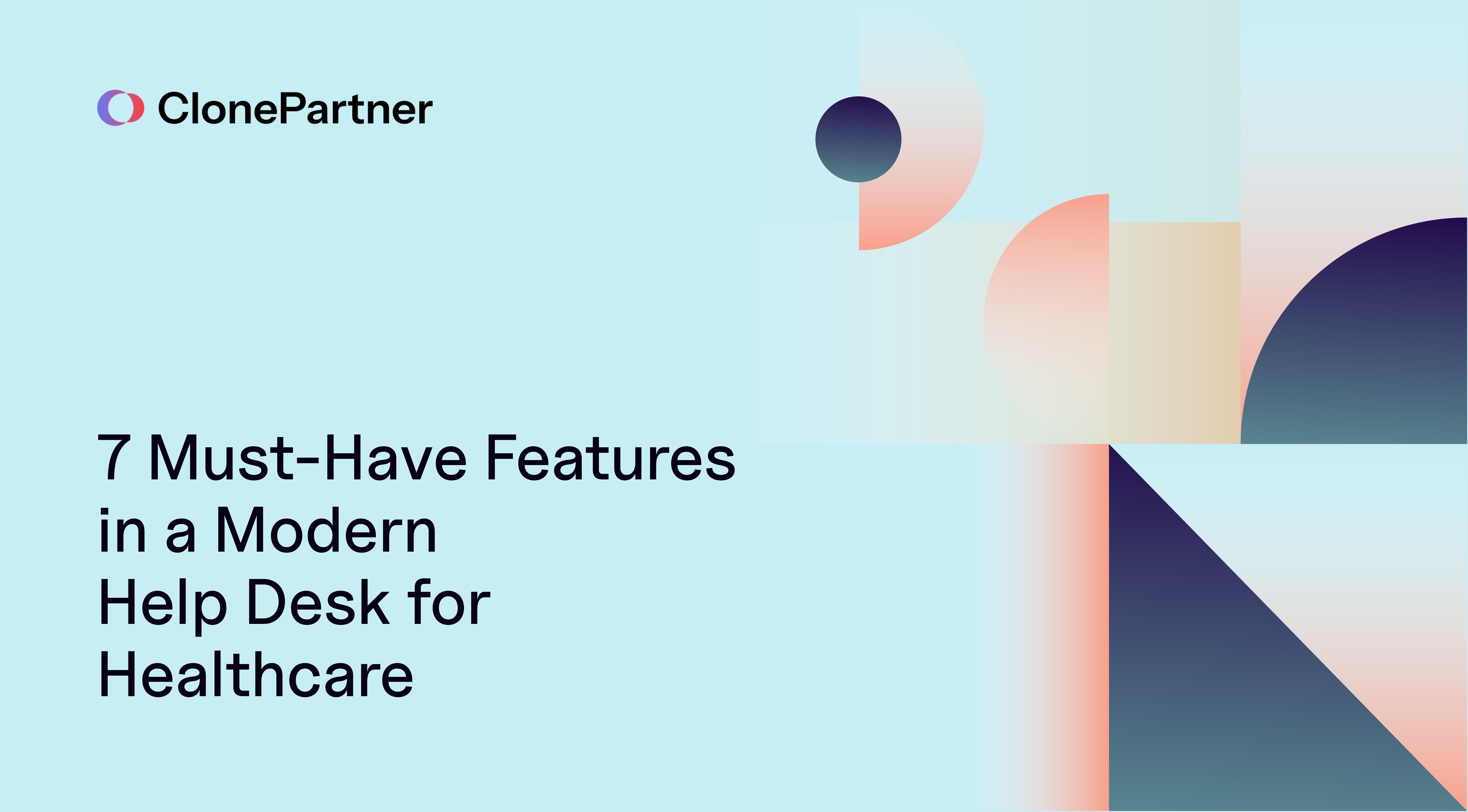
If your clinic or hospital is still using a shared email inbox like or, even worse, a standard Gmail account to manage patient communication, you're not just inefficient, you're taking a massive compliance risk. In 2026, that approach is the digital equivalent of leaving patient files on a reception desk overnight.
Many providers recognize this and upgrade to a generic help desk. It’s a step up, but it’s like using a family sedan for a construction job. It works, kind of, but it isn't built for the specific, high-stakes demands of the healthcare environment.
A true "help desk for healthcare" is an entirely different class of software. It’s a command center for patient communication, engineered from the ground up to handle the unique clinical, administrative, and compliance challenges of modern patient care. It's not just about answering questions; it's about improving patient outcomes.
At ClonePartner, we’ve migrated healthcare providers from inadequate systems, ranging from chaotic inboxes to generic help desks, to powerful, healthcare-specific platforms. We’ve seen firsthand the transformational impact the right features can have. Based on that experience, here are the seven non-negotiable features every modern help desk for healthcare must have.
1. Why Must Your Help Desk Have Seamless EHR/EMR Integration?
What it is: This is the absolute cornerstone of a healthcare help desk. It’s the ability for the software to securely connect to your Electronic Health Record (EHR) or Electronic Medical Record (EMR) system, be it Epic, Cerner, Athenahealth, or another platform, and pull relevant patient data directly into the support interface.
Insider Point (The Real-World Benefit): This feature single-handedly eliminates the "swivel chair" problem. Imagine a patient coordinator, Sarah, receives an inquiry about an upcoming appointment.
- Before Integration: Sarah reads the email in one window. She then swivels her chair (or alt-tabs) to the EHR system. She types in the patient's name, navigates to their profile, finds their appointment schedule, and then swivels back to the email to type a response. This multi-step process, repeated 80-100 times a day, introduces opportunities for error and wastes a cumulative total of 1-2 hours of her day.
- After Integration: The inquiry arrives in the help desk. Because the patient's email is recognized, the help desk automatically displays a panel with their key EHR data right next to the ticket. Sarah sees the patient's name, date of birth for verification, upcoming appointments, recent billing status, and any communication flags, all in one unified screen. She can answer the query in under 30 seconds with complete context, dramatically reducing response time and the risk of HIPAA violations from having patient data open in multiple windows.
This isn't just about convenience. It's about safety and personalization. When staff can see a patient's entire context, they provide faster, more accurate, and more empathetic care.
2. How Does a Secure, Self-Service Patient Portal Reduce Your Workload?
What it is: This is a branded, secure, and login-protected web portal where patients can manage their own administrative needs without ever having to pick up the phone or send an insecure email.
Insider Point (The Real-World Benefit): This is your first line of defense against administrative overload. We estimate that a well-implemented patient portal can deflect up to 40% of routine phone calls and emails. Patients today expect the same level of self-service from their healthcare provider that they get from their bank.
Instead of calling your front desk, a patient can:
- Log in securely (often with two-factor authentication).
- Request a prescription refill.
- View their latest lab results.
- Securely message a billing question to the finance department.
- Request or reschedule an appointment.
- Pay their bill online.
Every single one of these actions is a task your staff no longer has to perform manually. This frees up your team to focus on more complex patient needs and in-person care. Furthermore, it provides an inherently secure channel for communication, drastically reducing the risk associated with exchanging sensitive information over standard email, which is often not encrypted in transit.
3. What Are Granular, Role-Based Access Controls and Why Are They a HIPAA Necessity?
What it is: This is the ability to create highly specific user profiles that define exactly who on your team can see what information and perform which actions within the help desk. It’s not a simple Admin/User binary.
Insider Point (The Real-World Benefit): This feature is a direct enforcement mechanism for the HIPAA "Minimum Necessary" standard, which dictates that employees should only have access to the Protected Health Information (PHI) absolutely necessary to perform their jobs.
Consider this real-world scenario in a multi-specialty clinic:
- A Front-Desk Coordinator: Can create a new patient ticket and view demographic and appointment information. They cannot see clinical notes, lab results, or billing history.
- A Triage Nurse: Can view all the above, plus access clinical notes and lab results to answer patient medical questions. They cannot view detailed financial or insurance information.
- A Billing Specialist: Can view demographic and insurance information, create invoices, and discuss payment. They cannot access the patient’s detailed medical history or clinical notes.
- A Physician: Has full access to all clinical information but may have restricted access to modify billing records.
Implementing these controls means that a potential internal data breach or accidental disclosure is contained. It’s your proof of due diligence, demonstrating to auditors that you have technical safeguards in place to protect PHI from within. For a deeper dive into this critical area, we recommend reading our guide, [HIPAA Compliance and Your Help Desk for Healthcare: What You Need to Know].
4. How Can Intelligent Triage and Automation Rules Save You Hundreds of Hours?
What it is: This involves setting up "if-this-then-that" rules to automatically sort, prioritize, and assign incoming patient requests based on keywords, sender, time of day, or other criteria.
Insider Point (The Real-World Benefit): Manual triage is a bottleneck. Automation breaks that bottleneck and saves minutes on every single request, which quickly scales into hours of recovered productivity. Let's do the math: if your clinic receives 200 inquiries per day and automation saves just 60 seconds of manual sorting per inquiry, you save over 3.3 hours of administrative labor every single day. That's over 800 hours per year.
Here are concrete examples you can set up in under an hour:
- Keyword Routing: "If a ticket subject or body contains the word 'billing', 'invoice', or 'copay', automatically assign it to the 'Finance Department' group and tag it as 'Billing'."
- Urgency Prioritization: "If a ticket contains the words 'urgent', 'pain', or 'severe', automatically set its priority to 'High' and send an SMS alert to the on-call nurse's phone."
- Appointment Management: "If a ticket comes from our online 'Reschedule Appointment' form, automatically assign it to the 'Scheduling' team and apply a '24-Hour SLA'."
- After-Hours Auto-Reply: "If a ticket is created after 5:00 PM on a weekday, automatically send a reply stating our business hours and providing a link to the patient portal and emergency contact information."
5. Why Are Internal, Secure Collaboration Notes a Must-Have?
What it is: This is a private, staff-only section within a patient ticket where team members can communicate with each other. These notes are invisible to the patient but are permanently attached to the conversation record.
Insider Point (The Real-World Benefit): This feature eradicates insecure and untraceable "corridor conversations." How often does this happen in your clinic? A nurse gets a complex patient question, so they send a quick, unsecure email or a Slack message to a doctor for advice. The doctor replies, and that entire exchange now lives outside the official patient record, is difficult to track, and is a potential source of a data breach.
With internal notes, that entire conversation happens within the secure context of the help desk ticket.
- A nurse can @mention a physician: "@Dr. Evans, patient is asking if their new medication can cause dizziness. Their chart shows they are also taking Metformin. Any contraindications I should mention?"
- The physician gets a notification, reviews the case, and replies within the ticket: "Good catch. Advise the patient that mild dizziness can occur in the first week. If it persists past 7 days or is severe, they should book a follow-up."
Now, the entire context of the advice given is logged, timestamped, and attached to the patient's inquiry. It's fully auditable and ensures continuity of care if another team member takes over the case.
6. What Kind of Robust, Actionable Reporting Should You Expect?
What it is: This is about moving beyond basic metrics like "number of tickets opened" and into sophisticated dashboards that provide actionable insights specific to healthcare operations.
Insider Point (The Real-World Benefit): The right data helps you optimize staffing, improve patient satisfaction, and identify service delivery gaps. A generic help desk will tell you your busiest day. A healthcare help desk should be able to tell you why it's the busiest day.
Look for the ability to track metrics like:
- Patient Satisfaction (CSAT) by Department: Are patients consistently happier with the scheduling team than the billing department? This could indicate a need for process improvement or staff training.
- Resolution Times for Critical vs. Non-Critical Issues: How long does it take to resolve an "urgent prescription" request versus a "billing question"? This helps you ensure clinical priorities are being met.
- Peak Request Times by Inquiry Type: Are you getting a flood of appointment requests every Monday morning between 9 AM and 11 AM? That's a clear signal to staff your phone lines and scheduling team accordingly during that window.
- Most Common Inquiry Topics: If you discover that 25% of all inquiries are about explaining a specific type of bill, you can proactively create a clear, easy-to-understand billing guide and feature it on your patient portal.
7. Why is a Comprehensive and Immutable Audit Trail Your Ultimate Protection?
What it is: An immutable audit trail is a permanent, unchangeable, and chronological log of every single action that occurs within the help desk. This includes every time a ticket is viewed, by whom, what notes were added, what fields were changed, and when.
Insider Point (The Real-World Benefit): Think of this as your "get out of jail free card." In the unfortunate event of a patient complaint, a lawsuit, or a HIPAA audit, this trail is your irrefutable evidence of due diligence.
An auditor might ask: "A patient alleges their sensitive test results were viewed by an unauthorized employee on March 15th, 2025. Can you prove who accessed that record?"
Without an audit trail, you have no defense. With a proper audit trail, you can generate a report in seconds that shows:
- Ticket #7432 created by Patient Jane Doe on March 14, 2025, at 2:15 PM.
- Viewed by Nurse John Smith on March 14, 2025, at 2:16 PM.
- Internal note added by Nurse John Smith on March 14, 2025, at 2:20 PM.
- Assigned to Dr. Evans by Nurse John Smith on March 14, 2025, at 2:21 PM.
- Viewed by Dr. Evans on March 15, 2025, at 9:04 AM.
- Patient reply sent by Dr. Evans on March 15, 2025, at 9:10 AM.
You can definitively prove that only authorized clinical staff accessed the relevant information. This feature is not a luxury; it is an absolute necessity for mitigating risk in today's healthcare landscape.
Conclusion: It’s About Better Patient Outcomes, Not Just Better Tech
These seven features, EHR integration, a patient portal, access controls, automation, internal notes, actionable reporting, and audit trails, are not just items on a tech checklist. They are the essential building blocks of a modern, secure, and efficient patient communication system.
They work in concert to reduce administrative errors, protect patient data, speed up response times, and empower your staff to provide the best possible care. The result is a better, safer, and more connected patient experience, which is the ultimate goal of any healthcare provider. To learn about your options, explore our [How to Choose the Right Help Desk for Healthcare: A Complete Buyer's Guide (2026)].
Making the switch can seem daunting, which is why a well-planned migration strategy is key. That's where ClonePartner comes in. We specialize in engineer-led data migrations for healthcare providers, understanding the critical importance of data integrity and continuity. We handle the entire complex process, including all mappings, validations, and edge cases, to ensure a seamless transition with highest level of accuracy, zero downtime, and data security (GDPR, HIPAA, SOC 2 Type 2, ISO27001).
If your current system is missing these critical features, don't let the challenge of migration stop you from upgrading your patient care.
[Book a Free, No-Obligation Consultation Today] to let our experts handle the transition, so you can focus on what matters most: your patients.