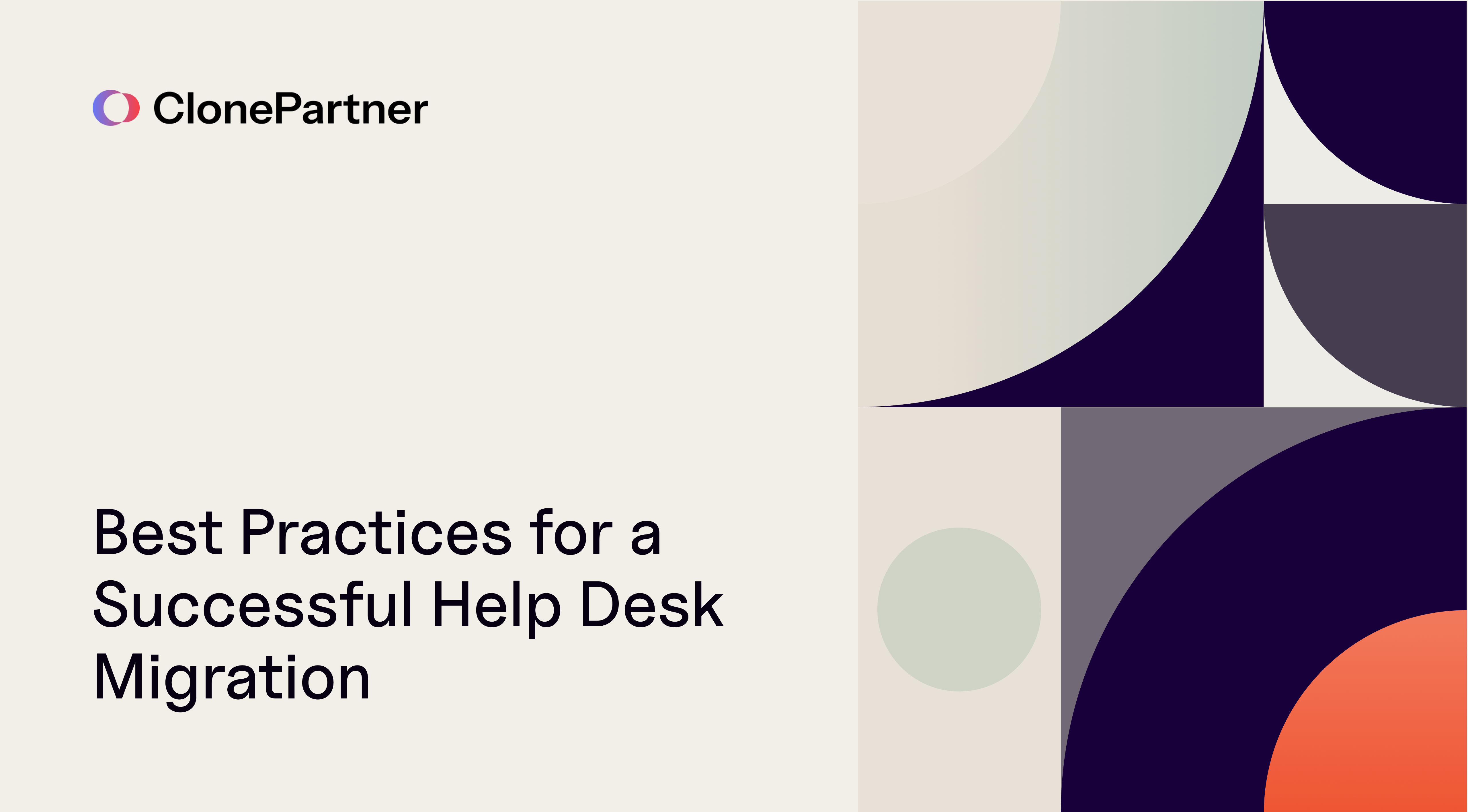
Let's be honest, the phrase "help desk migration" probably doesn't fill you with excitement. More likely, it triggers a mild sense of dread, visions of lost data, frantic support agents, and unhappy customers.
I get it. Here at ClonePartner, we've been in the trenches of data migration for years. We've seen the good, the bad, and the downright disastrous. We've guided countless businesses, just like yours, from the initial panic of "we need to switch platforms" to the relief of a successful launch.
The truth is, migrating your help desk is a massive project. In fact, recent industry reports show that many complex data migrations face significant delays or data loss without a proper plan. It's the central nervous system of your customer support.
But it doesn't have to be a nightmare. Think of it less as a risky operation and more as a powerful upgrade, a chance to get the tools, features, and efficiency you've been dreaming of. A great migration can transform your support team from reactive firefighters into proactive problem-solvers.
So, how do you make sure you land on the "successful upgrade" side of things? You need a solid game plan built on proven best practices. That's exactly what I'm here to share with you today. We've poured our collective experience into this guide.
To make it even easier, we've structured our entire philosophy around a clear, actionable roadmap. You can use our The 7-Step Checklist as the framework for implementing these best practices. Think of it as your personal GPS for this journey, guiding you through every turn.
1. Why is a Detailed Plan Your First Step in a Help Desk Migration?
You wouldn't build a house without a blueprint, would you? So why would you attempt to rebuild your entire support infrastructure on the fly? We've seen it happen, and trust me, the results aren't pretty. A thorough, detailed plan... is the absolute foundation of your entire project.
This isn't just about a to-do list. It's about creating your North Star for the migration. It's the document you'll turn to when things get confusing, when decisions need to be made, and when you need to reassure your team... that you're on the right track.
So, what does this master blueprint look like?
- Define Your 'Why': First things first, get crystal clear on your goals. Are you migrating because your current system is slow...? Do you need better reporting? ...Write these goals down.
- Know What You've Got: You need to do a full audit of your current help desk. ...How many tickets, contacts, and knowledge base articles are we talking about? Do you have custom fields, complex workflows, or third-party integrations?
- Choose Your New Home Carefully: ...This is a long-term relationship. What's the best platform for your team and your customers? ...our guide on Choosing the Right Help Desk is a great place to start.
- Create a Realistic Timeline: Break the entire project into bite-sized pieces. Assign dates, but also build in buffer time. ...A flexible timeline is a realistic timeline.
- Assemble Your A-Team: Who's doing what? ...Make sure everyone knows their role and responsibilities.
A solid plan turns chaos into order. ...For a deeper dive... check out our A Step-by-Step Guide to Planning.
2. Who Should You Communicate With During the Migration?
A help desk migration doesn't happen in an IT vacuum. It affects real people... Keeping everyone in the loop... is a strategic necessity....
Inside Your Company Walls: Your support agents are the primary users... Involve them early. Ask for their input. What are their biggest pain points...? ...And don't forget other departments! Does your sales team use the help desk...? ...To keep everyone on the same page, you can share the timeline with your team.
Looking Outward to Your Customers: Your customers deserve a heads-up, too. A simple email letting them know you're upgrading... can work wonders. Be transparent. Let them know if there might be a short period of slower response times.
3. What's the Right Way to Back Up Your Help Desk Data?
If you only take one piece of advice from this entire article, let it be this: Backup everything. I cannot stress this enough. ...A complete, tested backup is your one and only safety net....
- Don't Just Export, Verify: Make sure you're getting a full backup.... A common follow-up question we get is, "Does this include attachments and inline images?" Yes, your backup process must account for all associated data, not just the ticket text.
- Test Your Restore: A backup is useless if you can't restore it. Run a test restore to a separate environment....
- Store It Safely: Keep your backup in a secure, separate location.
This step is non-negotiable. ...we've put together a guide on How to Backup Your Help Desk.
4. What Should Your Post-Migration Testing Plan Include?
Once you've done a test migration, the real fun begins: trying to break it. You need to put the new system through its paces.... Skipping or rushing the Quality Assurance (QA) phase... is a gamble you don't want to take.
What should you be testing? Everything.
- Is All Your Data There? Don't just spot-check. Get specific. For example, pull up 5 complex, attachment-heavy tickets from your old system and find their exact matches in the new one. Compare the total ticket count from the old system (e.g., 50,451 tickets) to the new one (e.g., 50,451 tickets). Are the timestamps, custom fields, and attachments all correct?
- Does It Actually Work? Go through your team's daily workflows. Can you create a ticket? ...Do your macros and automations fire correctly?
- How Does It Feel? This is crucial. Involve your top support agents. Is the new interface intuitive?
- Can It Handle the Pressure? Test the system's performance. What happens when multiple agents are working at once?
Thorough testing is what separates a smooth launch from a chaotic one. ...use our checklist for Post-Migration QA.
5. What Are the Best Tools for a Help Desk Migration?
You could... migrate all your data manually. You could also build your own car from scratch. Both are incredibly time-consuming, difficult, and prone to error.
Automating the migration process is a game-changer. It dramatically reduces the risk of human error, saves an incredible amount of time, and handles the complex technical mapping....
Whether you use a dedicated software tool or partner with a service like ours at ClonePartner, automation is your best friend. ...have a look at our rundown of the Best Tools & Services to Automate Help Desk Migration.
6. How Do You Choose a New Help Desk Without Getting Distracted?
We talked about this in the planning stage, but it's so important it deserves its own section. The market is flooded with help desk platforms... It's easy to get distracted by flashy features you'll never use.
Take a step back. Revisit the goals you defined in your plan. What are the absolute must-haves...? ...Think about scalability. Will this platform support you in two years? Five years? ...Think about user experience. If your agents hate using the tool, their productivity and morale will plummet.
7. When Should You Partner with a Help Desk Migration Expert?
Finally, remember that it's okay to ask for help. A help desk migration is a complex, high-stakes project. If you don't have a dedicated team with deep data migration experience in-house, trying to DIY it can be a recipe for disaster.
Partnering with a specialist (like us!) isn't a sign of weakness; it's a smart strategic move. It gives you access to expertise, proven processes, and a team that's 100% focused on getting your migration done right....
Your Smooth Migration is Possible
Moving your help desk is a big deal, but it's also a fantastic opportunity. By following these best practices, you can turn a potentially stressful project into a strategic win.
It all comes down to a methodical approach. Plan meticulously, communicate openly, back up your data, test relentlessly, and choose the right partners and tools. When you do that, you're paving the way for a more efficient, powerful, and user-friendly customer support operation.
Don't just take our word for it. Here’s what one of our customers did to ensure their migration was a success by focusing on the planning and testing phases:
"We knew the migration was going to be complex, so we dedicated two full weeks to the planning phase—auditing our old system and defining our 'must-have' fields before we even started the project. But the real game-changer was involving our top support agents in the testing (QA) phase. They caught three critical workflow issues we would have missed. That thorough preparation made our actual go-live day incredibly smooth."
What happens if you don't have that level of preparation? Well, you can see what happens when you ignore these best practices and learn from the experiences of others.
If you're feeling overwhelmed or just want to make sure your migration is in expert hands, we're here to help. At ClonePartner, this is what we do. Reach out and let's talk about how we can make your transition to a new help desk smooth, secure, and painless.
Frequently Asked Questions