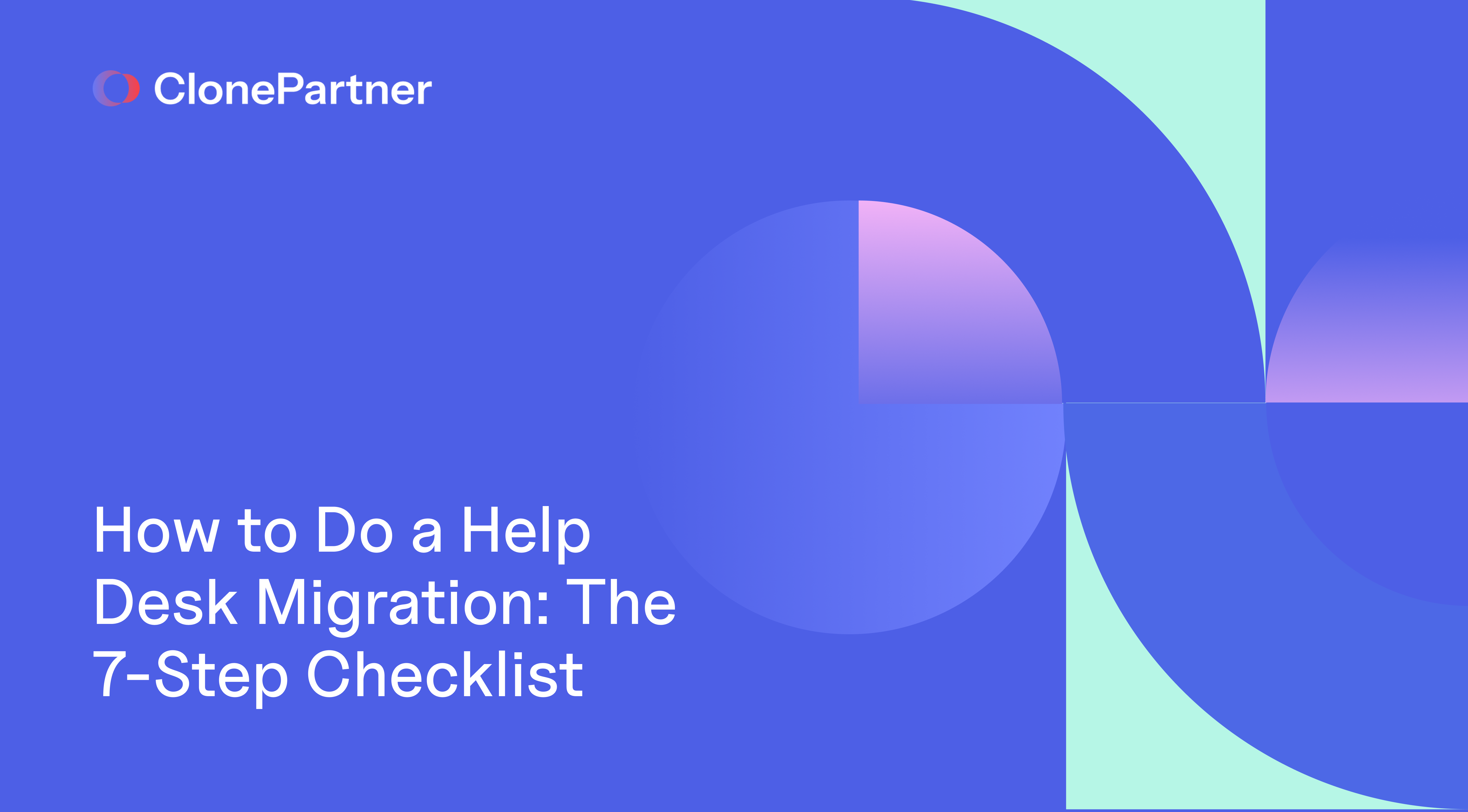
Migrating your help desk can feel like a monumental task. The prospect of moving years of customer data, support tickets, and knowledge base articles is enough to give any IT manager a headache. But with the right approach, a Help Desk Migration can be a smooth and rewarding process. A new help desk can empower your support team, improve customer satisfaction, and scale with your business.
At ClonePartner, we’ve helped countless businesses successfully migrate their help desks. We understand the challenges and have developed a proven methodology to ensure a seamless transition. This comprehensive guide will walk you through our 7-step checklist for a successful help desk migration, incorporating industry best practices to help you avoid common pitfalls. By the end of this post, you'll have a clear roadmap for your migration project.
For a successful project, it is crucial to start with a solid foundation by following best practices.
Step 1: Assess Your Current Situation and Plan Meticulously
Before you even think about moving a single ticket, you need to take a step back and assess your current help desk. This initial phase is all about understanding what’s working, what’s not, and what you hope to achieve with a new system. A thorough assessment and a detailed plan are the cornerstones of a successful migration.
Start by evaluating your current help desk software. What are its limitations? Is it struggling to keep up with your growing ticket volume? Are your agents frustrated with the user interface? Make a list of pain points and areas for improvement. This will help you define your goals for the new help desk.
Next, get your team on board. A help desk migration is a significant change, and you'll need your team's buy-in to make it a success. Explain the reasons for the migration and the benefits of the new system. Involve them in the planning process and ask for their feedback. They are the ones who use the help desk every day, so their insights are invaluable.
For a deeper dive into this critical first step, check out our blog on proper planning. And if you're still not sure about making the switch, our guide will help you confirm if it's the right time to switch.
Step 2: What Factors Matter When Choosing a Help Desk?
With a clear understanding of your needs and goals, it’s time to choose your new help desk. This is a critical decision, so take your time and do your research. The right help desk will not only solve your current problems but also support your business as it grows.
Here are some key factors to consider when choosing a new help desk:
- Scalability: Can the new help desk handle your current and future ticket volume?
- Features: Does it have all the features you need, such as multi-channel support, automation, and reporting?
- Integrations: Will it integrate with your other business tools, such as your CRM and project management software?
- User-Friendliness: Is the interface intuitive and easy for your agents to learn?
- Customization: Can you customize the help desk to match your brand and workflow?
- Security: Does the new platform comply with industry standards and data protection regulations?
Don't just rely on the vendor's marketing materials. Read reviews from other users, and if possible, get a demo or a free trial to test the software yourself. For more guidance on this important decision, our pre-migration guide explains how to choose the right help desk.
Step 3: How To Create a Realistic Budget and Timeline?
A help desk migration is a significant project that requires both time and money. A realistic budget and timeline will help you stay on track and avoid any surprises down the road.
When creating your budget, be sure to account for all the potential costs, including:
- Software subscription fees: This is the most obvious cost, but it's important to understand the different pricing tiers and what's included in each.
- Migration service fees: If you're using a third-party service like ClonePartner to help with your migration, you'll need to factor in their fees.
- Training costs: Your team will need to be trained on the new help desk, which may involve additional costs.
- Potential downtime: While we strive for zero downtime, it's always a good idea to factor in the potential cost of any disruptions to your customer support.
To learn more about what to budget for, read our blog on the cost of help desk migration.
Creating a timeline is just as important as creating a budget. A detailed timeline will help you stay organized and ensure that everyone is on the same page. Be sure to include all the steps in the migration process, from the initial assessment to the post-migration testing.
Here's a sample timeline to get you started:
- Weeks 1-2: Assess your current help desk and plan the migration.
- Weeks 3-4: Choose your new help desk.
- Week 5: Create a budget and timeline.
- Week 6: Prepare your data for migration.
- Week 7: Perform the technical migration.
- Week 8: Handle complex data and perform post-migration testing.
For a more detailed breakdown, check out our guide on the help desk migration timeline.
Step 4: What's the Best Way to Prepare Data for Migration?
Your data is the most valuable asset in your help desk. That’s why it’s so important to prepare it properly for migration. This step involves cleaning your data, creating a backup, and deciding what to migrate.
Start by cleaning up your data. This is a great opportunity to get rid of any old, irrelevant, or duplicate data. A clean dataset will not only make the migration process smoother but also improve the quality of your data in the new help desk.
Next, create a full backup of your data. This is a crucial step that should not be skipped. A backup will protect you from any data loss during the migration process.
Finally, you need to decide what data you need to migrate. You may not need to migrate everything. For example, you may decide to archive old tickets that are no longer relevant. Our guide on what data you need to migrate can help you make this decision.
Step 5: How To Execute the Technical Migration?
This is the step where the magic happens. The technical migration is the process of moving your data from your old help desk to your new one. This can be a complex process, but with the right tools and expertise, it can be done with minimal disruption to your business.
There are three main ways to perform a technical migration:
- Manual migration using CSV imports: This involves manually exporting your data from your old help desk and importing it into your new one. This can be a time-consuming and error-prone process, especially if you have a large amount of data.
- Migrating with scripts built in-house: This involves your internal team writing custom scripts, which is time-consuming and error-prone. It also distracts your core team from their main tasks, potentially leading to lost business opportunities.
Read our full blog on in-house vs. outsourced data migration.
- Automated migration: This involves using a tool or service to automate the migration process. This is the recommended approach, as it's faster, more reliable, and less prone to errors.
At ClonePartner, we specialize in engineer led help desk migrations. Our proprietary tools and experienced team can handle even the most complex migrations with ease.
Step 6: Why is Handling Complex Data So Important?
A help desk migration is about more than just moving tickets. You also need to migrate complex data like automations, macros, workflows, and user history. This is where many DIY migrations fall short.
Migrating complex data is crucial for maintaining your support team's efficiency and providing a consistent customer experience. Imagine how frustrated your agents would be if they had to recreate all their macros and workflows from scratch.
At ClonePartner, we have the expertise to migrate all your complex data, ensuring that your new help desk is set up for success from day one. For more information on this topic, check out our blogs on how to migrate automations, macros and workflows and how to migrate users & organizations.
Step 7: What To Check During Post-Migration Testing?
The final step in our checklist is to conduct thorough post-migration testing. This is a critical step to ensure that everything is working as it should.
Here are some things to check during your post-migration testing:
- Data integrity: Check a sample of your migrated data to ensure that everything is accurate and complete.
- Functionality: Test all the features of your new help desk, including ticket creation, assignment, and resolution.
- Integrations: Make sure that all your integrations are working correctly.
- User access: Verify that all your agents have the correct access levels.
For a comprehensive guide on what to check, read our blog on post-migration QA.
Conclusion: Your Partner in a Successful Help Desk Migration
A help desk migration is a complex project, but with careful planning and execution, it can be a resounding success. By following our 7-step checklist, you can ensure a smooth and seamless transition to your new help desk.
At ClonePartner, we're here to help you every step of the way. Our team of experts has the knowledge and experience to handle any help desk migration, no matter how complex. We'll work with you to create a custom migration plan that meets your specific needs and budget.
Ready to get started? Contact us today for a free consultation and let us help you with your Help Desk Migration. And be sure to check out our blog on avoiding common migration mistakes to ensure your project is a success.
Book a free Consultation with one of our migration experts today and discover how ClonePartner can help you achieve a seamless and successful help desk consolidation.