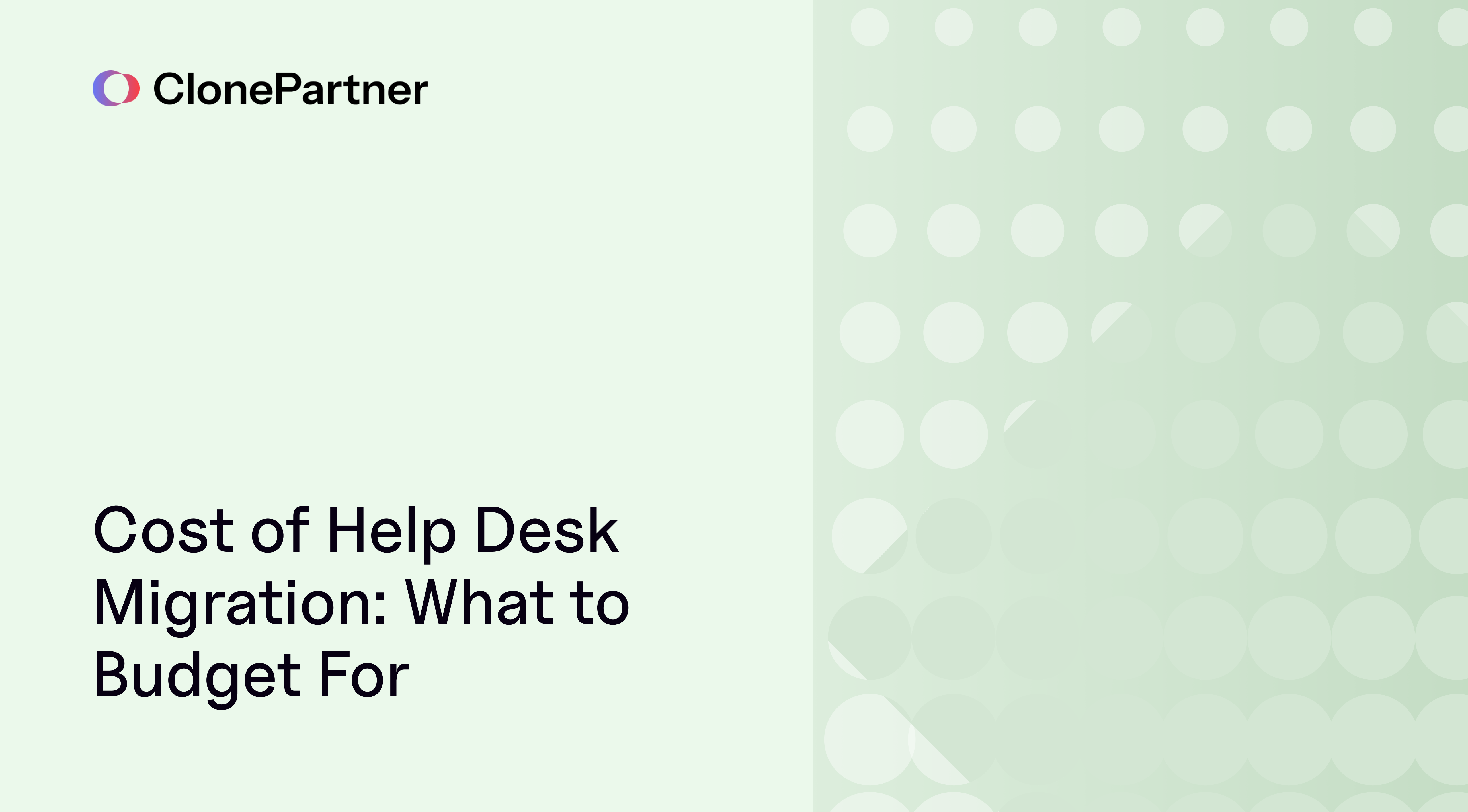
I'll never forget a call I got a few months back. A frantic IT manager, let's call him Dave, was in deep trouble. His team had tried a DIY help desk migration to save a few bucks. They thought, "How hard can it be? We'll just export some CSV files and we're golden."
Fast forward two weeks, and "golden" was the last word I'd use. They had corrupt files, thousands of tickets assigned to the wrong agents, and customer data that had seemingly vanished into the digital ether. Dave was stressed, his team was burnt out, and his boss was demanding answers.
Have you ever had that sinking feeling when a project you thought was under control starts to spiral?
That’s exactly what this guide is for. Here at ClonePartner, we’ve seen it all, and our goal is to help you avoid the budget pitfalls that turned Dave's project into a nightmare. Moving your help desk is a huge step, and the biggest question is always, "What's this really going to cost me?"
Forget guesswork. Let's talk real numbers, real factors, and how you can build a budget that sets you up for a smooth, successful migration.
Why Is Guessing Your Migration Budget a Terrible Idea?
Honestly, trying to "wing it" with your migration budget is like trying to cross a canyon on a tightrope you think is long enough. It's not just risky; it's a recipe for a long, painful fall. When you don't have a handle on the real costs, you're inviting chaos to the party. We're talking about:
- The Project That Never Ends: You run out of money halfway through, and everything grinds to a halt. Suddenly, a six-week project stretches into a six-month ordeal while you beg the finance department for more funds.
- Data Going "Poof!": To cut corners, you skip the detailed validation steps. Then you discover that a year's worth of customer attachments is just… gone. I promise you, that's a conversation with your boss you don't want to have.
- The Team Burnout Spiral: Nothing drains morale faster than an under-resourced, high-stress project. Your best people get frustrated, make mistakes, and start updating their LinkedIn profiles.
Believe me when I say that one of the most common, and costly, pitfalls we see is simply underestimating the cost. Getting your budget right isn't just a boring accounting exercise. It’s the single best thing you can do to protect your data, your team, and your sanity.
What Are the Real Drivers of Your Migration Bill?
So, where does the money actually go? Your final price tag isn't just one number; it’s a cocktail mixed from a few key ingredients. Let me break them down for you.
1. Your Data's Size and "Personality"
Think of your data like you're moving houses. Are you moving the contents of a tidy studio apartment, or a sprawling mansion filled with priceless, oddly-shaped art?
- Volume (The Box Count): This is the easy part. How many tickets, contacts, and knowledge base articles do you have? 50,000 tickets is a smaller job than 5 million. Simple.
- Complexity (The Priceless Art): This is where it gets tricky. Do you have tons of custom fields? A labyrinth of ticket-to-contact relationships? Years of threaded conversations? This "personality" of your data requires a delicate, expert touch to move without breaking anything. This, more than anything, is what separates a simple move from a complex one.
2. The Platforms You're Juggling
Getting data out of some systems and into others can be a trip. Getting data from a clunky, old legacy platform can feel like trying to get a straight answer from a politician, it’s possible, but it requires serious skill and patience. Newer cloud systems are usually more cooperative, but each has its own quirks. The specific combination of your old (source) and new (target) help desks is a huge factor in the overall effort and cost.
3. The Ticking Clock
It's the oldest rule in the book: time is money. A project that requires delicate handling of complex data will naturally take longer. And a longer project means more hours, more project management, and more resources. That's why having a solid grasp of your project duration heavily influences the final cost. If you're curious, our guide on the Help Desk Migration Timeline can help you sketch out a realistic schedule.
4. Your Migration "Game Plan"
How do you actually plan to tackle this? You've got three main choices, and your decision here will massively impact your budget.
- The "We'll Do It Ourselves" Gamble (Manual): On paper, this looks free. In reality? It's often the most expensive path. You're paying with your team's time, hours and hours of mind-numbing exporting, formatting, and importing. It's painfully slow and the risk of human error is sky-high.
- The Power Tool Approach (Automated Tools): Migration tools are great! They do the heavy lifting for you. But you're still the project manager. You have to prep the data, oversee the process, and fix anything that goes sideways. It's a solid middle ground if you have the technical expertise in-house.
- The "Bring in the Pros" Strategy (Managed Service): This is what we do. You hire a team of specialists (like us!) to handle everything. We plan it, we execute it, we validate it. You get cost certainty and your team back, allowing them to focus on what they do best.
Wondering which is right for you? We actually wrote a whole guide to help you compare the cost of tools versus a manual migration. Check out our review of the Best Tools & Services to Automate Help Desk Migration.
What Should Be on Your No-Nonsense Budget Checklist?
Alright, let's get practical. Grab a spreadsheet and start plugging in the numbers. Here are the line items you absolutely need to account for.
Phase 1: The Blueprint (Pre-Migration)
Skipping the planning stage is like starting a road trip without a map. Don't do it.
- Planning & Assessment: Before you move a single ticket, you need a rock-solid plan. This means a deep dive into your data and a clear scope of work. Remember, accurate budgeting is a cornerstone of the planning phase.
Ballpark Cost: $500 - $5,000+ for a consultation or as part of a project fee. - Data "Spring Cleaning": I guarantee your data isn't as clean as you think. This is your chance to archive old tickets, merge duplicate contacts, and tidy up before the move.
Ballpark Cost: This is pure labor. Factor in your team's hours or the cost of a cleanup service. - Team Training: Your team needs to learn the new system.
Ballpark Cost: Account for training courses and, more importantly, the time your agents are in training instead of helping customers.
Phase 2: The Heavy Lifting (Execution)
This is where the magic (and the migration) happens.
- Software/Tool Fees: If you're using a tool, this is the price on the box.
Ballpark Cost: $500 - $10,000+, usually based on how many records you're moving. - Managed Service Fee: If you hire a partner like ClonePartner, this is your all-in, predictable cost for getting the job done right.
Ballpark Cost: This is custom to your project, but think low thousands for simple jobs up to tens of thousands for massive, complex ones. The only way to know is to have a chat with us. - Your Team's Time: Even if you use a tool, your team is still involved. Don't forget to budget for their time!
Phase 3: The Landing (Post-Migration)
You're almost there! Just a few more things.
- "Did It Work?" Testing: You need your team to dive into the new system and rigorously test everything.
Ballpark Cost: More labor hours. Budget for a thorough QA process. - The "Oh Crap!" Fund: Let me be blunt: things happen. Gremlins appear. We tell every single client to set aside a 15-20% contingency budget. Trust me, you will sleep better at night knowing it’s there.
This isn't just our idea; it's a standard best practice in project management. The Project Management Institute (PMI) refers to this as a 'contingency reserve' specifically for 'known unknowns', the very gremlins we're talking about.
- Your New Subscription: And of course, the ongoing cost of your shiny new help desk!
So, What's the Bottom Line? Let's Look at Some Examples
I know, I know, you want to see some numbers. While your project is unique, here are a few personas to help you get a feel for the costs.
- The Scrappy Startup
- Who they are: A small, agile team with about 25,000 tickets and a pretty straightforward setup.
- Their plan: Use an automated tool and manage it internally.
- Estimated Cost: ~$3,500 (This covers the tool, their team's time for planning/QA, and a small contingency fund).
- We've got more tips on reducing your migration cost in our Small Business Guide.
- The Growing Mid-Market Company
- Who they are: An established company with 250,000 tickets, a knowledge base, and some custom fields. Their team is busy, and they can't afford any downtime.
- Their plan: Hire ClonePartner for a managed migration.
- Estimated Cost: ~$12,500 (This covers our end-to-end service fee, a bit of their team's time for oversight, and a healthy contingency).
- The Global Goliath
- Who they are: A large enterprise with millions of tickets across multiple brands, complex integrations, and years of data.
- Their plan: A fully custom, white-glove migration with ClonePartner.
- Estimated Cost: $30,000 - $90,000+ (For a project this complex, the price is entirely custom and requires a deep discovery process).
Frequently Asked Questions
Read This In-House Vs Outsourced Data Migration Article to gets things more clear.
Let's Make Your Budget a Reality
Look, I know this is a lot to digest. Budgeting isn't exactly the most exciting part of your job, but getting it right is the difference between a high-five-worthy success and a cautionary tale you tell for years.
The entire migration process and its stages are something you should understand fully, and our 7-Step Checklist is a perfect place to get that high-level view.
But you don't have to figure this out alone. ClonePartner team live and breathe this stuff. We've navigated the trickiest migrations and helped countless people just like you land safely on the other side.
So, how about we just talk? No high-pressure sales pitch, I promise. Just a straightforward, honest conversation about your project and what it would really take to get it done right.
Book a free, no-obligation consultation with our migration experts today. Let's build a budget you can be confident in.