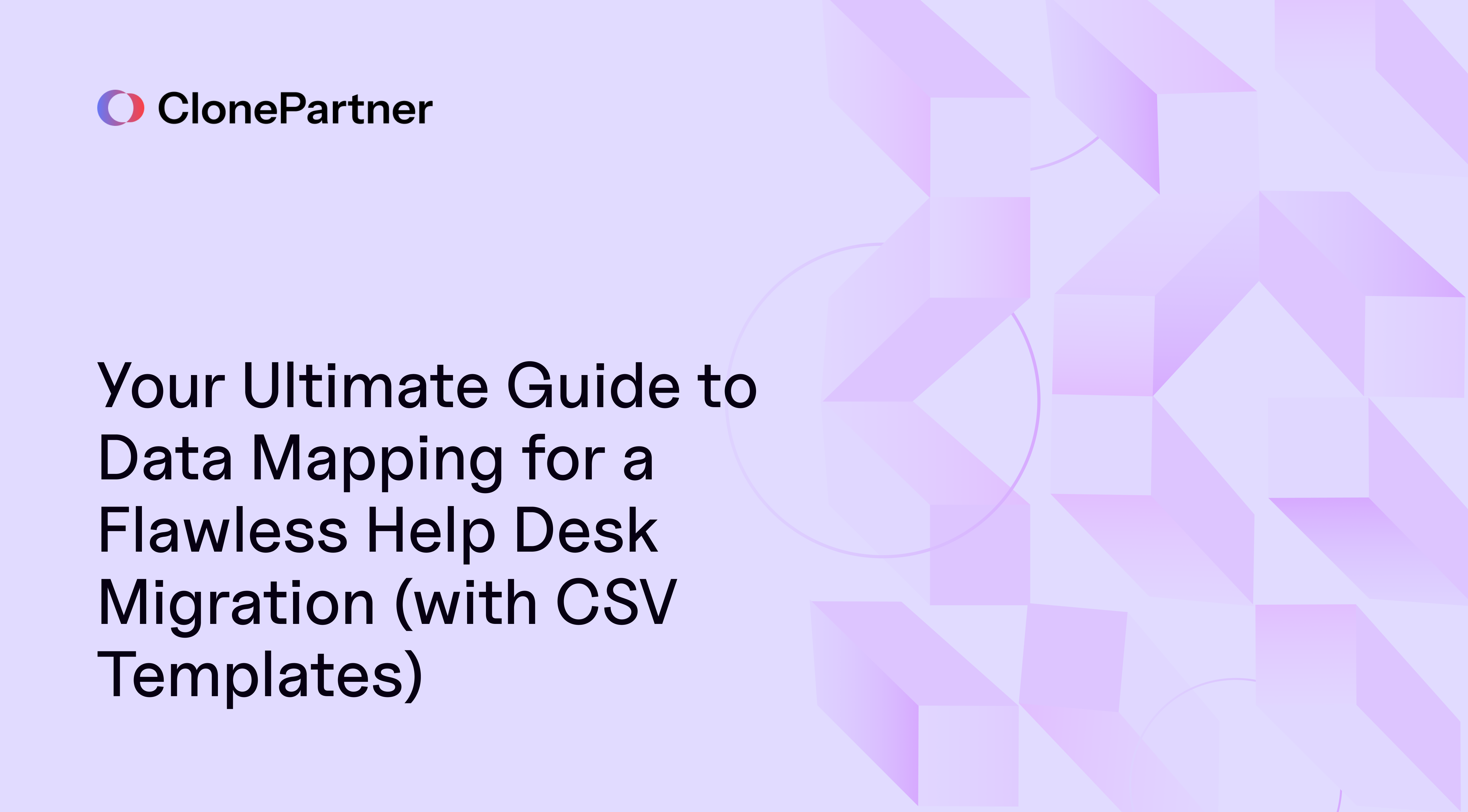
I’ve seen it happen more times than I can count. A company is buzzing with excitement about their shiny new help desk. They’re ready for better features, slicker workflows, and happier agents. They kick off the data migration, and then… chaos. Tickets are assigned to the wrong people, customer histories vanish, and custom fields look like a bowl of alphabet soup.
What went wrong?
Nine times out of ten, the culprit is a step that most people either rush or completely underestimate: data mapping.
Think of it like this: you’re moving into a new, upgraded house. Data mapping is the process of labelling every single box with its contents and the exact room it belongs to. If you don't do this, you'll end up with your toaster in the bathroom and your bedsheets in the kitchen. It’s the same with your data. Without a precise map, your valuable customer information will end up lost, jumbled, or just plain wrong.
So, if you’re staring down a help desk migration and feeling a little overwhelmed, you’re in the right place. I’m going to pull back the curtain on data mapping, give you a practical template you can actually use, and show you how to avoid the common pitfalls that I’ve seen derail countless projects.
So, What is Data Mapping, Really? (And Why Should You Care?)
Let's cut through the jargon. Data mapping is simply the process of matching the data fields from your old help desk to the fields in your new one. It's you, drawing a line from the requester_email field in System A to the customer.email field in System B. You’re creating the official instruction manual for your data’s big move.
Why should you personally care so much about this? Because good data mapping is the difference between a seamless transition and a post-migration disaster. It ensures:
- Continuity: Your agents can pick up conversations with customers right where they left off.
- Integrity: Your historical data and reports remain accurate and trustworthy.
- A Smooth Launch: You avoid the dreaded Day 1 chaos of agents scrambling to find information while frustrated customers wait.
This isn't just a technical task for the IT department; it's a foundational step in the overall help desk migration process that directly impacts your customer experience.
Before You Even Think About a CSV File…
Hold on! Before you get excited and start building your map, you need to do a little prep work. Trust me, taking care of these two things first will save you a world of headaches later.
1. Be a Ruthless Editor: Decide What Data Makes the Cut
A migration is the perfect excuse for some spring cleaning. Do you really need to bring over every single spam ticket from five years ago? Probably not. You need to get clear on what’s coming with you and what’s staying behind. Before you map your data, you must decide which data to migrate. This will shrink the scope of your project and result in a cleaner, more efficient new system.
2. Create Your Safety Net: Back Everything Up!
I can’t say this loudly enough: back up your data. Please. Before you do anything else. While a top-tier service like ours guarantees no data loss, having your own backup is non-negotiable. It’s your ultimate safety net. Consider this the most critical step before beginning data mapping.
Your Data Mapping Playbook: The Template
Alright, you’ve done your prep work. Now it’s time to build your map. You can create a simple spreadsheet for this. I’ve laid out the key tables you’ll need below.
(Pro-Tip: You can create a Google Sheet or Excel file with tabs for each of these sections to stay organized.)
How Do You Map Ticket Data?
This is the big one. Your tickets are the heart and soul of your support history.
| Source Field (Old System) | Target Field (New System) | My Personal Notes & Tips |
|---|---|---|
| ticket_id | external_id | Don't lose this! Using the old ID as an external_id is a lifesaver for troubleshooting and referencing old tickets. |
| status | status | This always trips people up. Your old "Pending" might be called "On-hold" in the new system. List them all out and match them up. |
| priority | priority | Same as status. "Urgent" might not exist in your new system; you'll need to map it to "High." |
| created_at | created_at | Check the format! Is it MM/DD/YYYY or YYYY-MM-DD? Is there a timestamp? Mismatched formats are a classic migration error. |
| custom_field_12 | custom_field_product_name | This is your chance to use better names! custom_field_12 is meaningless. custom_field_product_name is crystal clear. |
User & Organization Data Mapping
Your customer data is precious. You need to map it with care to ensure every user and organization lands in the right place. For a deeper dive, I recommend reading our guide on how to migrate users and organizations.
| Source Field (Old System) | Target Field (New System) | My Personal Notes & Tips |
|---|---|---|
| user_id | external_id | Just like with tickets, this is your reference point. Keep it. |
| role | role | Be careful here. An "Admin" in one system might have different permissions than an "Administrator" in another. Double-check roles. |
| organization_name | company_name | A simple field name change, but an easy one to miss. |
Let's Make This Real: CSV Examples in Action
Seeing is believing, right? Let’s look at how this mapping plays out in the actual CSV files you might be working with.
Example: Mapping Ticket Statuses
Imagine your source CSV looks like this. Simple enough.
ticket_id,subject,requester_email,status
101,"Password Reset",customer1@email.com,"Open"
102,"Billing Inquiry",customer2@email.com,"Closed"
103,"Bug report",customer3@email.com,"Pending" Based on your mapping template, you know your new help desk uses "New," "Solved," and "On-hold." Your target CSV should look like this:
external_id,subject,requester.email,status
101,"Password Reset",customer1@email.com,"New"
102,"Billing Inquiry",customer2@email.com,"Solved"
103,"Bug report",customer3@email.com,"On-hold" See the difference? We’ve not only renamed the columns based on our map, but we’ve also transformed the data within the status column to match the new system’s requirements. This is the magic of data mapping.
What Are the Most Common Data Mapping Mistakes?
We've been in the trenches of data migration for years, and it's given us a front-row seat to every possible mistake. Honestly, poor data mapping is a common mistake, but you can avoid it. Here are the big ones to watch out for:
- The "We'll Figure It Out Later" Approach to Custom Fields: Don't do it. Custom fields are complex and unique to your setup. Map them first, with the same care as you would standard fields.
- Forgetting About Attachments: Do you know where your attachments are stored and how they link to tickets? You need a plan to bring them over, or you'll lose critical context.
- Ignoring Data Dependencies: You can't migrate tickets before you've migrated the users they're assigned to. That’s like trying to put pictures on the wall before the wall is built. Users and organizations almost always have to go first.
Remember, data mapping is a crucial part of the planning phase. Give it the time and attention it deserves.
Why Doing This Manually Can Be a Nightmare
I'll be blunt. For anything other than a tiny dataset, trying to manage a migration with CSV exports and imports is a recipe for disaster. It’s slow, tedious, and incredibly fragile. One wrong comma in a 50,000-line CSV file can break the entire import, leaving you to hunt for a needle in a digital haystack.
Is that how you want to spend your week? Or your month?
This is precisely why we built ClonePartner. We saw this pain and knew there had to be a better way. We provide an engineer-led custom migration service because no two help desks are the same. Your business is unique, and your migration plan should be too.
Here’s my promise to you, the ClonePartner difference:
- We are ridiculously fast. Our proprietary technology and expert engineers can perform migrations up to 50x faster than any other service or manual process.
- We are perfectionists. We guarantee the highest possible accuracy. Every ticket, user, and attachment will land exactly where it’s supposed to.
- We respect your business. We guarantee zero downtime. Your support team can keep working without interruption.
You don't have to become a data mapping expert overnight. You can lean on ours instead.
Frequently Asked Questions
Ready for a Genuinely Stress-Free Migration?
My goal today was to demystify data mapping and give you the tools and confidence to tackle it. It's a critical piece of the migration puzzle, and getting it right is a huge win.
But if you’ve read this and thought, "This is way more than I want to handle," that's perfectly okay. You have a business to run. Let us handle the complexities of your migration.
Book a free consultation with our migration experts today! Let’s chat about your project. I’d love to show you how we can make your transition to a new help desk smooth, fast, and flawless.