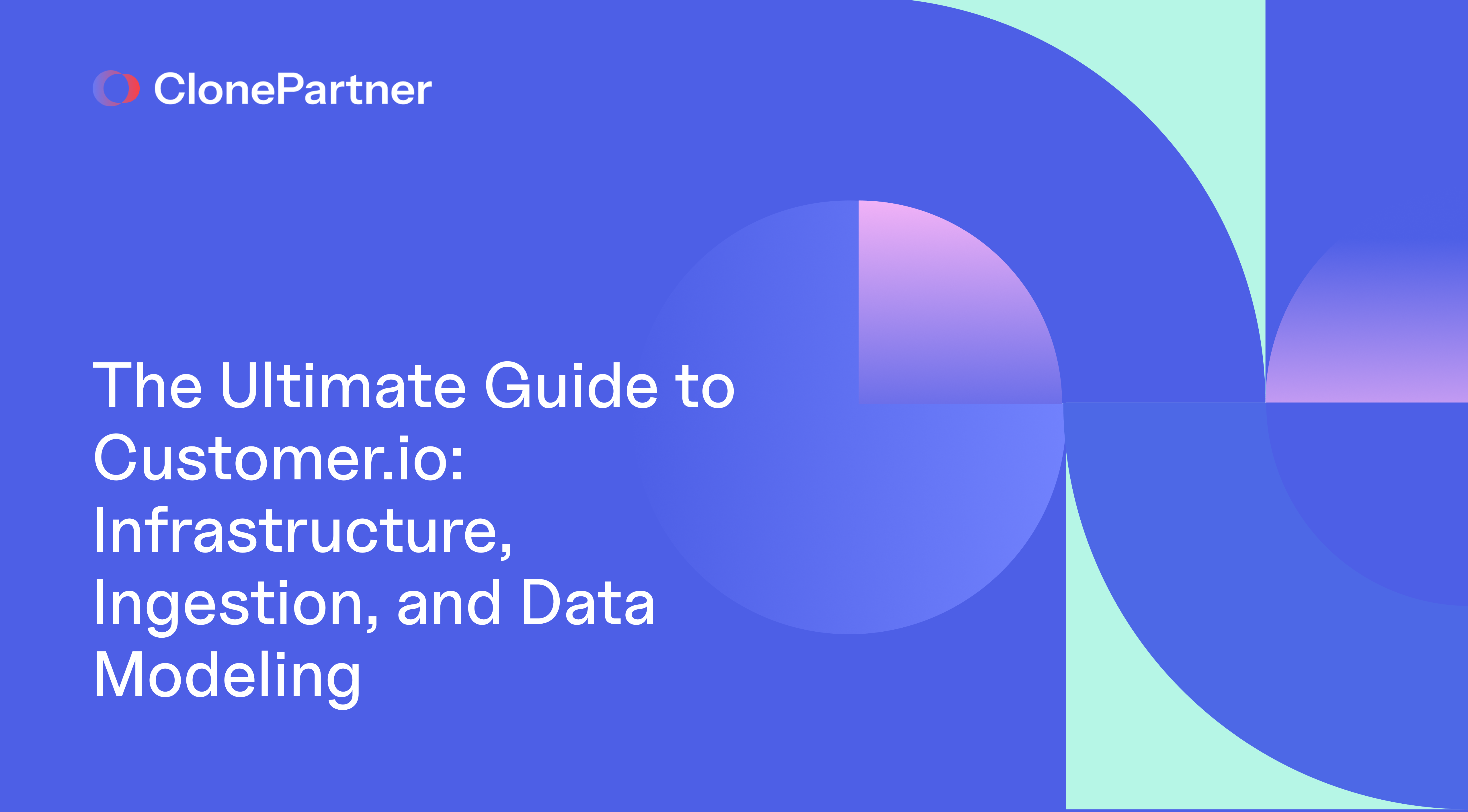
If you are reading this, you likely aren’t looking for a basic email marketing tool. You’ve probably outgrown the rigid lists of Mailchimp or are tired of the "data tax" imposed by platforms that charge you for every custom event you track. You are looking for a programmable messaging engine.
You are looking for Customer.io.
But here is the reality: Customer.io is a Ferrari. If you treat it like a Honda Civic, just uploading CSVs and sending newsletters, you are wasting its potential.
In this first guide of our three-part series, we are going to strip away the marketing fluff and look under the hood. We will cover how to properly set up your workspace, architect your data model using Custom Objects, and build robust ingestion pipelines.
Note: This guide focuses on infrastructure. In Part 2: The Automation Guide, we will cover building complex workflows, and in Part 3: The Growth Hacker’s Toolkit, we will dive into hyper-personalization and deliverability.
I. The "Data First" Philosophy: Why Customer.io?
Before we advance, we need to answer a fundamental question: What makes Customer.io different from others?
Most marketing automation platforms are "Channel First." They prioritize the email builder or the SMS composer. Data is secondary. If you want to trigger an email based on a specific user action, you often have to jump through hoops or pay extra for "custom events."
Customer.io is "Data First."
The platform was built on the belief that marketers are most effective when they have access to all relevant user data the moment it happens. This philosophy manifests in two massive competitive advantages:
1. The Uncapped Model
Competitors often have pricing tiers that limit the number of data points or attributes you can store. They effectively tax you for knowing more about your customers.
Customer.io pricing is refreshing because it is generally based on the number of profiles (people), not the amount of data you attach to them.
- Unlimited Attributes: You can store as much metadata on a user profile as you need.
- Unlimited Events: You can stream every button click, page view, and backend transaction without fear of hitting a hidden overage fee.
2. The Flexible Schema
Legacy CRMs force you into their box. They have a rigid schema where a "Contact" must look a certain way. Customer.io accepts data as it comes. It ingests arbitrary JSON. If your backend engineering team changes the payload of a purchase event today, Customer.io adapts immediately without breaking your entire integration.
Choosing Your Plan Strategy
Before you start your Customer.io setup, you need to pick the right vehicle.
- Essentials (Starts at $100/mo): Perfect for B2C apps or flat data models. You get the visual workflow builder and ad audience sync, but you are limited to 2 Object Types.
- Premium (Starts at $1,000/mo): This is the standard for B2B SaaS and Marketplaces. It unlocks 10 Object Types (crucial for account-based marketing), HIPAA Compliance (for healthcare apps), and Data Warehouse Sync (Reverse ETL).
- Enterprise: For massive scale, offering dedicated hardware and audit logging.
Pro Tip from ClonePartner:
Many teams underestimate the complexity of migrating their data to a new infrastructure. If you are moving from a legacy tool to Customer.io, you aren't just moving data; you are moving logic. At ClonePartner, we specialize in these high-trust migrations. We handle the custom scripts to move data from any source (PDF, JSON, API) to your new target, in the way you want to see data in your new system, with zero downtime, highest level of accuracy and data security(SOC 2 Type 2, HIPAA, GDPR, and ISO27001).
II. The Foundation: Workspace Architecture
The very first decision you make when creating a workspace is irrevocable. You must choose how you will identify your users.
ID-Based vs. Email-Based Workspaces
1. ID-Based Workspaces (Recommended)
In this configuration, the unique identifier for a user is an id (usually your database User ID).
- Pros: Users can change their email address without creating a duplicate profile. This is essential for any SaaS app or community where emails are mutable.
- Cons: You must have a technical way to generate and assign IDs before you can track users effectively.
2. Email-Based Workspaces
Here, the email address is the unique key.
- Pros: Easier to set up if you are just importing lists from CSVs or connecting simple forms.
- Cons: If a user changes their email, the system treats them as a brand new person. You lose their history.
3. Multi-ID Workspaces
A newer, flexible option that allows you to identify users by id, email, or a custom identifier (like phone_number). This is powerful but requires strict internal data governance to prevent duplicate profiles.
Best Practice: Always default to ID-Based if you have a backend authentication system. It provides the most robust long-term data integrity.
III. The Core Data Schema
What is Customer.io? At its heart, it is a relationship engine. To run that engine, you need to fuel it with three specific types of fuel: People, Events, and Devices.
1. People (The Profile)
Every record in Customer.io revolves around a "Person." A profile is composed of Attributes.
- Standard Attributes: email, created_at, unsubscribed.
- Custom Attributes: These can be anything. plan_type, first_name, total_spend.
- Computed Attributes: You can't calculate these natively in real-time (e.g., "Days since last login"), but you can ingest them via Reverse ETL (more on that later).
Technical Deep Dive: Anonymous Event Merging
This is a killer feature for conversion optimization.
Imagine a user visits your site. They browse three pages (Events). They add an item to their cart (Event). They are anonymous; you don't know who they are.
Finally, they sign up.
In many systems, that history is lost. In Customer.io, if you enable Anonymous Event Merging, the system will retroactively associate those anonymous session events with the newly created Person profile. This allows you to immediately trigger a "Welcome" email that references the specific items they looked at before they even had an account.
2. Events (The Actions)
Attributes describe who a user is (State). Events describe what they did (Behavior).
- Real-Time Triggers: Events are the most common way to start a Customer.io automation. For example, an event order_shipped can instantly trigger a transactional email.
- Historical Segmentation: Even if an event doesn't trigger a campaign immediately, storing it allows you to ask questions later, like: "Show me everyone who performed the event webinar_watched at least 3 times in the last 30 days."
Semantic Events:
If you are using the modern Pipelines API, you can use Semantic Events. These are standardized events that translate actions across different integrations. For example, sending a User Deleted semantic event can automatically purge a profile from Customer.io without you needing to hit a specific delete endpoint.
3. Devices
If you plan to use Customer.io push notifications, you must manage device tokens. A single Person profile can have multiple devices (an iPad, an Android phone, and an iPhone). Customer.io handles the mapping of these tokens to the single user identity, allowing you to send a push notification to "User 123" and have it land on all their active devices.
IV. Advanced Data Modeling: Objects vs. Collections
This is where Customer.io integrations shine. Most marketing tools struggle with B2B data.
The "Flattening" Problem:
Imagine you run a SaaS project management tool.
User "Alice" belongs to two different workspaces: "Company A" (where she is an Admin) and "Company B" (where she is a Viewer).
How do you store this on Alice's profile?
- company_name: Company A? -> She loses access to Company B.
- companies: [Company A, Company B]? -> You lose her specific role (Admin vs. Viewer) in each.
Attempting to "flatten" complex relationships onto a single user profile is a recipe for disaster. Customer.io solves this with Custom Objects.
Custom Objects (The Solution)
Available on Premium and Enterprise plans, Objects allow you to model One-to-Many relationships.
You create an Object Type called Accounts.
You create an Object for Company A and Company B.
You link Alice to both.
Relationship Attributes:
This is the secret weapon. You can store data on the link between the person and the object.
- Link 1 (Alice ↔ Company A): role = admin
- Link 2 (Alice ↔ Company B): role = viewer
Use Case: You can now trigger a campaign when the Object changes.
Trigger: When Company A upgrades to the "Enterprise Plan."
Action: Message all Users linked to Company A with role = admin to congratulate them.
Collections (The Alternative)
Do not confuse Objects with Collections.
Collections are static reference tables (like a spreadsheet) that you upload to Customer.io. They are not linked to users permanently.
- Use Case: A list of coupon codes, a schedule of upcoming webinar dates, or a catalog of product details.
- How it works: You query the collection inside a workflow. "Pull a coupon code from the 'Coupons' collection and put it in this email."
| Feature | Objects | Collections |
|---|---|---|
| Connection | Sustained, permanent link to a user. | No link. Queried at point-in-time. |
| Triggering | Can trigger workflows when updated. | Cannot trigger workflows. |
| Data Limit | Millions of objects. | Max 10MB total size. |
| Best For | B2B Accounts, Courses, Listings. | Coupons, Catalogs, Locations. |
V. Ingestion Pipelines: Getting Data In
You have the strategy; now you need the plumbing. How to use Customer.io effectively depends entirely on how you feed it.
1. API Strategy: Track vs. Pipelines
Customer.io actually has two primary ingestion APIs. Choosing the right one matters.
- Track API (Classic):
- Auth: Uses Site ID and API Key.
- Best For: Simple event tracking and attribute updates.
- Limitation: Cannot handle Custom Objects or complex relationships easily.
- Pipelines API (Modern / CDP):
- Auth: Uses Bearer Tokens.
- Best For: This is the future-proof choice. It supports Semantic Events, full Object management, and acts as a true Customer Data Platform (CDP) interface.
ClonePartner Recommendation: If you are setting up a new workspace today, build against the Pipelines API. It provides the granular control needed for modern data stacks.
2. Mobile SDKs
If you have a mobile app, do not try to build your own API wrapper. Use the official Customer.io Mobile SDKs (iOS, Android, React Native, Flutter).
- Modular Install: You don't have to install the whole thing. If you only need Customer.io push notifications, you can install just that module to keep your app binary size low.
- Automatic Tracking: The SDKs automatically handle device token registration, creating/updating device objects, and tracking screen views.
3. Reverse ETL (SQL Sync)
This is a game-changer for non-engineers.
If you are on the Premium plan, you can connect Customer.io directly to your data warehouse (Snowflake, Redshift, BigQuery, Google Cloud SQL).
Why is this huge?
Usually, calculating "Lifetime Value" or "Total Orders" requires backend engineers to write a script that runs every night, calculates the number, and pushes it to the API.
With SQL Sync, you (or your data analyst) can write a SQL query inside Customer.io:
SELECT user_id, sum(order_total) as ltv FROM orders GROUP BY user_id
Customer.io will run this query automatically (e.g., every hour) and update the ltv attribute on the user's profile. No backend code required.
VI. Common Pitfalls to Avoid
In our work at ClonePartner, where we have completed over 750 successful data migrations, we see the same mistakes happen during Customer.io setup:
- Dirty Data Ingestion: Sending first_name as "Bill" from one source and "William" from another. You need a unification strategy before you pipe data in.
- Over-segmenting early: Creating hundreds of complex segments before you have a clear campaign strategy. Start with your core lifecycle stages.
- Ignoring Idempotency: Sending the same event multiple times (e.g., a server retry logic sending the purchase event twice). Ensure your event_id is unique so Customer.io can deduplicate for you.
Frequently Asked Questions
Summary: You Are Building a Data Engine
Customer.io is not just an email tool; it is a mirror of your business logic. By choosing the right workspace ID type, leveraging Custom Objects for B2B relationships, and setting up robust Pipelines API connections, you are building a foundation that can scale to millions of users.
Need help?
At ClonePartner, we specialize in high-trust, engineer-led solutions. Whether you need a custom integration to connect your proprietary backend to Customer.io, or a data migration to move from a legacy tool without losing a single event history, we handle it. We combine the speed of a product with the precision of a dedicated service team.
Book a free consultation with one of our migration experts today and discover how we can help you achieve a fast, accurate, and seamless helpdesk migration.
Up Next: Now that your data is structured and flowing, how do you use it? In Blog 2: The Automation Guide, we will dive into the Visual Workflow Builder, mastering logic branches, and creating fail-safe automation loops.
Blog 2: The Automation Guide: Logic, Workflows, and Lifecycle Strategy
Blog 3: The Growth Hacker’s Toolkit: Personalization, Channels, and Deliverability