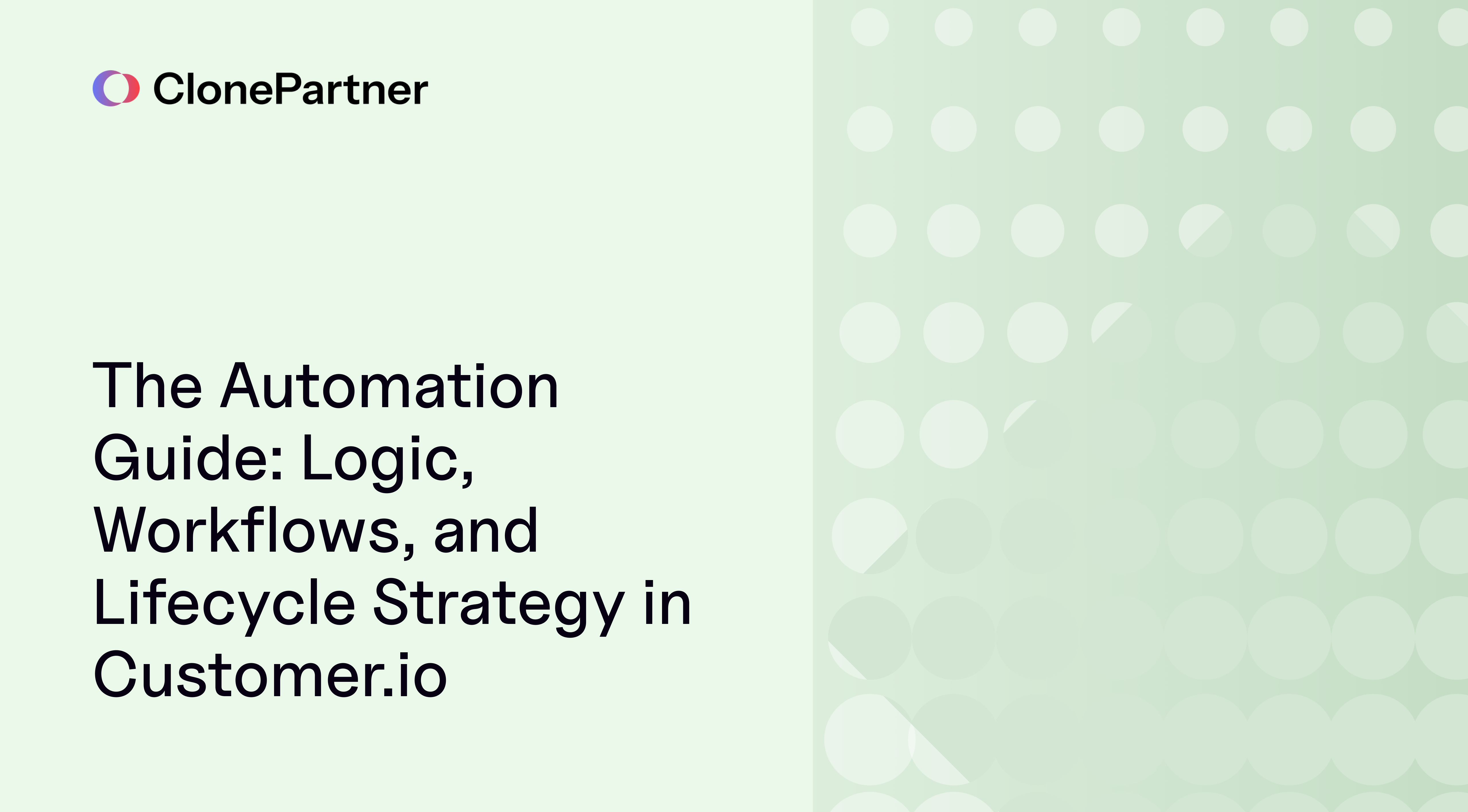
In Part 1 of this series, we acted as architects. We built the foundation: setting up the workspace, choosing the right API pipelines, and structuring complex data using Custom Objects.
Now, it’s time to turn the engine on.
If data is the fuel, the Visual Workflow Builder is the engine block. This is where raw data converts into customer action. This is where "users" become "loyalists."
However, many teams use Customer.io automations like a simple email cannon, loading a list and firing a newsletter. That is a waste of the platform’s power. Customer.io is a logic engine capable of running sophisticated, branching, self-healing customer journeys.
In this guide, we are going to put on our engineering hats. We will deconstruct the three sending vehicles, master the art of segmentation, and explore the advanced flow controls that separate basic drip campaigns from world-class lifecycle marketing.
I. Segmentation Mastery: The Brain of the Operation
Before you can send a message, you must define who gets it. In many platforms, a "Segment" is just a static list. In Customer.io, a Segment is a live query running against your data stream in real-time.
To use Customer.io effectively, you need to master the three types of segmentation available to you.
1. Data-Driven Segments
These are dynamic. Users enter and leave these segments automatically based on their behavior. This is the heartbeat of your automation.
The Power of Logic Nesting (AND/OR) You aren't limited to simple criteria. You can build complex Boolean logic.
- Example: You want to target "Active Power Users."
- Criteria: (Plan is 'Premium' AND Login count is > 50) OR (Role is 'Admin' AND created_at is less than 30 days ago).
Time-Based Logic: The Secret Weapon Most tools let you target based on if an event happened. Customer.io lets you target based on frequency and recency.
- Standard: "User performed event viewed_pricing."
- Advanced: "User performed event viewed_pricing at least 3 times in the last 7 days."
This distinction is critical. A user who views pricing once is curious. A user who views it three times in a week is ready to buy. Data-driven segments let you isolate high-intent users instantly.
2. Manual Segments
Sometimes, you just need a static list.
- Use Case: You hosted a physical conference and have a CSV of attendees. These users haven't performed a digital event, so you can't target them dynamically yet.
- How to use: Upload the CSV to create a Manual Segment. Then, build a campaign that triggers when a user is added to this specific manual segment.
3. Ad Audience Sync
This is a feature often missed during a Customer.io demo, but it is vital for paid media teams. You can sync your Customer.io segments directly to Google Ads or Facebook (Meta) Ads.
The Strategy: Create a segment called "Churn Risk" (Users who haven't logged in for 30 days). Sync this to Facebook. Now, you can stop spending money retargeting happy users and focus your ad spend exclusively on winning back at-risk users.
II. The Three Sending Vehicles
One of the most common pitfalls to avoid when using Customer.io is using the wrong vehicle for your message. The platform offers three distinct ways to communicate. Choosing the right one determines deliverability, timing, and context.
1. Campaigns (The Journey)
This is the bread and butter of lifecycle marketing.
- Definition: An automated workflow that a user enters individually when they meet a specific trigger (performing an event, entering a segment, or a specific date occurring).
- Best For: Onboarding flows, abandoned cart recovery, nurturing sequences, and renewal reminders.
- Key Feature: Campaigns are "stateful." The user exists inside the campaign, moving from step to step, experiencing delays and branching logic.
2. Broadcasts (The Blast)
Broadcasts are for one-to-many communication.
- Newsletters: These are manual, one-time sends. You schedule them for a specific time. Use these for product launches, monthly updates, or Terms of Service changes.
- API-Triggered Broadcasts: This is a hybrid. It allows you to trigger a broadcast programmatically from your backend.
- Use Case: You run a news app. Breaking news happens. Your backend hits the Customer.io API to trigger a "Breaking News" broadcast to all users in the "Politics" segment.
3. Transactional API (The Critical Path)
Transactional messages are different. They are high-priority and, crucially, they bypass marketing unsubscribe status.
- Definition: 1-to-1 messages triggered directly by your code.
- Use Cases: Password resets, order receipts, two-factor authentication codes.
- Best Practice Strategy: Many developers hard-code these emails in the backend.
- Don't do that. Instead, use the Customer.io Transactional API. Keep the content (HTML/Text) inside the Customer.io UI. This allows your marketing team to fix a typo or update the branding on a password reset email without needing a developer to deploy code.
III. Mastering the Visual Workflow Builder
The Workflow Builder is where you design the logic of your campaign. It is a drag-and-drop canvas, but don't let the simplicity fool you. It supports enterprise-grade logic.
1. Triggers and Filters
The Trigger opens the door; the Filter is the bouncer.
- Trigger: "User signed up."
- Filter: "Plan is NOT Enterprise." This setup ensures that Enterprise users (who might get a white-glove manual onboarding from Sales) don't accidentally receive the automated self-serve onboarding emails.
Frequency Capping: To avoid burnout, you can set global or campaign-level frequency caps.
- Setting: "A user cannot receive more than 2 marketing emails per day." If a user triggers three campaigns, the third message will be suppressed automatically.
2. Flow Control: The Logic Branches
You rarely want a linear path. You want a responsive journey.
True/False Branch: A simple binary check.
- Logic: Did the user open the previous email?
- True: Send follow-up A.
- False: Send follow-up B with a different subject line.
Multi-Split Branch: Routing users down different paths based on a data attribute.
- Use Case: Localization.
- Logic: Check customer.language.
- Path 1: If 'en', send English email.
- Path 2: If 'es', send Spanish email.
- Path 3: Else, send English (Default).
Random Cohort (The Scientist’s Tool): This is how you A/B test entire journeys, not just subject lines.
- Setup: Split traffic 50/50.
- Path A: The current onboarding flow (Email -> Wait 2 days -> Email).
- Path B: The experimental flow (Email -> Push Notification -> Wait 1 day -> SMS).
- Goal: See which path drives higher conversion, not just which email gets opened.
3. Advanced Delays
Timing is everything. Customer.io offers sophisticated delay logic.
Time Windows: If you are in B2B, sending an email at 2:00 AM on Saturday is a waste. Use Time Windows to queue messages so they only deploy during business hours (e.g., Monday-Friday, 9 AM - 5 PM in the user's time zone).
Wait Until (The Circuit Breaker): This is perhaps the most powerful logic block in the builder. It allows you to pause a user until a specific condition is met, with a maximum wait time.
- Scenario: You send an "Invitation to Demo."
- Logic: Wait Until event demo_booked occurs. Max Wait: 3 Days.
- Result:
- If they book the demo in 2 hours, they immediately proceed to the "Confirmation" step (skipping the remaining wait time).
- If 3 days pass and they haven't booked, they proceed down the "Did you forget?" path.
IV. Data Actions: The Hidden Power
What is Customer.io? It’s not just a messaging tool; it’s a database manipulator. Within a workflow, you can actually change the data on a user’s profile.
1. Create or Update Person
You can modify user attributes mid-journey.
- Use Case: A user reaches the end of your "New User Onboarding" campaign.
- Action: Add attribute onboarding_status = 'complete'.
- Benefit: You can now use onboarding_status = 'complete' as a filter for future campaigns, ensuring they never see "New User" tips again.
2. Batch Update
This is essential for high-volume updates. You can modify attributes for up to 1,000 profiles at once based on criteria, which is useful for operational cleanups or cohort tagging.
3. Webhooks (The Swiss Army Knife)
You can use the Customer.io integration capabilities to fire webhooks out to other services, or even back to your own API.
Creative Use Case: The Magic Login Link We often build this flow for clients at ClonePartner:
- User requests a password reset.
- Customer.io workflow triggers.
- Webhook Action: The workflow hits your backend API with the user's ID.
- Response: Your API generates a secure, one-time "Magic Link" token and sends it back to Customer.io in the response.
- Email Action: Customer.io injects that token dynamically into the email button: https://myapp.com/login?token={{response.token}}.
- User clicks and is instantly logged in.
This happens in milliseconds, providing a seamless user experience without storing sensitive tokens permanently.
4. Slack and Internal Alerts
Don't forget your internal teams. You can trigger Customer.io push notifications to Slack.
- Trigger: A user on the "Enterprise Trial" visits the "Pricing Page" 3 times in one day.
- Action: Fire a Slack message to the #sales-alerts channel: "Hot Lead: {{customer.email}} is looking at pricing right now."
V. Common Pitfalls to Avoid
Even with the best tools, we see teams make critical mistakes during Customer.io setup.
1. The "Infinite Loop" Be careful when triggering a campaign based on an attribute change if that campaign also updates that attribute.
- Bad Logic: Trigger when score changes -> Wait 1 day -> Increase score by 1.
- Result: The user will loop forever, increasing their score daily until your billing explodes.
2. Ignoring Idempotency When using the API to trigger events, ensure your message ID generation is robust. If your server retries a request, you don't want the user to receive the same "Receipt" email twice.
3. Over-Messaging It is easy to get excited and set up ten different campaigns. Without Global Frequency Caps, a user might sign up, abandon a cart, and hit a milestone all in one hour, resulting in 5 emails. This leads to high spam complaints and domain damage.
Frequently Asked Questions
ClonePartner: Your Partner in a Seamless Migration
At ClonePartner, we understand that a successful migration is about more than just technology. It's about people. That's why we offer a comprehensive suite of services to help you manage the entire migration process, from planning and data migration to custom integrations and ongoing support.
Our engineer-led custom migration service is faster in turnaround time than any other tool or professional service on the market, with utmost accuracy, zero downtime, no data loss and data security guarantee. This means you can migrate your Customer.io with confidence, knowing that your data is safe and that there will be no disruption to your service.
Ready to learn more about how ClonePartner can help you with your migration?
Up Next: The Polish
We have the data (Blog 1). We have the logic engine (Blog 2). Now, how do we make the messages actually convert?
In Part 3: The Growth Hacker’s Toolkit, we will dive into the code-level personalization using Liquid, executing the "Spotify Wrapped" strategy, and mastering the technical art of Email Deliverability.
Blog 1: The Architect’s Guide to Customer.io
Blog 3: The Growth Hacker’s Toolkit: Personalization, Channels, and Deliverability