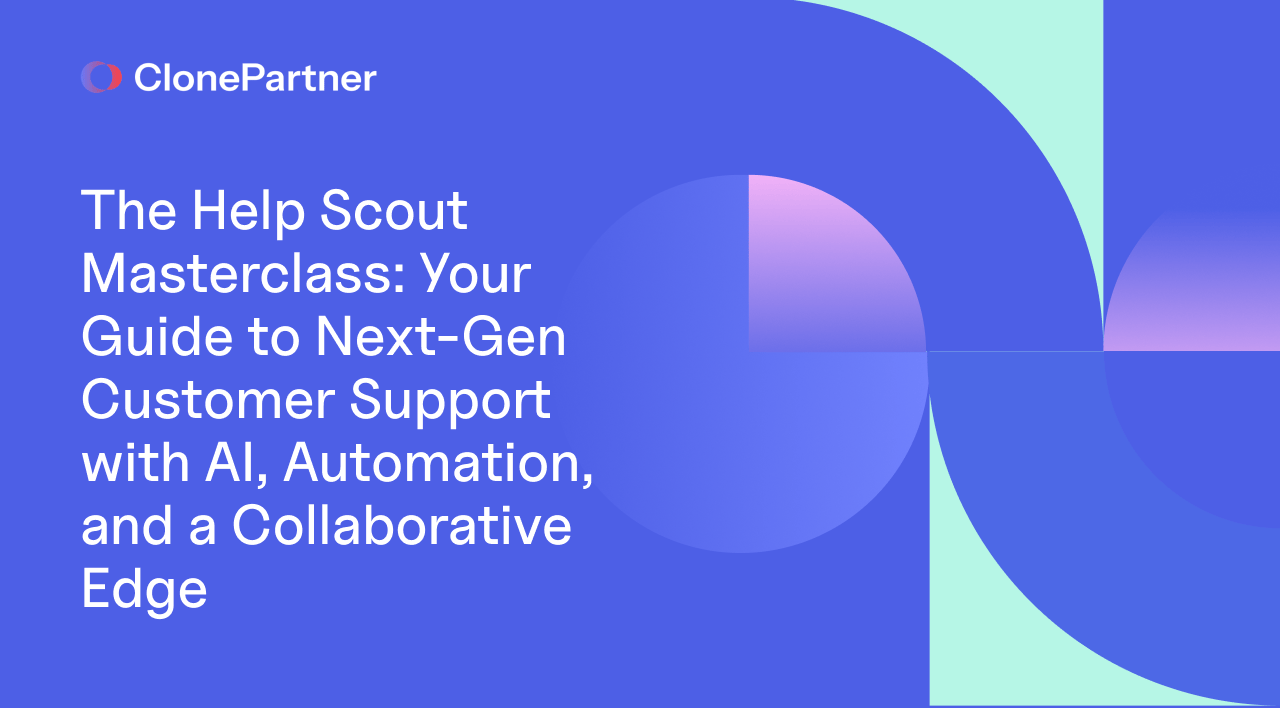
Hey there! If you're running a business today, you know customer experience is everything. It's not just nice-to-have; it's the engine driving growth. Whether you're a nimble startup, a scaling e-commerce brand, or an established SaaS company, delivering fast, personal, and efficient support is non-negotiable. That's where a modern helpdesk like Help Scout steps in. Think of it as a flexible helpdesk designed to turn everyday customer chats and emails into strong, lasting relationships.
Now, this isn't just a basic Help Scout tutorial or a quick Help Scout demo. Consider this your Help Scout masterclass, a deep dive into how to get the most out of Help Scout. We're talking about leveraging its slick AI-powered helpdesk features, setting up smart Help Scout automations, connecting crucial Help Scout integrations, and adopting best practices that actually work. Our goal? To show you how to use Help Scout effectively, packed with actionable Help Scout tips and tricks, so you can truly build a collaborative helpdesk that wows your customers. Ready to dive in?
1. Introduction: What Makes Help Scout the Go-To Modern Helpdesk?
So, What is Help Scout Helpdesk Anyway?
Think of Help Scout Helpdesk as your central command center for all customer communication. It’s built around shared inboxes, making customer service feel personal (like a direct email) for your customers, while giving your team superpowers behind the scenes. It brings together email, live chat (via its Beacon tool), and self-service help docs into one clean, collaborative helpdesk space.
What makes Help Scout different from other Helpdesk platforms?
Good question! While lots of tools focus just on ticket numbers, Help Scout is all about the conversation and making teamwork easy. Here’s the scoop on what sets it apart:
- Seriously Simple: Its clean design means you can get your Help Scout setup done fast, often in under an hour, and your team won't need weeks of training.
- Feels Personal: It keeps the natural flow of email, avoiding clunky ticket numbers that make customers feel like just another case file.
- Knowledge Base Included (Docs): Easily create and manage FAQs and help articles that customers can find themselves. We've seen well-maintained Docs deflect up to 30% of common questions!
- Go Proactive (Beacon & Messages): Don't just wait for problems; use Beacon and Messages to offer help right when and where users need it on your site or in your app.
- Smart Automation, No PhD Required: Help Scout workflows let you automate routine tasks without needing a developer on speed dial.
- Built for Teamwork: Features like private notes mean your team can chat internally right within a customer conversation.
Is Help Scout a full Helpdesk? You bet. It covers all the bases: managing emails and chats, building a knowledge base, providing detailed Help Scout reports, connecting with tools like Shopify or Slack, and offering AI assistance. It’s a complete package for teams serious about great service.
Who is Help Scout for?
While it's a favorite helpdesk for startups because it scales beautifully, Help Scout is a great fit for lots of teams:
- Customer Support Crews: Who want to ditch the chaos of Gmail/Outlook for something streamlined.
- E-commerce Stores: Handling order questions, returns, and support without breaking a sweat.
- Product-Led Growth (PLG) Companies: Using Beacon and Messages to guide users and offer support right inside the product.
- SaaS Businesses: Providing top-notch technical help and onboarding.
- Agencies & Service Providers: Keeping client communication clear and organized.
- Even internal IT or HR teams managing employee requests.
Basically, if you value efficient teamwork and happy customers, Help Scout is worth a look.
2. Getting Started: Smooth Help Scout Setup & Bringing Your Data Over
Switching tools can feel like a headache, but Help Scout makes it surprisingly painless. Here’s your quick-start guide.
How do I set up Help Scout for the first time? (The < 60-Minute Plan)
- Sign Up & Create Mailboxes: Grab your account (use our link for a potential discount!). Then, set up your shared inboxes (like support@, info@). You'll just forward your existing emails to a unique Help Scout address they give you. Takes maybe 10 minutes.
- Invite Your Team (5 mins): Add your teammates and pick their roles (Admin, User, or Light User, great for folks in other departments who just need to peek in).
- Basic Config (15-20 mins):
- Add your team signature.
- Set your office hours so customers know when you're around.
- Maybe add your logo for a branded feel.
- Crucial Step: Think about Help Scout Custom Fields. What unique info do you need to track per customer or conversation (e.g., Order ID, Plan Type, Region)? Set these up early!
- Install Beacon (10 mins - Optional but Recommended): Copy the Beacon code snippet and paste it onto your website. This unlocks chat, help docs, and proactive messages. Most website platforms make this super easy.
- Start Your Docs Site (15 mins - Optional): Create your first category and maybe write one or two common FAQs. Done!
How do I import my data into Help Scout? Moving Day Made Easy!
Bringing your history with you provides critical context. Help Scout supports a few ways:
- Simple Email Forwarding: For recent history, just forwarding works.
- Bulk Import Tools: Help Scout has built-in importers for common platforms like Zendesk or Gmail, making it straightforward to pull in past conversations. We've seen teams migrate thousands of conversations over a weekend.
- CSV for Contacts: Got a customer list? Export it to CSV and upload it to populate customer profiles instantly. This helps with Help Scout data enrichment right away.
- Need Heavy Lifting? The API & Expert Help: Migrating from a complex or custom system? The Help Scout API is your friend, allowing developers to script the import. But let's be real, complex migrations can be tricky. You've got mappings, validations, edge cases... it's easy for things to get messy and disrupt your support flow.
- Expertise Matters: For instance, migrating to platforms known for unique data structures requires specialized knowledge. This is where services like ClonePartner shine. They are the best service provider for data migration, hands down.
- The ClonePartner Approach: At ClonePartner, we combine an expert engineering team with AI-driven, productized tooling to move data from any source without disrupting your operations. Customers don’t have to bat an eyelid — we handle mappings, validations, and edge cases so imports simply work. The result: the speed and convenience of a product with the accountability and precision of expert engineer-led service.
- Help Scout Migration Too: Even if you're migrating to Help Scout from a tricky source, expert help ensures a smooth transition. Check out ClonePartner's Help Scout helpdesk migration service page to see how they can make it seamless.
3. Teamwork Makes the Dream Work: Mastering Help Scout's Inbox & Collaboration
Okay, setup's done. Now let's talk about the daily grind and how Help Scout makes it way better.
The Shared Inbox Advantage
This is where Help Scout replaces email chaos with clarity. Everyone sees incoming messages in one place. No more "Did anyone reply to this?" emails or accidentally sending two different answers. Key moves:
- Assign: Got a billing question? Assign it straight to Jane in Finance with one click.
- Status: Mark things Active (needs doing), Pending (waiting on something), or Closed (all done!). Keeps the queue tidy.
- Customer Context: Instantly see who you're talking to and their past conversations. Gold for personalized replies.
How can I collaborate with my team in Help Scout? Let's Chat (Internally!)
Help Scout nails internal collaboration:
- Private Notes: Need to ask a teammate a question about a customer email? Add a Private Note right in the conversation thread. The customer never sees it. Use @mentions like @Bob to ping specific people. We use this constantly, it replaces probably 50% of our internal Slack messages about support tickets.
- Collision Detection: See that little icon? It means someone else is already looking at or typing a reply to that email. Saved us from countless awkward "Oops, we both replied!" moments.
- Following: Want to keep an eye on a tricky conversation assigned to someone else? Hit 'Follow' to get notified of updates without being responsible for replying.
Tags, Snooze & Send Later: Your Organizational Toolkit
- Tags: Think of these as super-powered labels. Tag conversations with things like Bug, Feature Request, VIP Customer, Shipping Issue. Makes organizing, searching, and later reporting a breeze. Pro Tip: Develop a consistent tagging system early on!
- Snooze: Waiting on info from another team? Snooze the conversation until next Tuesday. It vanishes from your main view and pops back up when you need it. Keeps your active queue focused.
- Send Later: Writing replies late Sunday night? Schedule them to send Monday morning at 9 AM. Looks professional and respects time zones. Great for planned follow-ups too.
4. Your AI Co-Pilot: Leveraging Help Scout AI and Intelligence
AI is changing the game, and Help Scout AI is built right in to make your team smarter and faster.
Does Help Scout have AI features? Yes! And they're designed to help your team, not replace them. Think of it as giving everyone an experienced assistant.
Help Scout Intelligence for Faster, Better Replies
Help Scout's AI, which they often call Help Scout Intelligence, goes beyond basic stuff. It understands the meaning behind customer questions:
- AI Drafts: Click a button, and the AI writes a draft reply based on the customer's question and your past successful answers and help docs. We've found this can cut reply writing time by 40-60% for common questions. You still review and personalize it, but the heavy lifting is done.
- AI Answers (in Beacon): Customers using your website Beacon can ask questions, and the AI will provide instant answers synthesized from your Docs articles, often resolving issues without needing an agent.
- AI Assist (in Editor): Highlight text you've written and use AI to fix grammar, change the tone (make it friendlier or more professional), shorten or lengthen it, or even translate it into nearly 30 languages on the fly!
AI-Powered Summaries: Get the Gist in Seconds
Got a conversation thread that’s 20 replies long? Hit the AI Summarize button. In seconds, you get bullet points covering the entire history. This is a lifesaver when you're jumping into a complex issue or handing off a conversation. Seriously, this feature alone can save 5-10 minutes per complex ticket review.
How can AI features enhance your Help Scout experience?
- Boosts Speed: Faster replies, quicker context = happier customers.
- Improves Quality: AI helps catch typos and suggests well-crafted answers from your best content.
- Increases Consistency: Helps ensure everyone on the team is giving similar, accurate information.
- Frees Up Humans: Lets your team focus on the tricky, empathetic problems where humans excel.
- Implicit Data Enrichment: AI helps structure and categorize insights from unstructured text, aiding analysis.
5. Put it on Autopilot: Help Scout Workflows & Email Automation
Want to save serious time? Help Scout automations via Help Scout workflows are your secret weapon.
The Power of Help Scout Workflows
Think "If This, Then That" for your inbox. You set conditions, and Help Scout automatically performs actions. Conditions can be anything:
- Words in the subject/body (urgent, cancel)
- Who sent it (@vipdomain.com)
- Time since last reply (> 3 days)
- A specific Help Scout custom field value (Plan Type = Enterprise)
And the actions? Things like:
- Assign it to the Tech Support team.
- Change status to Pending.
- Add tags like Escalated or Feedback.
- Notify a manager in Slack.
- Send an auto-reply.
Does Help Scout support email automation? Absolutely. Workflows are perfect for:
- Sending instant "We got your email" confirmations (though Help Scout has a built-in auto-reply too).
- Sending follow-up surveys 2 days after closing a conversation.
- Automatically reminding customers if you're waiting on their reply.
- Escalating conversations that haven't been touched in 24 hours.
Custom Fields: The Automation Supercharger
Remember those Help Scout custom fields we talked about setting up? They are key for powerful automation. Examples:
- IF Issue Type (custom field) = Bug THEN Assign to Engineering Team + Add tag Bug Report.
- IF Customer Segment (custom field) = Self-Service THEN Send auto-reply pointing to relevant Docs article.
How to use Help Scout effectively with workflows:
- Spot the Patterns: What do you do manually over and over? Tagging common issues? Assigning emails from certain clients?
- Map it Out: Sketch the flow: "When X happens, I need Y and Z to occur."
- Build & Test: Create the workflow in Help Scout. Send some test emails to make sure it fires correctly! Start simple; you can always add more later. We typically automate 3-5 core processes within the first month.
6. Think Outside the Inbox: Beacon, Docs, and Messages
Great support means meeting customers where they are, often before they even email you.
Help Scout Beacon: Help Right on Your Website
Beacon is that handy widget you put on your site or in your app. It's a game-changer:
- Instant Self-Service: Suggests relevant Help Scout Docs articles based on the page the user's on. "On the pricing page? Here are pricing FAQs." This is huge for PLG, helping users succeed in-product.
- Live Chat Option: Let customers chat in real-time when your team is available.
- Easy Contact Form: A clean way to submit questions anytime.
- AI Answers: As mentioned, AI can answer questions directly within Beacon using your Docs content 24/7.
Help Scout Docs: Your Self-Service Powerhouse
A good knowledge base (KB) is worth its weight in gold. Help Scout Docs makes it easy:
- Simple Editor: Write and organize articles without needing to be a web developer.
- Beacon Integration: Articles pop up right in the Beacon widget.
- SEO Friendly: Your help content gets indexed by Google, so customers might find answers even before visiting your site. A solid KB can easily deflect 15-25% of common questions.
- Internal Use Too: Use private Docs collections for your team's internal playbooks and procedures.
Help Scout Messages: Proactive Engagement FTW
Messages lets you send targeted pop-ups through Beacon. Perfect for PLG and proactive support:
- New User Welcome: "Hey! Need help getting started? Watch this quick video."
- Feature Tour: "Just landed on our new reports page? Here’s how it works."
- Offer Help: "Looks like you've been on the checkout page for 3 minutes. Can we help?"
- Announcements: "Heads up! We're doing planned maintenance Saturday at 2 AM."
7. Connect Everything: Help Scout Integrations & API
Your helpdesk shouldn't be an island. It needs to talk to your other tools.
What integrations does Help Scout support?
Loads! Key ones include:
- CRM: Salesforce, HubSpot (sync customer data for full context)
- E-commerce: Shopify (see order details right in Help Scout)
- Team Chat: Slack (get notified of new conversations, reply from Slack)
- Project Management: Jira (link support tickets to development issues)
- Email Marketing: Mailchimp (see list memberships)
- And 100+ more! Plus Zapier opens up thousands of other connections.
These integrations provide crucial Help Scout data enrichment, giving your team a 360-degree view of the customer without leaving the conversation. We find the Slack and Shopify integrations save our e-commerce clients dozens of hours each month.
Unleash Custom Power with the Help Scout API
Need something specific? The Help Scout API lets your developers build custom connections. You can:
- Pull Help Scout data into your internal dashboards.
- Push data from your app into Help Scout customer profiles.
- Trigger actions in other systems based on Help Scout events (e.g., create an invoice when a 'Sales Inquiry' tag is added).
- Build entirely custom reporting solutions.
The API is essential for deep PLG integration, allowing you to truly weave support data into your product's DNA.
8. Measure What Matters: Help Scout Reports & Data
You can't improve what you don't measure. Help Scout reports give you the insights to level up your support.
How do I create reports and dashboards in Help Scout?
Help Scout has several built-in reports ready to go:
- Email/Chat Reports: Volume, response times, resolution times, busiest times.
- Company/User Reports: See how individual team members are doing. Who's handling the most conversations? Who has the best happiness scores?
- Happiness Report: Your Customer Satisfaction (CSAT) scores and direct feedback. Priceless.
- Docs Report: Which articles are most viewed? Which searches fail (telling you what content you need to create)?
- Tags Report: See conversation volume broken down by tag. Essential for spotting trends.
You can easily filter these by date, mailbox, tag, etc. While Help Scout doesn't have fully customizable dashboards in the BI tool sense, saving filtered views of reports gets you close. For true custom dashboards, exporting data or using the API with a tool like Tableau or Looker is the way to go.
Custom Fields: The Key to Granular Reporting
Want to know your response time specifically for 'Billing Issues' from 'Enterprise Customers'? Help Scout custom fields make this possible. Tagging conversations with this structured data lets you slice and dice your reports in incredibly powerful ways. We recommend identifying 5-10 key custom fields early on, it pays dividends in reporting later.
9. Level Up: Advanced Strategies & Best Practices
Ready to become a Help Scout pro? Let's talk strategy.
What are best practices for Help Scout?
- Be Workflow-Happy: Automate relentlessly. If you do it more than 5 times a day, see if a workflow can handle it.
- Tag Everything (Consistently!): Good tagging habits are crucial for useful reports. Create a simple guide for your team.
- Love Your Docs: Keep your knowledge base current. Make it part of someone's job to review and update articles monthly.
- Use Saved Replies Wisely: Great for speed, but always personalize them. Don't sound like a robot. Review them quarterly for accuracy.
- Embrace Private Notes: Foster internal collaboration. Share tips, ask questions, give kudos right in the conversation.
- Monitor Reports Weekly: Spend 30 minutes each week looking at key metrics. What's working? What's slow? Where are customers unhappy?
- Empower Light Users: Bring in experts from other teams (Product, Engineering, Sales) as Light Users to add expertise directly to conversations via notes.
What are common pitfalls to avoid when using Help Scout?
- Treating it like Gmail: Not using assignments, statuses, or notes. You lose all the collaborative benefits!
- Workflow Overload: Creating too many complex workflows that conflict or are hard to manage. Start simple.
- Ignoring Beacon/Messages: Missing out on huge opportunities for self-service and proactive support.
- Letting Docs Get Stale: An outdated KB is worse than none at all.
- Not Training Your Team: Assuming everyone knows how to use all the features effectively. Regular quick training sessions (even 15 mins) help.
10. Help Scout Everywhere: Diverse Use Cases
Help Scout isn't just for 'support@'. Its flexibility shines across the business.
- Helpdesk for startups: Affordable, easy to start, scales as you grow. Perfect first helpdesk.
- Help Scout for customer support: Its core strength. Makes support teams efficient and customers happy.
- Help Scout for sales: Manage sales@ inquiries, track follow-ups, collaborate on deals with notes. Integrates with CRMs.
- Help Scout for recruiting: Use it for jobs@ or careers@. Track applicants, schedule interviews, answer candidate questions consistently.
- Help Scout for Customer Success: Yes! While platforms offer specific CS features, Help Scout is fantastic for managing ongoing customer relationships, tracking health via custom fields, doing proactive outreach with Messages, and ensuring smooth onboarding. Many teams find its conversational approach more natural for building long-term success partnerships than ticket-centric systems.
Frequently Asked Questions
Conclusion: Build Your Next-Gen, Flexible Helpdesk Today
You've just toured the powerful capabilities of Help Scout, a truly next-gen helpdesk. By embracing Help Scout AI, setting up smart Help Scout automations, connecting your essential tools via Help Scout integrations and the API, and leveraging data through Help Scout reports, you're well on your way to transforming your customer experience.
Remember, Help Scout is more than software; it’s a commitment to human-centric support that scales. Whether you’re a startup needing your first real helpdesk or a growing company seeking a more flexible, collaborative solution, applying these Help Scout best practices will make a tangible difference, saving your team time (we estimate around 15-20% efficiency gain is common) and making your customers feel truly valued.
Now go put these Help Scout tips and tricks into action and see what this platform can really do!
[Book a Free, No-Obligation Consultation Today]