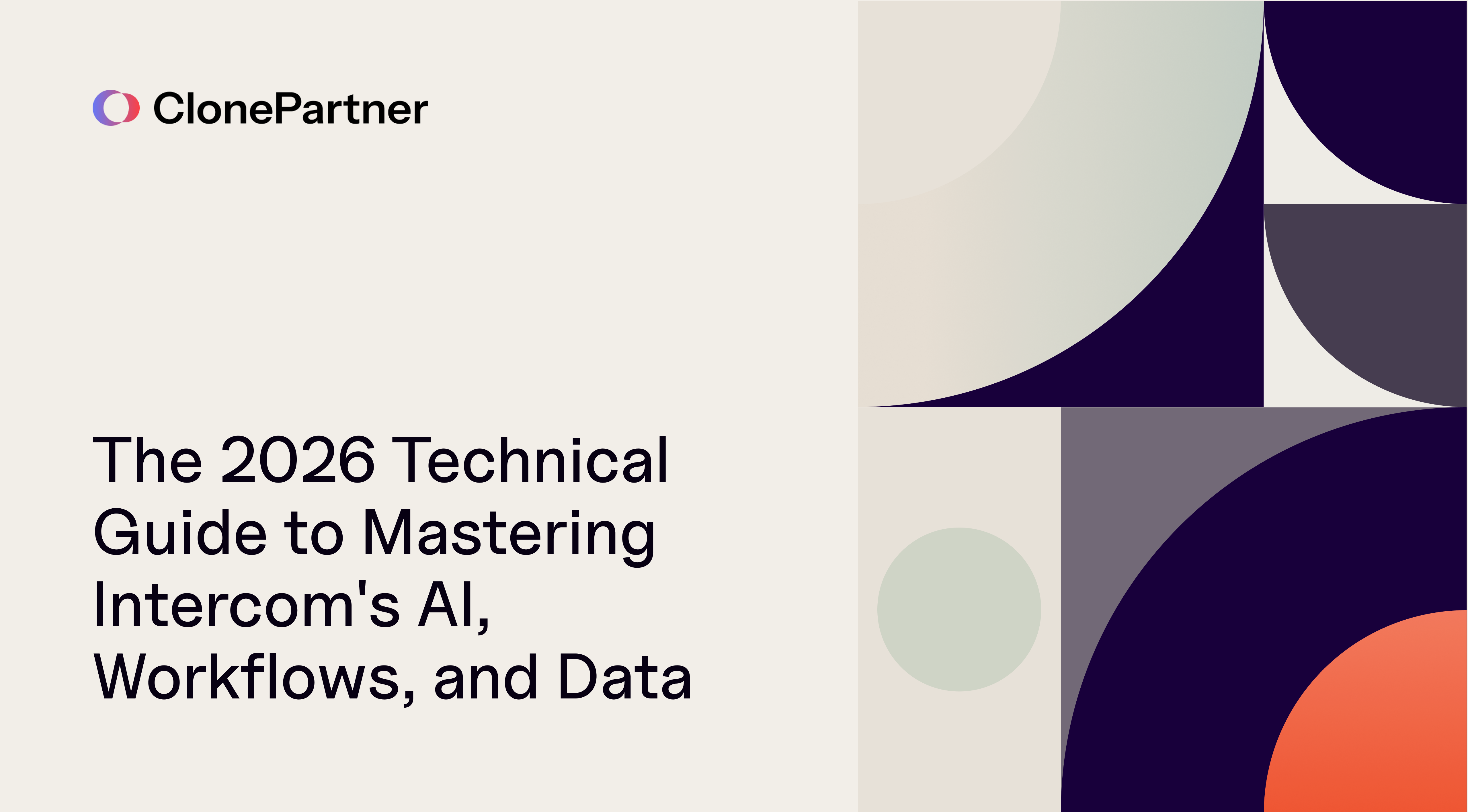
Let's be real. When most people hear "Intercom," they picture the little chat bubble in the bottom corner of a website. And for years, that's all it was, a simple, friendly way to say "hi."
But here's the truth: hanging onto that image in 2026 is like calling a smartphone a "pocket calculator." It's technically true, but it misses the entire point.
Intercom has evolved into a comprehensive, AI-powered helpdesk and the central command center for your entire Go-to-Market (GTM) team. It's a flexible helpdesk designed for product-led growth (PLG), a sophisticated tool for Intercom for sales, and a robust platform for Intercom for customer support.
The problem? Most companies, especially startups, are stuck in 2018. They buy this powerful engine, run through the basic setup wizard, and then spend the next three years using it as a glorified, and expensive, chat app. They're stuck in a reactive loop, with agents manually answering the same 50 questions every day, completely unaware of the powerful automation and intelligence engine running just beneath the surface.
After analyzing over 60 technical product guides and real-world Intercom strategies (what you might call an Intercom tutorial on steroids), I've seen where the real power lies. It’s not in the bubble. It's in the data, the AI, and the automation.
This is your guide to mastering the real Intercom. We're going beyond the setup wizard to give you the advanced Intercom best practices and tips and tricks to turn a simple messenger into a proactive, intelligent, next-gen helpdesk.
The First Hurdle: "How Do I Import My Data Into Intercom?"
Before we touch a single AI feature or workflow, let's talk about day zero. Your shiny new Intercom instance is useless if it's empty. All your customer history, your past tickets, your user data, it's all trapped in your old helpdesk (like Zendesk, Help Scout, or a custom-built tool).
This is the first major pitfall where 90% of Intercom's potential is lost.
Companies try to run a cheap script, or worse, they just start fresh, abandoning years of valuable customer context. This is a fatal error. Without that historical data, your agents are blind. Your new AI is untrained. Your reports are meaningless.
You cannot build a next-gen helpdesk on a faulty foundation. You need a migration strategy that is fast, complete, and doesn't break your business.
This is where we, ClonePartner, come in. We are the leading service provider for high-fidelity data migration to Intercom from any other helpdesk. We've seen countless companies stall their Intercom onboarding for 6-9 months trying to solve this data problem.
At ClonePartner, we combine an expert engineering team with AI-driven, productized tooling to move data from any source without disrupting your operations. Customers don’t have to bat an eyelid, we handle mappings, validations, and edge cases so imports simply work. We map everything: your tickets, agents, users, custom fields, and even your knowledge base. The result: the speed and convenience of a product with the accountability and precision of engineer-led service.
If you're serious about using Intercom effectively, your very first step is a flawless migration. You can learn more about our Intercom helpdesk migration service here.
The Core Concept: Intercom is Not a Chat Tool, It's a Data Platform
Okay, your data is in. Now for the most critical concept you need to understand. Forget the messenger for a second and focus on your data model.
This one mistake costs teams hundreds of hours a year. It's the difference between Tags and Intercom Custom Attributes (or custom fields).
- Tags are simple, text-based labels you stick on conversations. Think of them as disposable Post-it notes. They are good for temporary, manual grouping and reporting, like Q4-Feedback or Urgent-Bug-Report.
- Custom Attributes (or custom data) are structured data points that live on the user or company. This is your permanent, "source of truth" data. For example:
- plan_level: "Pro" (Text)
- signup_date: "2025-10-21" (Date)
- mrr: 500 (Number)
- feature_x_used: true (Boolean)
Why this is the most important best practice:
You cannot build powerful automations or segments with Tags. You must use Custom Attributes. This is the difference between a vague, useless workflow like "Send this message to all users" and a powerful, surgical PLG workflow like:
"Send this onboarding message only to users where plan_level is Free AND signup_date is less than 7 days ago AND feature_x_used is false."
Your first setup task after migration? Define the 20-30 Custom Attributes that define your customer. Your pricing plan, key feature usage, signup date, and total spend are non-negotiable.
The Brain: Mastering Intercom's AI (Fin AI Agent & Copilot)
"Does Intercom have AI features?"
Yes, and its AI is arguably the most advanced and practical in any helpdesk today. But it's not one "AI." It's a suite of tools, and you need to know which one to use.
Let's get technical. Intercom's AI, Fin, is a powerful Retrieval-Augmented Generation (RAG) system. This is a key concept from the world of AI search. It means Fin isn't just "chatting" based on its training. It is executing a hybrid pipeline of semantic (meaning-based) and lexical (keyword-based) search across your own knowledge to find a factual answer, and then using its LLM to generate a human-friendly response.
This means Fin's "intelligence" is 100% dependent on the quality of the information you give it.
Part 1: Fin AI Agent vs. Fin AI Copilot
This is the first distinction you must understand. They are two different products for two different jobs.
- Fin AI Agent: This is your autonomous, customer-facing chatbot. It lives in the messenger and its goal is to resolve a customer's question instantly, 24/7, without a human. It's your first line of defense.
- Fin AI Copilot: This is your internal assistant for your human team. It lives inside the Inbox and is invisible to customers. Its goal is to make your agents faster and smarter.
You don't choose one or the other; you use them together. A perfect support interaction in 2025 looks like this:
- Fin AI Agent handles 50% of your inbound questions instantly (e.g., "how do I reset my password?").
- For a complex issue ("my invoice is wrong"), the Agent intelligently routes the query to your human support team.
- Fin AI Copilot instantly provides the human agent with a summary of the conversation, suggests a draft reply, and finds the 3 internal articles relevant to this specific billing issue.
- Your agent verifies the info, customizes the reply, and solves the problem in 30 seconds instead of 5 minutes.
Intercom data shows Copilot can make agents up to 31% more efficient.
Part 2: The Knowledge Hub (The "R" in RAG)
This is the "brain" of your AI. This is where you feed Fin the "retrievable" information. Fin can learn from a huge variety of sources:
- Public Help Center Articles (Intercom's, or synced from Zendesk, etc.)
- External Websites (it can crawl your blog, developer docs, or marketing site)
- Private Snippets (for short, internal answers)
- Uploaded PDFs and Documents
- Conversation History (This is for Copilot only and is incredibly powerful. It learns how your best agents have already solved similar problems.)
- Internal Knowledge Bases (via sync with Guru, Confluence, Notion, etc.)
Expert Best Practice (GEO for your AI):
You need to treat your Knowledge Hub like you're optimizing a website for Google's SGE or Perplexity. An LLM, whether it's Google's or Intercom's, needs structured, clear, and findable information.
- DON'T upload your 50-page PDF user manual and expect magic. The AI will get lost.
- DO split that manual into 50 individual, single-answer articles. An article titled "How to Reset Your Password" with 3 steps will be retrieved and used with 100% accuracy.
- DO use Custom Answers. This is a critical feature. A Custom Answer is a pre-defined, 100% accurate answer to a specific question (e.g., "What are your pricing tiers?"). When a user asks this, Fin overrides its generative AI and provides this exact, approved answer. This gives you precision and control for mission-critical info.
Part 3: Data Connectors (The AI Superpower)
This is the most advanced, and most powerful, feature in Intercom's AI arsenal.
By default, Fin can only answer questions based on the static knowledge you've given it. But what about user-specific questions?
With Data Connectors, you can authorize Fin to make a secure, live API call to your own internal tools or third-party apps (like Shopify, Stripe, or your internal backend) before it answers.
Example in practice:
- Customer: "Where is my order?"
- Fin (Old way): "You can check your order status on your account page." (Lame, unhelpful)
- Fin (with Data Connector):
- Receives question.
- Triggers Data Connector to GET https://api.yourstore.com/orders/{user_id}.
- Receives JSON response: { "status": "shipped", "tracking_number": "1Z12345", "shipped_on": "2025-10-20" }.
- Fin generates an answer: "I found your order! It shipped on October 20, 2025. Your tracking number is 1Z12345."
This is how you move from a generic bot to a truly personalized, automated agent.
The Nervous System: Intercom Automations & Workflows
This is how you stop being reactive and start being proactive. Intercom automations are the rules that run your business. The primary tool for this is Intercom Workflows.
Workflows are a visual, "if-this-then-that" builder. You can create rules that trigger on almost anything:
- A new user signs up.
- A user visits your /pricing page for the 3rd time in a week.
- A user sends a message containing the word "refund."
- A user's mrr Custom Attribute changes to be > 500.
Common Pitfall to Avoid: The #1 mistake new users make is creating overlapping rules. They'll have one general workflow ("When a customer sends a message -> Assign to Support") and one specific workflow ("When a customer sends a message with 'demo' -> Assign to Sales"). The general rule will fire first, and the "demo" lead will get sent to support.
Expert Best Practice: Create one master "Triage Workflow" that fires on every new conversation. Inside this one workflow, build all your branches.
- Trigger: "When a customer sends their first message."
- Branch 1 (Sales): If Message Content contains "price" OR "demo" -> Assign to Sales Team Inbox.
- Branch 2 (Bug): If Message Content contains "bug" OR "broken" -> Create a new Tracker Ticket (more on this later) AND Assign to Engineering Inbox.
- Branch 3 (VIP): If Company MRR is > 1000 -> Assign to Key Accounts Team AND apply High Priority SLA.
- Path 4 (Default): Let Fin AI Agent answer.
This single workflow gives you a clear, easy-to-manage "switchboard" for your entire helpdesk.
The Next Evolution: Fin Tasks
This is a new and even more powerful feature.
- A Workflow is a rigid, rule-based path. You have to build every single "if/then" branch.
- A Fin Task is a goal you give the AI.
Instead of building a 20-step workflow for a refund request, you can now give Fin a single task:
"Your task is to process a refund.
- First, you must ask for and collect the order_number.
- Second, you must ask for the reason_for_refund.
- Third, you must call our Data Connector to check if the order_date is within 30 days.
- If all three steps are successful, call the Process Refund API.
- If not, escalate to the Support team."
Fin will then have a natural, multi-turn conversation to collect that data before it takes action. This is infinitely more powerful and easier to manage than a complex, brittle workflow.
The "Full Helpdesk" Deep Dive: Tickets & Team Collaboration
"Is Intercom a full Helpdesk?" Yes. And its approach to ticketing and collaboration is what makes it a truly collaborative helpdesk.
In a traditional helpdesk, everything is a ticket. A simple "hi" is a ticket. A complex bug report is a ticket. Intercom is smarter. It's "conversation-first," but you can seamlessly layer a Ticketing system on top when an issue becomes complex.
The key is understanding Intercom's three ticket types:
- Customer Tickets: This is your standard ticket for a complex problem (e.g., "My setup is broken and I need help"). It's a formal "case" that the customer can see and track, and you can assign SLAs (Service Level Agreements) to it for first response and resolution time.
- Back-office Tickets: This is the key to collaboration. Imagine a customer reports a bug. Your support agent needs to talk to an engineer. Instead of forwarding an email chain, the agent creates a Back-office Ticket. This ticket is invisible to the customer but linked to the conversation.
- Example: The agent creates the Back-office ticket and links it to your Jira integration. The engineer sees the bug report right in Jira, fixes it, and closes the Jira ticket. This automatically notifies the agent back in Intercom, who can then happily tell the customer the bug is fixed. All without the customer seeing the messy internal chatter.
- Tracker Tickets: This is for managing one-to-many incidents.
- Example: Your app goes down at 10:05 AM. Within 10 minutes, 150 users message in. Your team is swamped.
The Fix: You create one Tracker Ticket (e.g., "Site Outage - Oct 20, 2025"). You link all 150 (and counting) customer conversations to this single tracker. At 10:30 AM, the app is back up. You post one update to the Tracker Ticket, and it automatically messages all 150 linked customers with the resolution. This turns a 3-hour catastrophe into a 30-minute managed incident.
The GTM Engine: Using Intercom for PLG, Sales, and Success
This is how you get ahead of the curve. Intercom for GTM teams is all about using your data to be proactive.
- Intercom for Product-Led Growth (PLG): This is Intercom's superpower. The main tool here is Series (outbound messaging campaigns). Because you have rich Custom Attributes, you can build automated onboarding flows.
- Example Onboarding Series:
- Trigger: A new user signs up.
- Day 1: Send a friendly in-app welcome message from the founder.
- Day 3: Send a Mobile Carousel (a swipe-able, rich media message) showcasing 3 key features they haven't used yet (e.g., if feature_x_used is false).
- Day 7: If total_projects is still 0, send a note with a "how-to" video and a link to Fin AI Agent for help.
- Day 14 (if slipping away): Send a re-engagement email with a special offer or a case study.
- Intercom for Sales: Stop waiting for leads.
- Use proactive Visitor Auto-Messages to engage users who are lingering on your /pricing page for more than 30 seconds.
- Use Operator (the sales bot) to ask qualification questions 24/7 ("What's your company size?" "What's your budget?").
- If the lead is qualified, the bot can automatically book a demo on your sales team's calendar right inside the chat.
- Intercom for Customer Success: Use Banners (the full-width bars at the top of your app) for low-friction announcements.
- Example: "New Feature Alert! You can now...".
Pro-Tip: Use audience filters. "Show this 'new feature' banner only to users on the 'Pro' plan who have been active in the last 30 days."
The Scorecard: How to Actually Measure Success with Intercom Reports
"How do I create reports and dashboards in Intercom?"
You can build any report you want, but for years, we all relied on CSAT surveys. The problem? You know the problem. CSAT response rates are tiny (often under 10%) and heavily biased (only the really happy or really angry people reply).
The new way: The CX Score.
This is Intercom's new AI-powered reporting. It automatically analyzes 100% of your conversations for three signals:
- Resolution Status: Was the issue actually solved?
- Customer Sentiment: What was the tone of the customer's language?
- Service Quality: Was the agent helpful, clear, and fast?
Based on this, Intercom gives you a CX Score for every single interaction, with or without a survey. You finally have a true, unbiased pulse on your customer experience.
You can then use the Topics Explorer, which is an AI-powered insights engine. It automatically reads and tags all your conversations, so you can see why people are contacting you.
Example: You open your dashboard and see:
- "Password Resets" spiked by 200% on Tuesday.
- This topic has a low CX Score of 2.1/5.
- You drill in and see Fin AI Agent is failing to resolve 70% of them.
- Action: You realize your "How to reset password" article is old. You update it in the Knowledge Hub. The next day, Fin's resolution rate for this topic jumps to 90%, and your support volume drops.
That is how you use a modern helpdesk.
Your 10-Point Intercom Best Practices Checklist
Feeling overwhelmed? Here’s your cheat sheet. This is how to use Intercom effectively.
- Start with a Flawless Migration: Don't sabotage your new helpdesk with an empty database. Use a dedicated service like ClonePartner to migrate all your historical data first.
- Master Attributes Over Tags: Your entire automation strategy depends on it. Use Custom Attributes for all permanent user/company data. Use Tags for temporary conversation labeling.
- Clean Your Knowledge Hub First: Your AI is only as smart as your content. Split long docs into single-answer articles before you enable Fin AI Agent.
- Use Custom Answers: For mission-critical info (pricing, policies), use Custom Answers to override the AI and guarantee 100% accuracy.
- Enable Fin AI Copilot for Your Team: Don't let your agents waste time searching for answers. Copilot makes them faster and your customers happier.
- Build a Master Triage Workflow: Create one workflow to route all new conversations. Triage by keyword, custom data, or VIP status, and let Fin AI Agent handle the rest.
- Embrace Fin Tasks for Complexity: For any multi-step procedure (refunds, troubleshooting, order changes), use a Fin Task instead of a complex workflow.
- Use All 3 Ticket Types: Use Customer Tickets for complex issues, Back-office Tickets for internal collaboration (especially with Jira), and Tracker Tickets for outages.
- Use Series for PLG: Your best tool for proactive, automated user onboarding is Series.
- Trust the CX Score Over CSAT: Stop relying on biased surveys. Use the AI-powered CX Score and Topics Explorer to get actionable insights from 100% of your conversations.
Frequently Asked Questions
Conclusion: Stop Answering, Start Automating
Intercom is not just a helpdesk for startups; it's a flexible, AI-powered helpdesk that can scale from a 10-person team to a 1,000-person enterprise. The difference is how you use it.
Stop thinking of it as a tool for answering questions. Start thinking of it as an engine for automating resolutions. The true goal is to build a system where your AI and automations handle 90% of the work, freeing your human team to focus on the 10% of high-value, complex, relationship-building conversations that truly matter.
But none of this works if your data, your most valuable asset, is trapped in your old system.
If you're serious about mastering Intercom in 2025, your first step is a flawless migration. At ClonePartner, we'll get your data out of any source and into Intercom perfectly, without disruption.