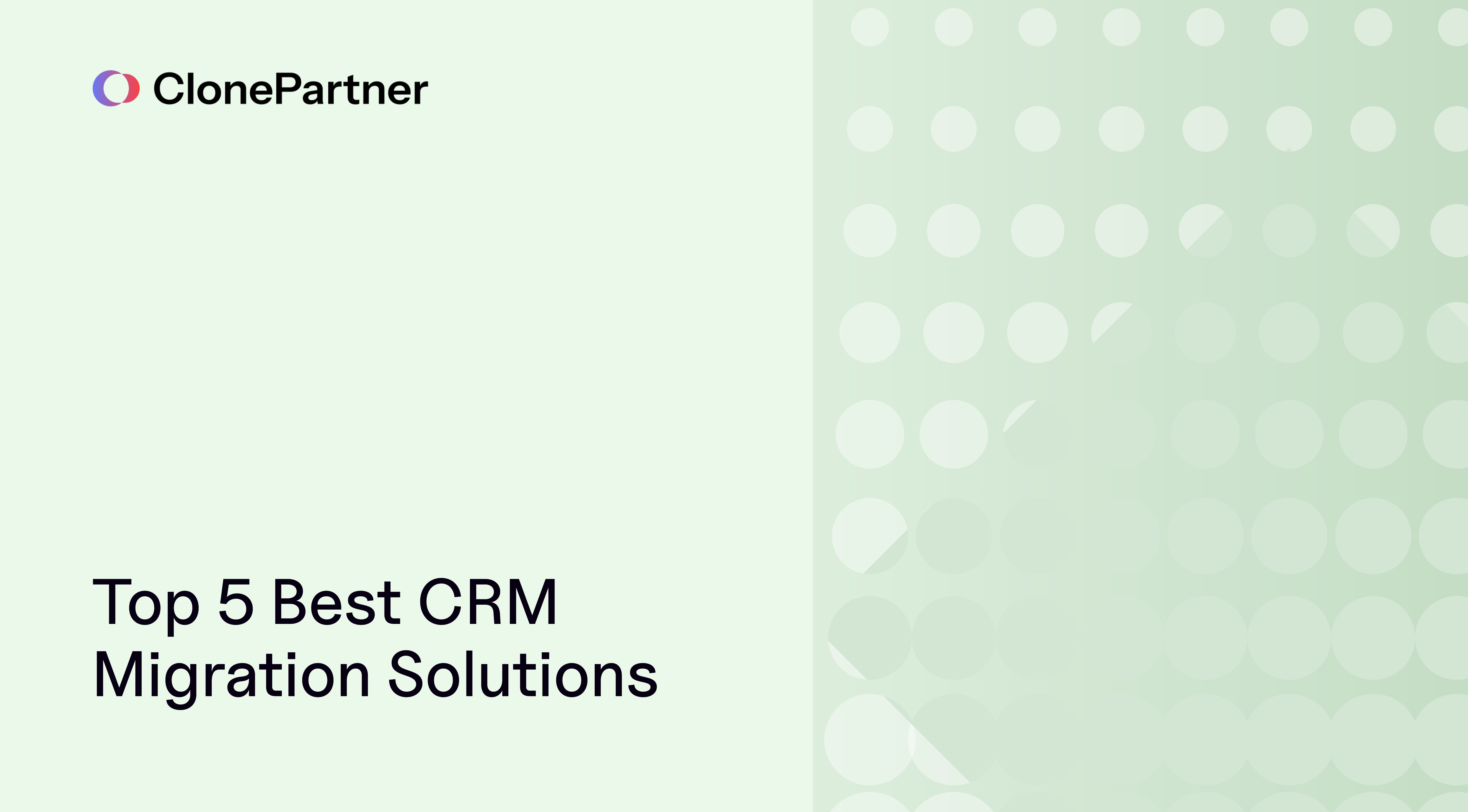
CRM migration can be a complex and daunting task. Even a mid-sized company with 80,000 records can spend two to three weeks just validating field mappings before a full run. Choosing the right migration solution is often crucial for a fast and smooth transition and to ensure the integrity of your customer data. This guide will walk you through the top 5 CRM migration solutions, helping you make an informed decision for your business.
1. ClonePartner: Engineer-Led CRM Migration Service
A specialist, engineer-led service for custom CRM migrations. It’s particularly useful when you need careful field mapping, historical activity carryover, attachments, and cutover planning. It’s great when one-click tools or CSV imports hit limits
Pros:
- Offers tailored, engineer-led migrations with field-level mapping and validation loops, reducing risk on tricky relationships, notes, attachments, and history. ClonePartner engineers handle the process end-to-end, letting your team stay focused on actual sales and operations.
- Built to handle imperfect CRM data gracefully. Missing values, inconsistent formatting, multilingual names, and nested relationships are treated as nuances, not errors.
- Supports any source or target format, from CSVs and APIs to legacy or on-prem CRMs. ClonePartner reconstructs the data into the right schema for a clean import.
- Provides unlimited sample and delta migrations, allowing iterative testing and mapping refinements that keep your CRM data live and consistent.
Cons:
- The process is intentionally collaborative, requiring some stakeholder alignment. But it is still faster than automated tools.
- Relies on clear communication between technical and business stakeholders to make sure every mapping reflects real-world use.
2. Native Importers: Built-In CRM Migration Tools
Many CRMs come with their own built-in data import tools. They’re often the simplest option if you are moving to a new CRM and your data can be easily mapped. Typically, these tools allow you to import data using CSV files.
Pros:
- Comes in-built with the CRM for core objects, so you don’t need extra software.
- The system automatically maps data to any custom fields that you pre-configure in the destination CRM.
- It works well if the export is well-structured and relationships are straightforward.
Cons:
- Simple may not always be enough. Using CSV imports requires you to manually export, cleanse, and map the data, which can be a tedious process for complex histories or many-to-many relationships.
- CSV imports can encounter difficulties with complex relationships such as multi-object histories, activity linkages, or nested data structures, often leading to the need for manual cleanup
3. Import2: Automated CRM Migration Platform
An automated migration platform that offers direct integrations for running samples, applying mappings, and performing full migrations into various target CRMs.
Pros:
- Provides transparent documentation on which objects from the source CRM are supported for migration.
- The platform is sometimes integrated into the import flow of some CRMs, simplifying the process.
Cons:
- There can be limits on which objects can be imported or exported. For instance, specific line items or email history might not be supported in their standard migration matrix.
- Advanced data transformations and unique data relationships may require workarounds or the assistance of a services partner if they are not covered by Import2's standard templates.
4. SyncMatters: Guided CRM Migration Flow
A guided migration platform with prebuilt flows to popular CRMs. It comes with chat support, free demos, and sample migrations. This is helpful when you want to test before a full run. It’s best for teams that want a self-serve solution with some guidance and visibility into object mappings.
Pros:
- They typically offer ready-made migration flows for common CRM destinations, with options for assistance and free test migrations.
- They have public pages that outline the supported entities and common object mappings, which aid in scoping your project.
Cons:
- Public docs are fairly broad. You may need support to confirm niche objects or special cases.
- Complex, non-standard relationships or heavy data transformations might necessitate professional assistance beyond what their default flows offer.
5. DIY: Scripted CRM Migration Approach
You export data, clean it, script transforms, and use APIs or CSV imports to rebuild records and relationships yourself. Best suited for smaller datasets when you have in-house technical expertise and a flexible timeline
Pros:
- Full control over mapping and transform logic. You can tailor scripts to your exact model.
- Lowest direct software cost if you already have developer time and tools.
Cons:
- High effort to replicate relationships, preserve history, and validate edge cases. Mistakes are easy to miss until you’re live.
- Longer timelines and higher risk without repeatable tooling or a dedicated migration process.
Choosing the best CRM migration solution requires balancing cost, control, and complexity. A DIY approach gives you full control but demands significant technical effort and carries a high risk of error. Specialized services and automated platforms can significantly reduce risk and manual work, but require a budget and vendor coordination. Use this breakdown to evaluate your own data structure, team skills, and timeline to select the most suitable path for a successful migration. No single path fits every team.
FAQs: