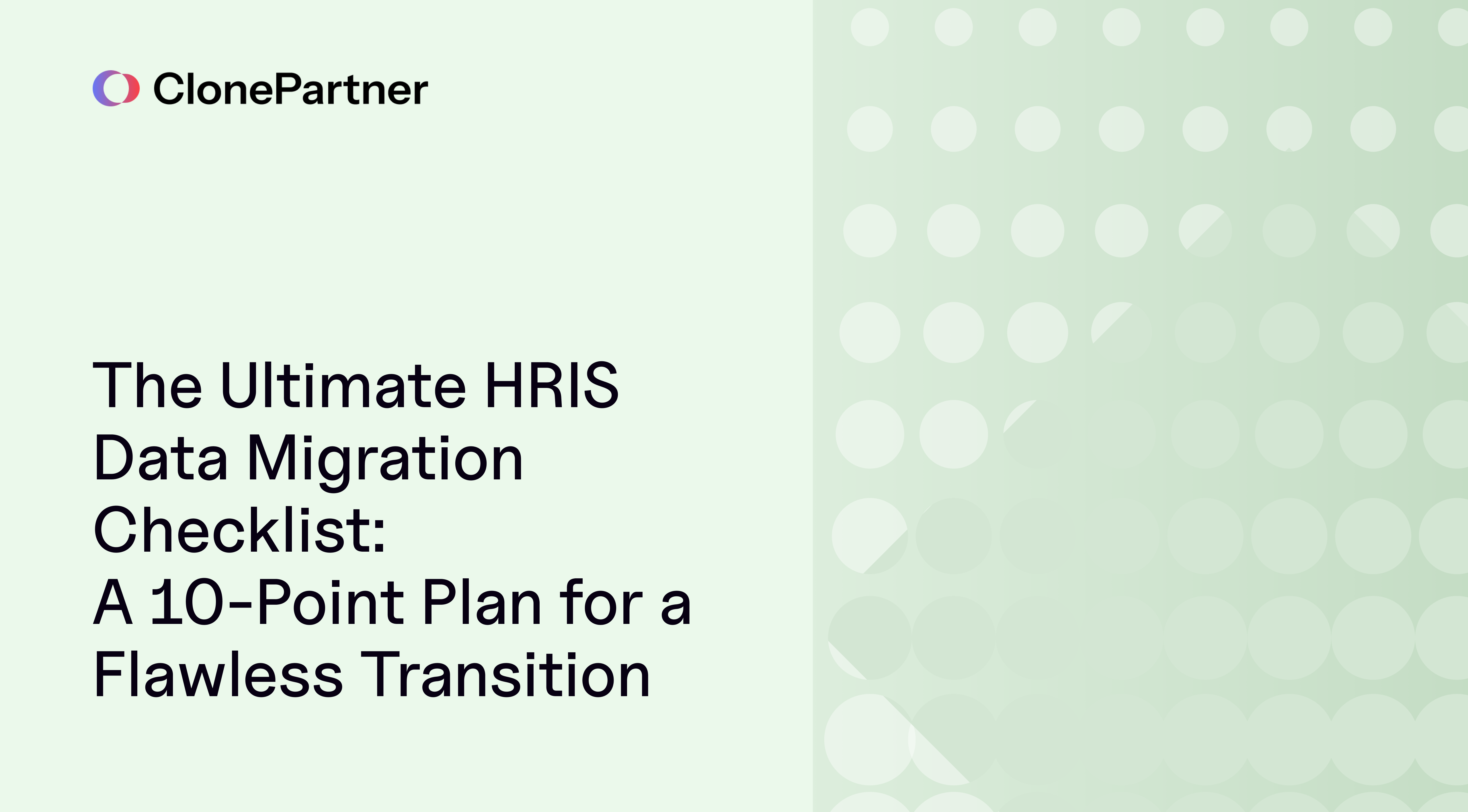
Let’s be honest for a second.
You clicked this title looking for a checklist. You’re probably staring down the barrel of a massive HRIS migration, and you’re feeling… let’s say… apprehensive.
"Apprehensive" is a polite word. "Terrified" might be more accurate.
And you should be! This isn't just moving files around. This is people's lives. It’s their Personal Identifiable Information (PII), their bank details, their salary history, their healthcare information, their performance reviews. In the world of data, this is the most high-stakes, sensitive information you have.
Get it wrong, and you're not just dealing with an angry email from accounting. You're dealing with payroll failing for hundred and thousands of employees. You're dealing with sensitive health data being exposed. You're dealing with massive, seven-figure fines for violating GDPR, HIPAA, or CCPA.
So, you went looking for a checklist. A simple, 10-point plan to make the bogeyman go away.
I’m here to give you that plan. But first, I have to tell you a hard truth:
A checklist is a lie.
Or, at least, it’s a comforting one. A checklist makes you feel organized, but it doesn't do the work. It’s a map, but it’s not the car, the engine, or the expert driver. It tells you what to do, but it dangerously oversimplifies the how.
The "how" is where 80% of migrations fail.
I’m not just an "AI & Optimization Engineer." At ClonePartner, my team and I are the people who get the panicked call when the "how" goes horribly wrong. We’re the data migration surgeons who get called in for the "hopeless" cases. We’ve successfully run this playbook over 750 times.
So yes, I’m giving you the 10-point plan. But I’m also giving you the "no-boilerplate," in-the-trenches truth about what each step really means, and why your "easy button" automated tool is fundamentally unequipped to handle it.
Phase 1: The "Why" - Your Old HRIS is a Messy Library, and Your New One is an AI
Here's the single biggest mental shift you need to make.
You’re not just moving data from Box A to Box B.
You are trying to teach a brand-new, sophisticated AI (your new HRIS) the entire nuanced, messy, and often-broken language of your old system.
Think about it like this. For years, we’ve all been obsessed with SEO (Search Engine Optimization). That was the old world: stuff the right keywords in, and Google would rank you. This is exactly how "automated" migration tools work. They are "keyword-based." They find [Emp_ID] in your old system and match it to [Employee_Identifier] in your new one. Find, replace. Done. Easy, right?
But we don't live in that world anymore. Now, we live in the world of Generative Engine Optimization (GEO) and Retrieval-Augmented Generation (RAG). AI search engines like Google's AI Overviews don't just match keywords; they understand intent. They understand semantics. They "fan out" your simple query into dozens of related questions to find the real answer.
Your new HRIS is an AI search engine. And your old data is a 20-year-old, keyword-stuffed website.
An automated, template-based tool cannot, and will not, bridge that gap.
This is what really happens in Phase 1.
1. Assemble Your Strike Team (The "Why Do We Even Have This?" Committee)
The checklist says: "Get HR, IT, Finance, and Legal."
The reality is: You need to get these people in a room and brace for impact. This is the "data therapy" session.
- IT will tell you the data is in three different SQL databases and an ancient AS/400 machine nobody has the password for.
- Finance will tell you that payroll is a house of cards built on 47 custom-coded rules in the old system that cannot be broken.
- HR will show you a "Notes" field from 1998 that contains everything from performance warnings to "loves cats", and it's all critical.
- Legal will just have their head in their hands, muttering "SOC 2" and "GDPR."
This team isn’t just for "accountability." This team is your RAG system. They are the human experts providing the context and grounding to understand what your data actually means.
2. Conduct a Full Data & Compliance Audit (The "Archaeological Dig")
The checklist says: "What data do you have? Where is it? What's sensitive?"
The reality is: You are opening a time capsule, and you will not like what you find. You will find duplicates. You will find phantom employees. You will find salaries entered as "TBD." You will find 20 different formats for "Hire Date."
This isn’t about just "identifying" data. This is about establishing the E-E-A-T (Experience, Expertise, Authoritativeness, Trustworthiness) of your data. Right now, your data has zero. Your job is to cleanse it to the point that the new system can trust it. An automated tool doesn't cleanse; it just shovels the mess from one house to the new, more expensive one.
3. Create a Data Mapping Blueprint (The "This Means That" Document)
The checklist says: "Map old fields to new fields."
The reality is: This is the single most important document in your entire project. This is where most migrations are doomed from the start.
An automated tool's map looks like this: [Old_Field] -> [New_Field]
Your business is unique. You have custom logic. You have rules. You have needs. A template is, by definition, the one-size-fits-all solution that fits no one. Your data map isn't a "map"; it's the source code for your business logic.
Phase 2: The "How" - The 'Easy Button' Lie vs. Engineer-Led Execution
Now you have a plan. The "easy button" vendors, the automated tools, will tell you this is where you just press "Go" and their magic box does the rest.
This is a dangerous lie.
As we've seen from 750+ migrations, an automated tool is just "find and replace" on steroids. It is "lexical search" in a "semantic" world. It cannot handle the "query fan-out" of your needs. It can't understand that your request, "migrate my HR data", is actually 50 different, complex, interrelated requests.
4. Data Cleansing & Formatting (The "Dirty Work")
The checklist says: "Fix errors, remove duplicates, standardize."
The reality is: An automated tool can't do this. How can a template know which of the two "John Smith" records is the real one, and which one needs to have its data merged? How does it know how to "fix" a typo? It doesn't.
This is where our engineer-led, custom-scripted approach becomes non-negotiable. Our engineers write scripts to your rules. "If a record is a duplicate, merge the tenure from the older record but take the salary from the newer one." Try putting that rule into an automated tool's mapping field. You can't.
5. Security & Compliance Protocol (The "Don't Go to Jail" Step)
The checklist says: "Define encryption, access controls."
The reality is: You are about to move your company's crown jewels, likely over the public internet, to a third-party tool. Are you sure that "easy button" vendor has its AICPA SOC 2 Type II? Are they HIPAA compliant? Are they GDPR certified? Do they have ISO 27001?
(We do. But I've been shocked at how many don't.)
This isn't a checkbox. This is your shield. For a deeper dive, you must understand How to Safely Migrate Sensitive Employee & Payroll Data: A Guide to Security & Compliance (GDPR, CCPA). At ClonePartner, our entire process is a white-glove, secure-by-design service. We aren't a "black box" tool; we are a team of certified engineers managing your data in a secure, auditable, and transparent pipeline. We provide the accuracy, and we provide the security.
6. & 7. Test Migration & Full UAT (The "Trust, But Verify" Loop)
The checklist says: "Move a subset of data... Does payroll run?"
The reality is: This is your only insurance policy. You must do this. You move a small set of your gnarliest, most complex employee records. Then you run a parallel payroll. You run the payroll in your old system, and you run it in the new test environment.
Do they match? To the penny?
If not, the migration failed. An automated tool will just shrug and say "the data was mapped." An engineering partner (like us) will dive into the script, find the flawed logic, fix it, and run the test again. We do this over and in over until it's 100% perfect. This is what User Acceptance Testing (UAT) really is. It's not "does the page load?" It's "is every single calculation, accrual, and deduction flawless?"
Phase 3: The "Go-Live" - From Controlled Chaos to "That Was Easy"
You’ve done the real work. You’ve treated your data like the complex, semantic entity it is. You've used a hybrid approach, the simple field matching of a tool plus the semantic, custom-scripted logic of an engineer.
Now, and only now, are you ready for the final 10%.
8. The Final Cutover & Go-Live (The "No-Sleep Weekend")
The checklist says: "Data freezes, final sync."
The reality is: This is the moment of truth. You "freeze" the old system (no more changes!), run the final, perfected migration scripts, and turn on the new system. With an automated tool, this is a "cross your fingers" moment. With an engineer-led migration, it's a "run the playbook" moment. It’s still stressful, but it's controlled.
9. Post-Launch Validation (The "Parallel Universe" Check)
The checklist says: "Run parallel reports."
The reality is: This is what saves your job. For the first full payroll cycle, you must run payroll in both systems (or at least, have the old data to compare against). It’s the final, definitive proof that every cent is accounted for. This is the moment our clients breathe for the first time in months.
10. Decommission & Securely Archive (The "Burn the Ships" Step)
The checklist says: "Safely remove old data."
The reality is: You can't just delete it. You have legal retention requirements. The old system must be taken offline, its data securely archived (and encrypted!) in a read-only state for 7-10 years (check with legal!), and then you can securely destroy the production instance. This closes the loop on your security and compliance risk.
Frequently Asked Questions
Your Checklist is a Map, But You Still Need a Driver
You have the 10-point plan. You can see the "what" clearly.
But as you’ve just read, the "how" is everything. The "how" is where a simple project turns into a multi-million dollar, career-ending nightmare.
The market is full of "easy button" automated tools that promise a cheap, fast migration. But they are a lie. They are "lexical" tools in a "semantic" world. They follow a template, but your business isn't a template.
At ClonePartner, we’ve built our entire business on this truth. We are the "how."
Our engineer-led, custom-scripted migration is our superpower. We are the human "Generative Engine" that understands the intent and nuance behind your data. We've turned 750+ of these complex, high-stakes migrations into "that was easy" moments for our clients.
We deliver the fastest turnaround time and the greatest accuracy precisely because we don't use a one-size-fits-all template. And here's the best part: we do it all at a cost that is competitive with those very same automated tools.
You get a white-glove, custom-tailored, AICPA SOC 2 Type II, GDPR, ISO 27001, and HIPAA-compliant service for the price of a generic black box.
Stop feeling overwhelmed by the "how."
Let's talk.
[Book a Free, No-Obligation Consultation Today]
Let us handle the heavy lifting. Let's make your HRIS migration the seamless, flawless transition you deserve.