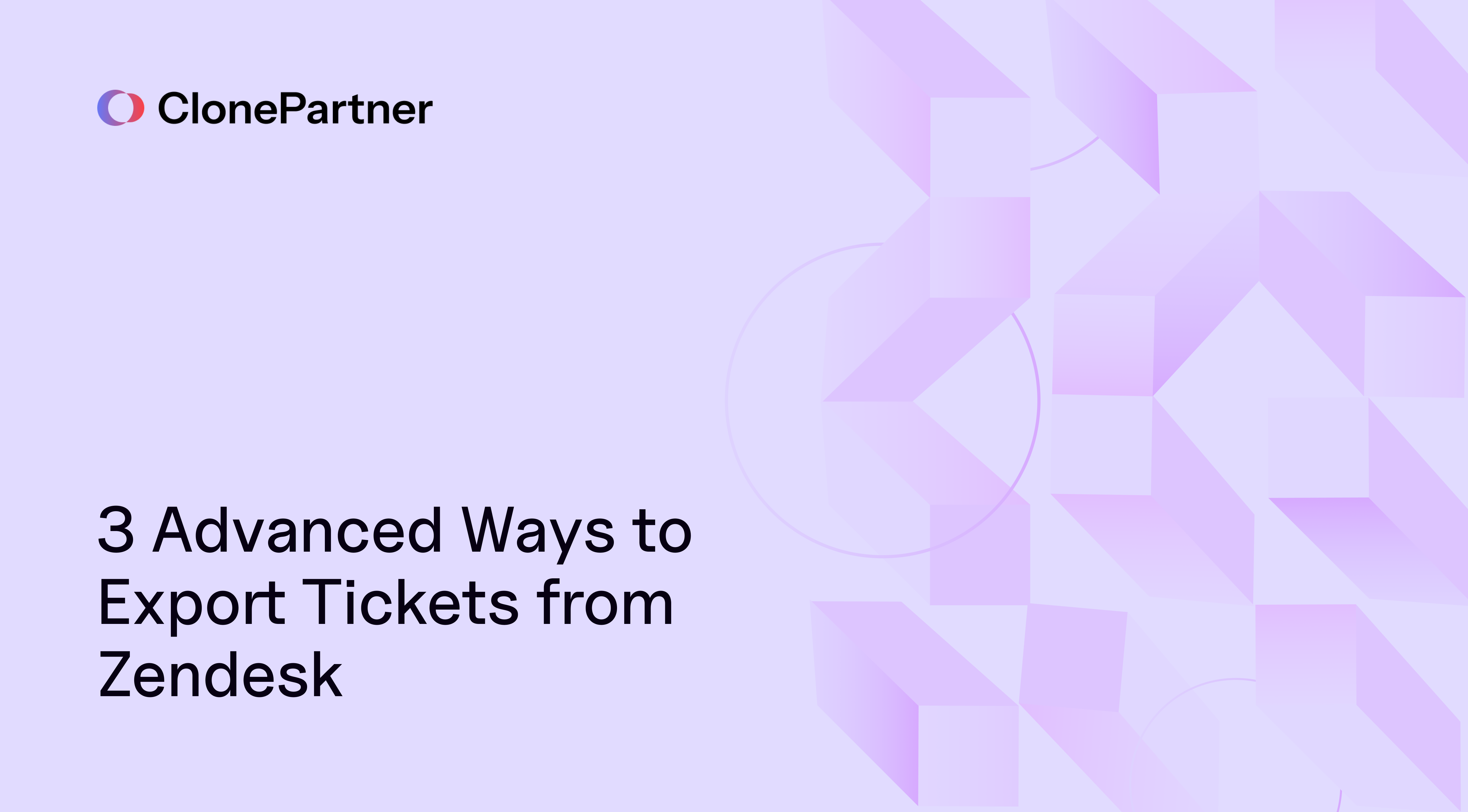
So, you need to export tickets from Zendesk. Sounds simple, right?
You started with the basics. In our previous guide, [How to Export Tickets from Zendesk: The Complete Step-by-Step Guide (2026)], we walked through Zendesk's built-in tools. Exporting from a View gets you a quick CSV for up to 1000 tickets, and the full data export gets you… well, everything, eventually.
But you're here because "eventually" isn't cutting it anymore. You’ve hit the wall. That feeling when you try to pull a crucial report and realize you're stuck behind the 7-day cooldown on full exports? Or when your boss needs fresh data for the 9 AM meeting, but the export has been "processing" for hours? It's frustrating. It's a bottleneck.
What happens when the stakes are higher?
- You need to migrate 2 million tickets to a new platform by the end of the quarter. A 1000-ticket CSV isn't going to cut it, and the native zendesk export tickets tool is too slow.
- You need to feed live ticket data into a Power BI dashboard to track support KPIs in real-time.
- You need to automate a nightly backup of all ticket data to a secure server, without any manual clicks.
The standard tools are great for occasional tasks, but they weren't built for scale, automation, or integration. This guide is for those who have outgrown the basics. We’ll explore three advanced methods to export tickets from Zendesk: the raw power of the API, the convenience of Marketplace apps, and the enterprise-grade muscle of ETL platforms.
As data migration engineers at ClonePartner, we live and breathe this stuff. We've seen it all, and we'll show you the pros, the cons, and the real-world gotchas of each method. We’ll also reveal a fourth way, a fully managed approach that sidesteps these challenges entirely.
Method 1: Using the Zendesk API (The Developer's Choice) 🧑💻
Alright, let's roll up our sleeves. The Zendesk Application Programming Interface (API) is the ultimate backdoor into your data. It's a direct, programmable connection that lets you export tickets zendesk exactly what you need, when you need it, bypassing the user interface completely.
Best For:
- Developers and data engineers who are comfortable writing and maintaining code.
- Automating recurring exports on a tight schedule, like every hour or even every 15 minutes.
- Pulling massive datasets, like all 5 million of your historical tickets, without crashing a browser.
- Creating hyper-specific exports, for instance, pulling only the ticket ID, creation date, and the text of the final public comment for all tickets tagged "feature_request".
How It Works: The Magic of Incremental Exports
While you could try to fetch all tickets at once, you’d quickly run into issues. The most efficient and robust method is the Incremental Ticket Export API.
Think of it like this: Instead of asking a librarian for the entire library's contents every single day, you ask, "Just give me the books that have been added or updated since I was last here yesterday at 5 PM." The first request might be huge, but every subsequent request is tiny and lightning-fast, containing only the changes. This is the secret to handling data at scale.
The API returns data in a clean, machine-readable JSON format.
A Peek Under the Hood (Python Example)
You don't need to be a Python guru to grasp the logic. Here’s a simplified script that shows how it works. We’ve added comments to explain what’s happening.
# A conceptual script to export new/updated tickets
import requests # A library to make web requests
import time # A library to handle time
# Your Zendesk domain and secure API credentials
ZENDESK_SUBDOMAIN = "yourcompany"
API_USER = "youremail@example.com/token"
API_TOKEN = "your_very_secret_api_token"
# We tell Zendesk where to start. This is a Unix timestamp.
# 1665384000 translates to October 10, 2022, at 9:00 AM GMT.
start_time = 1665384000
# The specific API endpoint we're targeting
url = f"https://{ZENDESK_SUBDOMAIN}.zendesk.com/api/v2/incremental/tickets.json?start_time={start_time}"
# This loop will keep running as long as Zendesk tells us there's more data to fetch
while url:
# Make the authenticated request to Zendesk's server
response = requests.get(url, auth=(API_USER, API_TOKEN))
# Parse the JSON response into a usable Python object
data = response.json()
# Here's where you would save the data to a CSV, database, etc.
for ticket in data['tickets']:
print(f"Processing Ticket ID: {ticket['id']}")
# Zendesk tells us if we've reached the end of the available data
if data['end_of_stream']:
print("Reached the end of the data stream.")
# IMPORTANT: We save the end time of this run...
next_run_start_time = data['end_time']
# ...so our next scheduled run knows where to pick up!
break
else:
# If there's more data, Zendesk gives us the URL for the next page
url = data['next_page'] The Pros and Brutal Cons of the API
✅ Pros:
- Ultimate Flexibility: You control everything, the fields, the filters, the format. It's completely bespoke.
- Blazing-Fast Automation: A well-written script on a server can run every 5 minutes, giving you near real-time data.
- Infinite Scalability: The incremental approach is built to handle tens of millions of tickets without breaking a sweat.
❌ Cons:
- Requires Serious Technical Skill: This is not for beginners. You need a developer to write, host, test, and maintain this script.
- Rate Limiting Will Get You: Zendesk limits API requests to prevent abuse (e.g., ~400-700 requests/minute on professional plans). A poorly coded script can easily hit this limit, receive a 429 Too Many Requests error, and fail silently in the middle of the night.
- Constant Maintenance: What happens when Zendesk updates its API in Q2 of 2026? Your script breaks. The data pipeline stops. Your dashboards go dark. The code must be actively maintained.
Method 2: Zendesk Marketplace Apps (The Convenient Choice) 🛍️
If writing code sounds like a nightmare, but you still need automation, the Zendesk Marketplace is your best friend. It's an app store full of tools that extend Zendesk’s functionality, and many are built specifically to solve the data export problem.
Best For:
- Zendesk admins and managers who need automation without a developer on standby.
- Users who need scheduled exports to common destinations like email, Google Sheets, or an SFTP server.
- Quickly connecting Zendesk to popular BI tools like Power BI or Tableau without a complex setup.
How It Works: Point, Click, Export
It's a beautifully simple process. You find an app, install it, and configure it through a user-friendly interface. These apps generally fall into two categories:
- Dedicated Exporter Apps: Tools like Proactive Exports are designed to do one thing perfectly: schedule detailed exports of your data (tickets, users, orgs) to a CSV file and send it wherever you want.
- Reporting & BI Connectors: Apps for tools like Google Looker Studio create a scheduled sync between Zendesk and your analytics platform, eliminating the tedious ritual of manually uploading CSVs.
For example, a typical workflow with an app like Import2Wizard looks like this:
- Connect Accounts: Authorize the app to access Zendesk and, say, your Google Drive.
- Select Data: Use checkboxes to pick the exact fields you need, Ticket ID, Subject, Tags, and even your precious Custom Fields.
- Apply Filters: Set rules to only export tickets where Status is Open and Priority is Urgent.
- Set a Schedule: Tell it to run the export every single morning at 4:00 AM.
- Choose Destination: Send the resulting CSV to a specific folder in Dropbox or sync it directly to a Google Sheet.
The Pros and Cons of Marketplace Apps
✅ Pros:
- Absolutely No Coding Required: The setup is 100% visual. If you can use Zendesk, you can use these apps.
- Insanely Fast Setup: You can go from installation to having a fully automated export running in under 15 minutes.
- Reliable and Supported: The app developers handle all the backend complexity, including API changes and maintenance.
❌ Cons:
- It Costs Money: These apps are businesses. Expect a recurring monthly subscription fee, typically ranging from $20 to over $100.
You're Stuck in Their Box: The app is only as flexible as its developer made it. What if you need to export to an obscure database or apply a really complex transformation to the data before it lands? If the app doesn't have a button for it, you can't do it.
Method 3: Using an ETL Platform (The Enterprise Choice) 🏢
Welcome to the big leagues. For large organizations, Zendesk data is just one piece of a massive puzzle. You need to blend support ticket data with sales data from Salesforce, product usage data from a PostgreSQL database, and financial data from NetSuite. This is the domain of ETL (Extract, Transform, Load) platforms.
These are enterprise-grade systems like Fivetran, Stitch, or Airbyte designed to pull data from hundreds of sources, standardize it, and load it into a central data warehouse like Google BigQuery, Amazon Redshift, or Snowflake.
Best For:
- Companies with a dedicated data team and a mature business intelligence strategy.
- Organizations that absolutely need to blend Zendesk data with data from many other business systems for a 360-degree view.
How It Works: The Automated Data Pipeline
From the user's side, the process is deceptively simple because the platform handles all the heavy lifting:
- Extract: You give the platform your Zendesk API credentials. Its pre-built Zendesk connector then uses the API (often the same efficient incremental export endpoint) to pull all your data and keep it continuously synced.
- Transform: The platform automatically cleans, normalizes, and structures the raw data into analytics-ready database tables. No more messy JSON parsing.
- Load: This clean, structured data is loaded directly into your data warehouse, ready for your analysts to query.
The Pros and Cons of ETL Platforms
✅ Pros:
- Fully Automated and Managed: It's a "set it and forget it" solution for data pipelines. The entire process is managed for you.
- Massively Scalable: These platforms are built to handle huge data volumes from dozens or hundreds of sources simultaneously.
- Data is "Analytics-Ready": The data arrives clean, structured, and ready for immediate use by your data team.
❌ Cons:
- Extremely Expensive: This is the most costly option by a large margin. These platforms are priced for enterprise use, and costs can easily run into thousands or tens of thousands of dollars per year.
Requires Other Infrastructure: An ETL tool is useless without a data warehouse to send the data to. This underlying infrastructure (like BigQuery or Snowflake) is an additional cost and layer of complexity. It's like buying a Formula 1 engine, it's incredibly powerful, but you still need to build the rest of the car around it.
The Fourth Way: The ClonePartner Engineer-Led Migration
API scripts are brittle. Marketplace apps are inflexible. ETL platforms are overkill. For a critical, large-scale data export or migration, you need a solution that combines the flexibility of the API with the reliability of a managed service, without the enterprise price tag.
That's where we come in.
At ClonePartner, we provide engineer-led data migration services. Think of us as your elite, on-demand data engineering team. We handle the entire process, from planning to execution to final validation.
- Tired of API rate limits and maintenance? Our engineers have built robust, resilient scripts that intelligently handle Zendesk's API limits and are constantly updated to reflect the latest changes. We manage the code so you don't have to.
- Frustrated by an app's limitations? Apps are one-size-fits-all. Our service is a bespoke suit. Need to export tickets but also transform all timestamps from UTC to IST and redact any text matching a specific pattern? No problem. You get exactly what you need.
- Intimidated by ETL costs and complexity? Why build an entire data factory when you just need to move your data once, perfectly? We provide the power of an enterprise pipeline for the specific task at hand, making it faster and far more cost-effective.
We recently helped a fintech company migrate 3.5 million tickets from Zendesk to a new platform ahead of a major product launch. Their internal team estimated the project would take three months using the API. We completed the entire migration in one weekend.
We guarantee our results: Highest level of accuracy, zero downtime for your support team, and absolutely data security. We do this by performing rigorous validation, comparing record counts, and hand-checking hundreds of tickets to ensure every custom field, attachment, and comment is perfectly preserved.
Stop wrestling with CSVs and broken scripts. There's a better way.
Book a Free Consultation with a Migration Engineer Today!
Frequently Asked Questions
Conclusion: Choose the Right Tool for the Job
Moving beyond Zendesk's manual exports unlocks a world of data-driven insight and operational efficiency. The right path depends entirely on your resources, goals, and technical comfort level.
- Choose the API if you have in-house developers and require absolute, granular control over the export process.
- Choose a Marketplace App if you're a non-developer who needs a "good enough" automated solution quickly and for a reasonable monthly fee.
- Choose an ETL Platform if your organization is building a serious, long-term business intelligence strategy and needs to integrate Zendesk into a larger data ecosystem.
But if you have a critical, large-scale migration or export project where speed, accuracy, and reliability are non-negotiable, then choose the fourth way. Let our expert engineers handle the complexity for you.
By selecting the right tool, or the right partner, you can transform your Zendesk export from a tedious chore into a powerful, automated engine for your business.
Ready to see what you can really do with your data? Read our final post in this series, [How to Export Tickets from Zendesk & Unlock 5 Hidden Business Insights], to explore the value you can unlock.