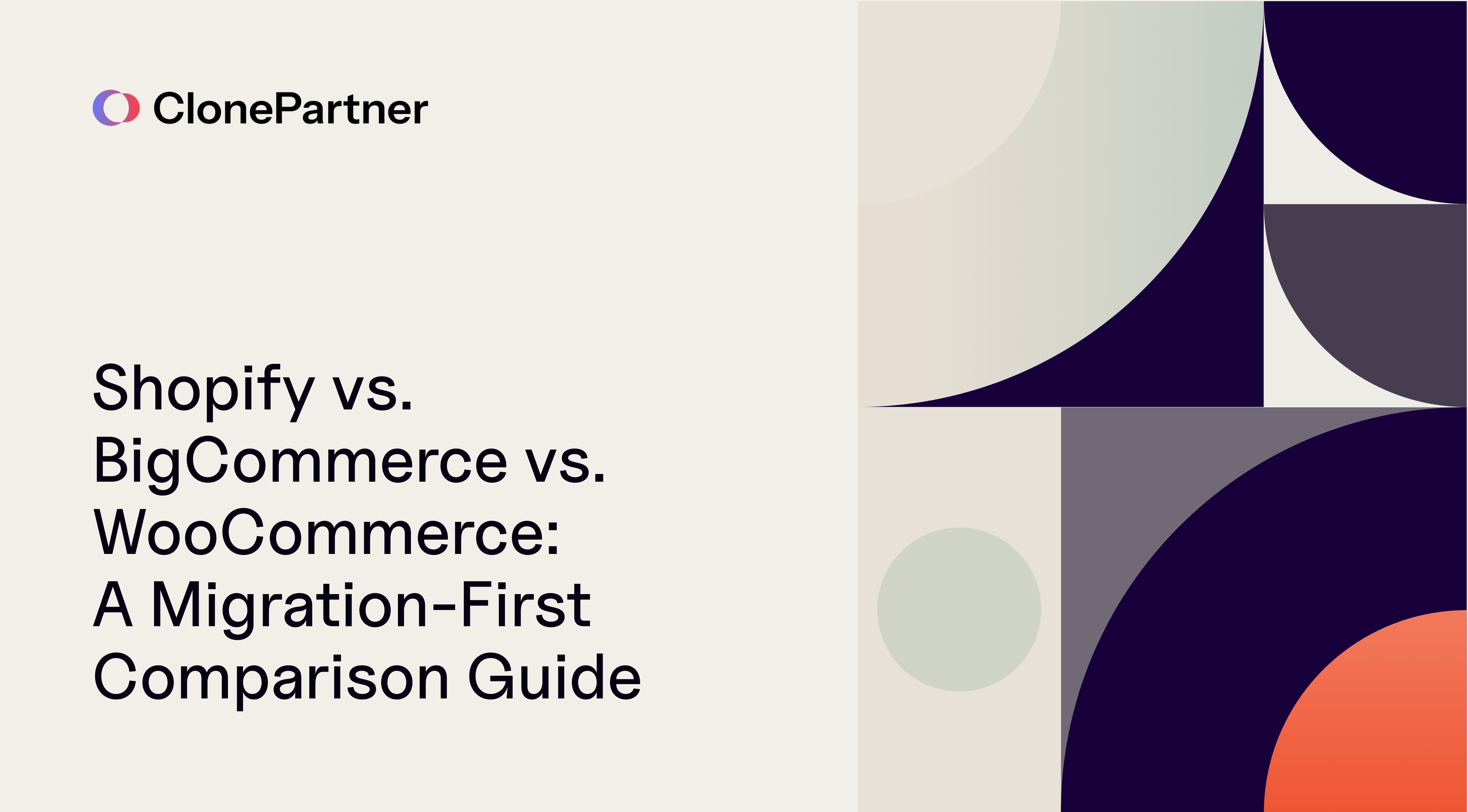
Choosing a new e-commerce platform feels a lot like choosing a new home. You pore over listings, dream about features, and imagine your life there. But here's the dirty little secret no one tells you: the move itself can be the biggest nightmare. Trust me, as someone who’s seen countless businesses (and a few personal sanity levels) shredded by a botched migration, I can tell you that picking a platform based solely on its shiny features is like buying a mansion without checking if the doorways are wide enough for your furniture.
That's why this isn't your typical "feature A vs. feature B" comparison. Oh no, we're diving deep into something far more critical: the migration. Because the wrong choice here can make your move 10 times harder, 10 times more expensive, and leave you wondering why you ever bothered. We're going to pull back the curtain on Shopify, BigCommerce, and WooCommerce, looking at them through the lens of a business owner staring down the barrel of a data transfer, a URL redirect strategy, and a whole lot of sleepless nights.
So, buckle up! Let's talk about moving house, e-commerce style.
Section 1: The "Philosophy" of Each Platform – More Than Just Code, It's a Mindset
Before we get into the nitty-gritty of moving data, it’s crucial to understand the foundational philosophy of each platform. Think of it like understanding the personality of your future landlord – it tells you a lot about what your experience will be like.
Shopify: The "It Just Works" Ecosystem (The Walled Garden with Beautiful Flowers)
Shopify is the friendly neighbor who meticulously maintains their garden, making everything look effortless and beautiful. You get gorgeous lawns, perfectly trimmed hedges, and not a single weed in sight. Their philosophy? Simplicity and ease of use above all else.
From the moment you sign up, Shopify holds your hand. It's SaaS (Software as a Service), meaning they handle all the hosting, security, and maintenance. You focus on selling, they handle the tech. This "it just works" approach is incredibly appealing, especially for those moving from smaller platforms like Squarespace, Etsy, or even a basic custom setup where maintenance became a headache.
However, every beautiful garden has its walls, and Shopify's are well-defined. It’s a bit of a "walled garden" ecosystem. You play by their rules, use their app store, and fit into their predetermined structures (hello, /collections/ and /products/ URLs!). While incredibly powerful and scalable (especially with Shopify Plus), deep, custom modifications often require working within their framework, which can sometimes feel restrictive if you're coming from a world of infinite control.
Why does this matter for migration? It means their data structures are fairly standardized. If your current data fits neatly into Shopify’s boxes, the migration can be surprisingly smooth. If your data is a quirky, custom beast, you might find yourself doing some serious reformatting to fit it in.
BigCommerce: The "Open SaaS" Powerhouse (The Custom-Built Smart Home)
If Shopify is the perfectly manicured garden, BigCommerce is the architecturally designed smart home. It’s still SaaS, so they handle the infrastructure heavy lifting, but they offer significantly more flexibility and customization within that hosted environment. Their philosophy is scalability and flexibility for growing businesses, with an API-first approach.
BigCommerce is built for serious business. Think B2B, large catalogs, complex pricing tiers, and multi-channel selling. They pride themselves on being "open SaaS," which means while they host everything, they provide incredibly robust APIs that allow developers to connect, customize, and extend the platform in powerful ways. You get the stability of SaaS with a much deeper level of control than Shopify typically offers out-of-the-box.
Why does this matter for migration? This open, API-first approach makes BigCommerce a dream for complex migrations. If you're wrestling with hundreds of thousands of SKUs, intricate customer groups, or unique product configurations, BigCommerce’s higher API limits and flexible data structures are designed to handle that kind of heavy lifting. It’s often the preferred landing spot for businesses migrating from enterprise platforms like Magento or custom solutions that have simply outgrown their original setup.
WooCommerce: The "Total Control" Plugin (The DIY Dream House on Your Own Land)
WooCommerce isn't just a platform; it's a WordPress plugin. This immediately tells you its core philosophy: absolute control and infinite customization, with the caveat that you own everything. If Shopify is a rented apartment and BigCommerce is a leased smart home, WooCommerce is building your dream house from the ground up, on your own land, with your own tools.
You get to pick your hosting provider, manage your server, and select every single plugin. This level of control is unparalleled. Want a crazy custom product configurator? A unique checkout flow? A specific URL structure that defies convention? WooCommerce, being open-source, says, "Go for it!" The world is literally your oyster.
Why does this matter for migration? This freedom comes with responsibility. Migrating to WooCommerce means you dictate the terms. You can match your old URL structures perfectly, import data in almost any format imaginable (with the right plugins or custom scripts), and recreate virtually any functionality. However, it also means that you are responsible for the infrastructure, security, and performance. If you don't have a strong technical team or a reliable development partner, this "total control" can quickly turn into "total chaos."
Section 2: Head-to-Head Comparison: The Migration-Specifics
Now that we understand the philosophical underpinnings, let's get down to the brass tacks: what does each platform mean for the actual migration process? Forget the shiny marketing brochures; we're talking about the wrenches and screwdrivers you'll need.
| Feature | Shopify | BigCommerce | WooCommerce |
|---|---|---|---|
| Data Import Tools | Good (Apps like Matrixify, Store Importer. Standardized CSVs.) | Excellent (Robust built-in CSV/XML import, higher API limits, extensive dev docs.) | Flexible (Plugins like WP All Import. Can be manual or custom scripted. Total freedom.) |
| API Rate Limits | Lower (Can slow large migrations. Tiered limits, e.g., 2 requests/sec for standard, higher for Plus.) | Highest (Built for large catalogs and integrations. Designed for heavy API traffic.) | No limits (Your server is the limit. Freedom comes with infrastructure responsibility.) |
| URL Structure | Rigid (e.g., /collections/, /products/, /pages/). SEO redirects are critical. | Flexible (Fully customizable via built-in tools. Great for maintaining SEO.) | Flexible (Fully customizable via WordPress permalinks and plugins. Best for SEO preservation.) |
| App/Plugin Ecosystem | Massive (An app for almost anything, including migration aids.) | Growing (Good selection, more focused on core e-commerce functionality and integrations.) | Massive (Tens of thousands of plugins. If you can dream it, there's likely a plugin.) |
| Scalability | Excellent (Shopify Plus handles huge traffic and sales volumes with ease.) | Excellent (Built for enterprise-level stores, high performance under load.) | Depends 100% on your hosting and optimization. Can scale infinitely with the right infrastructure. |
| Data Security & Compliance | Handled by Shopify (PCI DSS Level 1, GDPR ready). | Handled by BigCommerce (PCI DSS Level 1, GDPR ready). | Your responsibility (Requires secure hosting, regular updates, proper configurations. Need to manage compliance yourself). |
| Migration Complexity (General) | Medium (Data mapping is key. Can be tough if source data is highly custom.) | Medium-Low (Designed for complex data. API-first approach simplifies large transfers.) | Medium-High (Requires more technical expertise, but offers maximum control to match custom structures.) |
| Cost of Migration (General) | Varies (App costs, dev time for custom scripts, potential data reformatting.) | Varies (Dev time for API integrations, can be quicker for large datasets due to API efficiency.) | Varies (Plugin costs, significant dev time if highly custom. Can be cheaper if you have in-house expertise.) |
| Post-Migration SEO Impact | Potentially high if not managed correctly due to rigid URLs. Requires diligent redirect strategy. | Lower, due to flexible URL structures that can often be matched. | Lowest, due to full URL control. Easiest to maintain existing SEO value. |
Let's unpack some of these points with a bit more humanity, shall we?
The Data Jigsaw Puzzle
Imagine you're moving house, and your old furniture is all custom-built, quirky shapes. Shopify often feels like your new house has perfectly square rooms. If your old sofa is triangular, you've got some cutting and sanding to do. Apps like Matrixify are fantastic for mapping your data into Shopify’s expected format, but if your source data is truly unique – say, custom product options that don't neatly fit into Shopify's variants – you'll need creative solutions.
BigCommerce, on the other hand, is like moving into a house where the walls are movable. Its robust APIs are like having a team of expert movers who can disassemble your weirdly shaped furniture and reassemble it perfectly in the new space, largely because they have higher limits on how much they can lift at once. This means less waiting around for your data to trickle in.
WooCommerce? That’s like owning the entire construction site. You can literally build new walls, create new rooms, and custom-fit every single piece of furniture. Plugins like WP All Import are powerful, but for truly bespoke migrations, you might be rolling up your sleeves and writing custom scripts. It's exhilarating if you love control, but daunting if you just want it done.
The URL Conundrum: Your SEO Lifeline
This is where the rubber meets the road for SEO. We've all seen the disastrous impact of a migration that obliterates years of built-up search engine authority. As the ipullrank article so eloquently highlights, understanding how each platform handles URLs is critical for "Generative Engine Optimization" (GEO) – making sure your content is found not just by traditional search, but by AI Overviews too.
Shopify's rigid URL structure can be a pain point. If your old product URLs were /my-awesome-widget-v2.html, Shopify will want them to be /products/my-awesome-widget-v2. This requires a meticulous 301 redirect strategy, every single old URL pointing to its new home. Miss one, and you've got a broken link and lost SEO juice. It's manageable, but it's work.
BigCommerce shines here with its highly customizable URL structures. Often, you can configure BigCommerce to mirror your existing URL patterns almost perfectly. This dramatically reduces the need for mass redirects and helps preserve your existing SEO rankings with minimal disruption. It’s like being able to keep your old address number on your new mailbox – familiar for everyone.
WooCommerce, being part of WordPress, gives you the ultimate control. You can literally choose your permalink structure down to the character. This makes it the champion for SEO preservation during migration. If maintaining your exact URL pathways is non-negotiable for your business, WooCommerce is your best bet, hands down.
The App & Plugin Tapestry
All three platforms boast impressive ecosystems, but they serve different purposes during a migration. Shopify’s app store has apps specifically designed to assist with various migration tasks, helping bridge gaps in functionality or data formatting. BigCommerce’s app store is strong on integrations and enterprise features, useful for connecting your new store to your existing ERP or CRM. WooCommerce, being open-source, has a plugin for literally everything, from advanced SEO tools to complex product builders. The challenge here is quality control; not all plugins are created equal or maintained equally well.
Section 3: Who is Each Platform Best For? (The Verdict – Migration Edition)
Okay, so we’ve peeked behind the curtain. Now, let’s get to the crucial question: based on migration considerations, which platform is your ideal landing spot?
Migrate to Shopify if...
- You're moving from a simpler platform: Think Squarespace, Etsy, Wix, or even a small custom-built site that’s become a burden.
- Ease of use trumps absolute control: You value a polished, well-maintained ecosystem where someone else handles the technical heavy lifting.
- Your data is fairly standard: Your product catalogs, customer data, and order history largely fit into conventional e-commerce structures.
- You prioritize speed to market: You want to get your new store up and running quickly with minimal fuss.
- You’re comfortable with a well-documented redirect strategy: You understand the importance of 301s and are prepared to manage them.
I once worked with a client migrating from a truly ancient custom platform. Their main concern was getting off that sinking ship fast and having a system that "just worked." Shopify was the obvious choice. We spent a lot of time mapping their unique product attributes to Shopify's metafields, but the process was surprisingly smooth given the starting point. They were thrilled with the simplicity of managing their new store.
Migrate to BigCommerce if...
- You are a large store with a huge catalog: We're talking tens of thousands, hundreds of thousands, or even millions of SKUs.
- You have complex integration needs: ERPs, CRMs, inventory management systems – BigCommerce's API-first approach handles these beautifully.
- You're moving from an enterprise platform: Especially if you're leaving Magento, Salesforce Commerce Cloud, or another highly customizable but resource-intensive solution.
- You need robust B2B capabilities: Customer groups, tiered pricing, purchase orders are all native or easily integrated.
- You prioritize preserving your existing SEO and URL structure: BigCommerce's flexibility here is a major asset.
- You want the benefits of SaaS without the "walled garden" feel: You need flexibility and control but don't want to manage hosting.
We recently helped a client migrate from a heavily customized Magento 1 store to BigCommerce. Their product catalog was immense, with complex pricing rules and several third-party integrations. BigCommerce’s high API limits were a game-changer, allowing us to transfer their entire dataset much faster than would have been possible on other platforms. The client loved that they retained a lot of their custom functionality without the headaches of server management.
Migrate to WooCommerce if...
- You're moving from a custom-built solution: And you crave the same level of control over every single aspect of your site.
- You need 100% control over SEO, URLs, and site architecture: Your SEO is your lifeblood, and you can't compromise on permalinks.
- You have a strong internal tech team or a dedicated development partner: Someone needs to manage hosting, security, and ongoing maintenance.
- You have highly unique product types or checkout flows: You need to build a truly bespoke e-commerce experience.
- You want to integrate tightly with existing WordPress content: If your blog is a major traffic driver, WooCommerce offers seamless integration.
I remember a project where a client had a highly specialized product configurator on their old custom site. Replicating that exact functionality on a SaaS platform would have been a nightmare of workarounds. Moving to WooCommerce allowed us to rebuild the configurator with bespoke code and plugins, giving them exactly what they needed, without compromise. They loved the control, even if it meant more hands-on management.
Frequently Asked Questions
Conclusion: Choose Your Platform, Then Choose Your Partner
So, there you have it. The best e-commerce platform isn't just about the features it boasts; it's about how gracefully it can absorb your existing business, your unique data, and your hard-earned SEO authority. The optimal choice depends fundamentally on your current technical setup, the complexity of your data, and your internal team's capabilities.
Choosing your destination is just the first, albeit critical, step. The journey – the migration itself – is where many businesses falter. This isn't just about copying and pasting; it's about intelligent data mapping, meticulous URL redirects, preserving SEO value, ensuring data integrity, and minimizing downtime. Automated tools, while tempting for their perceived simplicity, often fall short because every business operates differently, and every migration has unique needs and structures. They follow a standard template, which, let's be honest, rarely fits your "triangle sofa in a square room" scenario.
This is precisely where ClonePartner steps in. We’ve helped several SaaS teams turn complex migrations into "that was easy" moments, which, let’s be honest, is a magic trick in itself. With over 500 app integrations and 750+ custom data migrations under our belt, we believe we’re the ideal partner to make your migration seamless.
Our custom engineer-led migration is our USP. We don't just use templates; our expert engineers write custom scripts tailored to match the unique needs and structure of your business. This bespoke approach ensures greatest accuracy and 100% data security, because we understand that your data isn't just numbers – it's your business's lifeblood. We also pride ourselves on the fastest turnaround time in the industry, minimizing disruption so you can get back to what you do best: selling.
Worried about security? Don't be. ClonePartner is AICPA SOC 2 Type II, GDPR, ISO 27001, and HIPAA compliant. Your data is safe with us.
And because we're so confident in our process, we offer unlimited sample migrations until you are completely satisfied with how your data looks in your new system. No surprises, just perfection.
The cost? We provide this unparalleled, engineer-led service at a similar cost to automated tools/competitors. Why settle for a generic solution when you can have a custom-tailored migration for the same investment?
Now that you know where you're going, let's talk about how you'll get there without the headache.
Don't let the fear of migration hold you back from your next big leap.