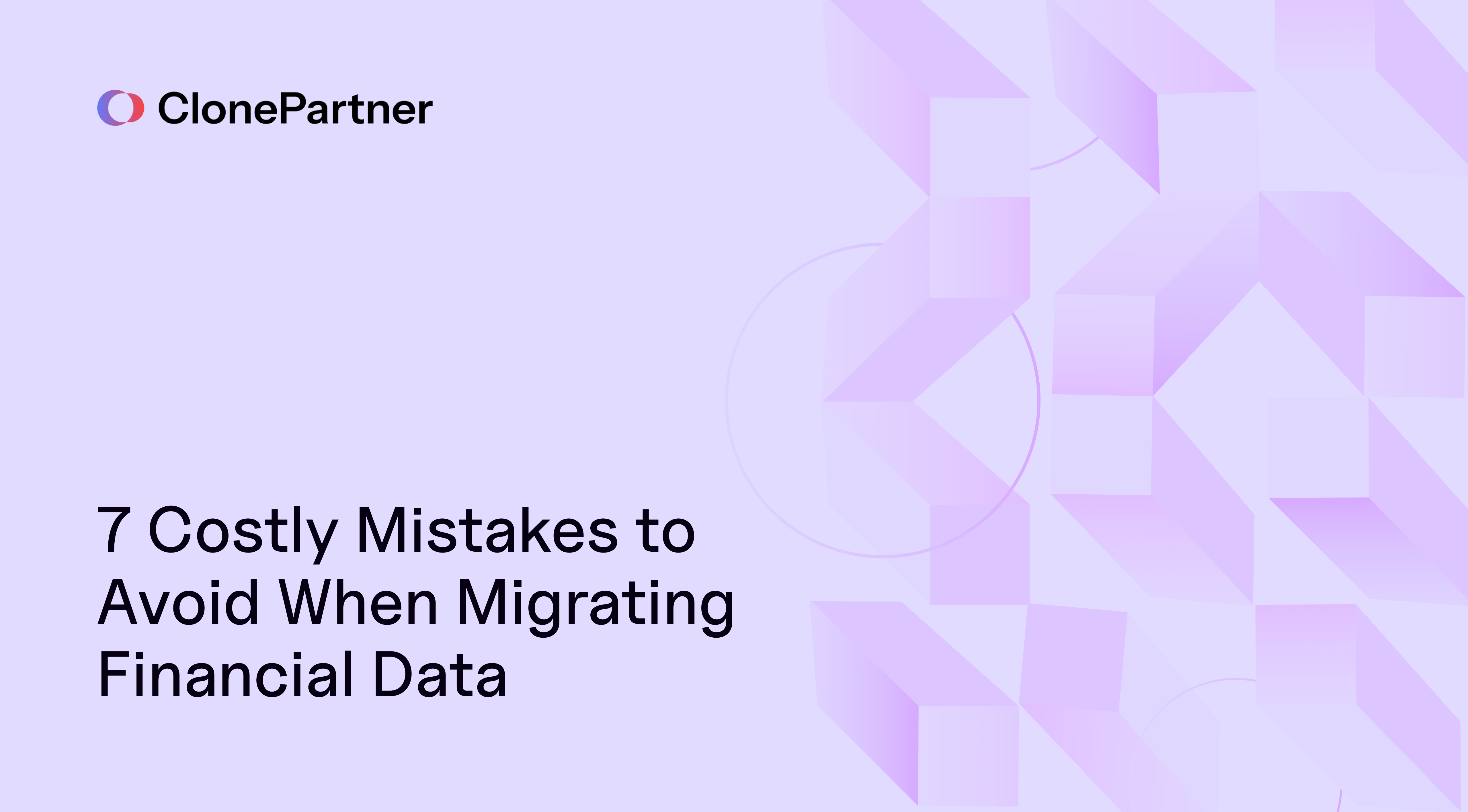
I’ve got a question for you. When was the last time you heard a finance team say, “I wish we had less accurate data”?
Never, right?
When it comes to your company's financials, "close enough" is a four-letter word. Your general ledger, your P&L, your balance sheet, this isn't just data. It's the recorded history of your business. It's the single source of truth you use for everything, from making strategic decisions to satisfying investors and (of course) staying on the right side of the tax authorities.
And that’s what makes migrating it so terrifying.
In most IT projects, you have a safety net. You can test, roll back, or iterate. When you're migrating your core accounting data, there is no "undo" button. One mistake, one bad file map, one moment of "we'll fix it later," and you can corrupt your entire financial history.
This isn't a theoretical problem. I've been in the trenches of data migration for years. We've helped over 750 companies move their most sensitive data, and let me tell you, we've been called in to clean up some real "Code Red" messes. We've seen the 2 a.m. panic in a controller's eyes when their balance sheet... just... doesn't balance.
The good news? All of these "nightmare scenarios" are 100% avoidable.
You just need to know what the traps are before you step in them. The reader of this article is anxious. You're probably worried about corrupting your financial records and are looking for a "what not to do" guide. You've come to the right place.
Here are the 7 costliest mistakes we see teams make when migrating financial data, and how you can sidestep them to ensure a 100% accurate, "that-was-easy" migration.
Mistake 1: The "Garbage In, Garbage Out" Catastrophe
You’ve heard the saying. In financial migration, it’s a law of physics.
Think of it this way: You just bought a brand-new, top-of-the-line, $100,000 accounting system. It’s sleek, it's powerful, it's automated. So, what do you do? You celebrate by packing up all the junk from your old system, duplicate "Test Vendor" accounts, 1,200 obsolete customer records from 2015, a Chart of Accounts as long and confusing as a Tolstoy novel, and shipping it all straight into your new digital mansion.
The "Oh Crap" Moment: It’s Day 1 on the new system. A junior accountant runs a simple report for "Q4 Vendor Spend." The report pulls in 400 lines, 80% of which are duplicates, misspelled names, or inactive vendors. Your brand-new, expensive system is already a digital landfill. Your team's trust in the new platform evaporates instantly.
Why It Happens: This is the most common mistake because it’s rooted in a lie we all love to tell ourselves: "We'll clean it up later."
No, you won't.
"Later" never comes. The pressure to just "get it done" and "flip the switch" is immense. But every messy record you migrate is a tiny landmine waiting to go off in a future report.
How to Avoid It: You must treat data cleaning as Phase Zero of the migration. Not a step, but a prerequisite.
- Declare Data Bankruptcy: Get your finance and sales teams in a room. Pull a report of all customers, vendors, and GL accounts. Give everyone a ruthless mandate: "If it hasn't been used in 18-24 months, it gets archived."
- Merge, Don't Just Move: Use this as an opportunity to merge duplicate vendors and customers. Standardize your naming conventions.
- Scrub Your Chart of Accounts: This is the big one. Your new system is a golden opportunity to streamline your Chart of Accounts (CoA). Does every department really need its own "Office Supplies" GL code?
A clean CoA is the foundation of good reporting. If you’re not sure where to start, you’re not alone. This process is so critical we wrote an entire guide on it.
Mistake 2: Botching the Opening Balances (The "Day One Disaster")
This, right here, is the mistake that gives controllers nightmares.
Your opening balances are the single most important part of your migration. It’s the "in the beginning" moment for your new accounting system. The entire entry must be a perfect, "in balance" snapshot of your old system's final state.
If your opening balances are wrong, everything that comes after is wrong. Your Balance Sheet will never balance. Your Retained Earnings will be a fantasy. Your P&L will be built on a foundation of sand.
The "Oh Crap" Moment: It’s July 1st, your "Go-Live" date. You run your very first Balance Sheet in the new system, just to make sure. It doesn't balance. Your assets are off from your liabilities and equity by $112,491.52. Where did that number come from? Is it one error? Or is it a thousand tiny errors? You don't know. And you've already shut down your old system.
Welcome to panic mode.
Why It Happens:
- A "Moving Target" Problem: Someone pulled the Trial Balance from the old system before the accounting team had finished closing the month. A few last-minute adjusting entries were posted, and suddenly your "final" numbers weren't final.
- Manual Entry Errors: Someone tried to manually key in the 500-line Trial Balance, and... well... "10,150" became "10,510."
- Ignoring Sub-Ledgers: The team imported the General Ledger balances but forgot that the real detail (like who owes you money) lives in the Accounts Receivable sub-ledger. The GL says you're owed $500,000, but the AR sub-ledger says $480,000. Disaster.
How to Avoid It: This requires discipline.
- Lock the Books: Formally close the period in your old system. No more entries. None. Period.
- Pull the Final, Final Trial Balance: Run your final, locked-down Trial Balance. This is your sacred document.
- One Big Entry: Your opening balance in the new system should be ONE large, beautiful journal entry that perfectly matches that final Trial Balance.
- Reconcile Sub-Ledgers: Your A/R Aging report from the old system must match the new system to the penny. Same for your A/P Aging.
This is a high-stakes, zero-error game. There is no prize for "almost."
Mistake 3: Incorrect Data Mapping (The "Square Peg, Round Hole" Fiasco)
This is the most technical mistake, and the one where most automated tools fall flat on their faces.
Data mapping is the "translation" part of the move. It's the set of rules you create that tells the new system: "When you see this data from Column A in the old system, put it in this field in the new system."
Sounds simple, right? It’s not.
The "Oh Crap" Moment: Three months after going live, your VP of Sales is celebrating a record quarter. But the CFO is staring at the P&L, and their blood runs cold. The "Cost of Goods Sold" (COGS) seems... low. Dangerously low. After a week of forensic accounting, they find it: A mapping error meant that all "Freight & Shipping" expenses were being mapped to an asset account called "Company Vehicles."
Your P&L was a lie. Your profitability was a lie. And all the bonuses you just paid out were based on phantom data.
Why It Happens: Every business is unique. Your "custom fields," your weird exceptions, your "temporary fix" GL accounts from 2017, that's your business logic. The problem is that many migration tools are one-size-fits-all. They follow a standard template. They're a "square peg" solution, and they try to hammer your "round hole" data until it fits.
An automated tool doesn't understand intent. It can't call you and ask, "Hey, this 'Partner Commission' field... is that an expense or is it contra-revenue?" It just makes a guess. And it's often wrong.
How to Avoid It: This is where you need a human. An engineer. Someone who can think.
- Map Every Field: Don't assume "Name" just maps to "Name." What if one system has "First Name" and "Last Name" and the other has one "Full Name" field?
- Question Everything: This is your chance to fix old, broken logic. Don't just blindly map "custom_field_01" to "custom_field_01". Ask what that field means and if it even belongs in the new system.
- Use Custom Scripts: This is our specialty at ClonePartner. Instead of a rigid, automated tool, our engineers write custom scripts for your data. This means we can build in the logic that automated tools can't handle. We can say, "IF 'Transaction Type' is 'Refund' AND 'SKU' is 'SaaS-001', THEN map to 'GL-Contra-Revenue-SaaS', ELSE map to 'GL-Expense-Refunds'."
Your business logic is unique. Your migration plan should be, too.
Mistake 4: Forgetting Historical Data (The "Corporate Amnesia" Error)
In the rush to get to the "new," teams often get lazy about the "old." They decide to just migrate the current year's data. "It's a fresh start!" they say.
This isn't a "fresh start." This is "corporate amnesia."
The "Oh Crap" Moment: It's your first board meeting after the migration. An investor asks a simple question: "This quarter's revenue looks great. How does it compare to this same quarter last year?"
You freeze. Your new system has no "last year." You can't run a Year-over-Year P&L. You can't analyze customer churn trends. You can't even look up what a specific customer bought 18 months ago. You look unprepared, and your board's confidence in you (and the new system) plummets.
Why It Happens: Moving 5, 7, or 10 years of historical transactions is hard. It's a lot of data. It's complex. And it's tempting to just draw a line in the sand and say "new system, new data." It's a "path of least resistance" mistake.
How to Avoid It: You must bring your history with you. It's one of the most valuable assets your company owns.
- Full vs. Summarized: You have two main options. Full Migration: Bring over every single invoice, journal entry, and transaction from your history. This is the ideal scenario for data-rich analysis. Summarized Migration: At a minimum, import the summarized, month-end journal entries for the last 5-7 years. This won't let you drill down into a specific 2019 invoice, but it will let you run accurate high-level P&Ls and Balance Sheets for historical comparison.
- Read-Only Access: If you absolutely can't migrate the history, you must maintain a read-only subscription to your old software... forever. This is often more expensive and clunky than just migrating the data correctly in the first place.
Don't delete your company's memory. Your historical data is the context for all future decisions.
Mistake 5: Ignoring Multi-Currency Complexities (The "Lost in Translation" Debacle)
If your business operates in more than one currency, stop and read this section twice. This is, by far, one of the most complex parts of a financial migration, and it's another place where automated tools simply fail.
Here’s the problem: A transaction isn't just a number. It's a number, in a currency, at a moment in time.
The "Oh Crap" Moment: Your business has an outstanding invoice to a German customer for €50,000.
- When you billed it, the exchange rate was $1.10, so your books correctly show an Accounts Receivable of $55,000.
- Your new migration tool just imports "€50,000" and, seeing no other instruction, helpfully applies today's exchange rate of $1.15.
- Your AR for that one invoice is now $57,500. You've just created a $2,500 "Unrealized Gain" out of thin air. Now, multiply this error by the 10,000 foreign currency transactions you have.
Your entire financial standing is now a work of fiction, all because the tool couldn't handle historical exchange rates.
Why It Happens: This is rocket science, for accountants. It requires mapping transactions and their original-date exchange rates. Most out-of-the-box tools aren't built for this. They're designed for single-currency, domestic businesses. They see a foreign number and just... guess.
How to Avoid It: You cannot, under any circumstances, "fudge" this.
- Demand "As-Of" Rates: Your migration plan must have a strategy for migrating transactions at their "as-of" (historical) exchange rates, not the "go-live" date rate.
- Re-value Your Balances: Your opening balances for any foreign bank accounts, A/R, and A/P must be imported in their native currency and the home currency equivalent, calculated on the go-live date.
- This Is an Engineer's Job: I'll be blunt: this is not a job for a CSV import wizard. This requires an engineer-led solution. You need custom scripts that can query your old system (we're integrated with over 500 apps, so we know how to talk to them), pull both the native transaction amount and its historical rate, and load them correctly into the new system's tables.
Don't let a simple tool wipe out your multi-currency reporting.
Mistake 6: Failing to Run Parallel Reports (The "Flying Blind" Gamble)
This mistake is pure hubris. It’s the team that’s so confident in their mapping and their balances that they don't bother to check their work. They just shut down the old system and hope for the best.
The "Oh Crap" Moment: You've done it. You've decommissioned the old system. The bridge is burned. You run your first-ever P&L in the new system. The numbers... "look weird." Is "Software" spend really up 200%? Was "Revenue" really that low? You have no idea, because you have nothing to compare it against.
You've lost your source of truth. You are flying blind, and you've got the entire company on board with you.
Why It Happens: Teams are exhausted. The migration has already taken 3 months, and they just want to be done. Running parallel reports sounds like... well, double the work.
How to Avoid It: It is double the work. And it's the most important work you'll do.
- Pick Your "Parallel Month": Choose a recent, closed financial period (e.g., last month).
- Run the "Big Three": Run your P&L, Balance Sheet, and Cash Flow Statement for that month in your old system. Print them out. This is your "control."
- Run the "Big Three" in the New System: Now, using your migrated data, run the exact same reports for the exact same period in your new system.
- Reconcile... to the Penny: They must match. Not "close." Not "in the ballpark." They must match to the penny. If they don't (and they won't, on the first try), you begin the hunt. You dig in, line by line, until you find the mapping error or the bad balance.
This is validation. This is proof. This is how you know you're ready.
This process is so critical that at ClonePartner, we offer unlimited sample migrations. This isn't a sales gimmick. It's a core part of our process. We want you to run these parallel reports. We'll run the migration, you check the numbers, you find discrepancies. Then we'll adjust the custom script, and run it again. And again. As many times as it takes, until you look at the two reports, see they are identical, and give us the "green light."
That's not just "migration." That's peace of mind.
Mistake 7: Choosing the Wrong "Go-Live" Date (The "Mid-Flight Engine Swap")
You can do everything else right, clean your data, perfect your balances, validate your reports, and still have the entire project end in a fiery crash because you picked the wrong day to do it.
The "Oh Crap" Moment: It’s April 14th. The IT team, proud of their work, flips the switch on the new accounting system. At the exact same time, your payroll admin is trying to run payroll, and your controller is trying to file your quarterly tax returns. The system is new, the data is live, and nothing is working. Employees are panicking about their paychecks, and the IRS is, well, the IRS.
It’s absolute, pure, self-inflicted chaos.
Why It Happens: The migration is treated as an "IT project," not a "business project." The IT team sets a deadline based on their project plan, without ever consulting the rhythm of the finance department.
How to Avoid It: The "Go-Live" date is a business decision, not an IT one.
- The Golden Rule: You only go live on the first day of a new financial period. This is almost always the 1st of a month or the 1st of a quarter. This means your old system closes cleanly on the 31st, and your new system opens cleanly on the 1st.
- Create a "Blackout" Calendar: Get your finance team in a room and map out all the "no-fly zones." These include:
- Payroll processing days
- Quarter-end close
- Year-end close
- Tax filing deadlines
- Your annual audit
- The "Dry Run": Plan your actual migration (the technical part) to happen over a weekend, ideally after the close of the last period. For example, if you go-live July 1st, the team works all weekend (June 28-29) to load the final data, so the system is ready and validated by Monday morning.
Don't try to swap the engines out while the plane is still in the air. Land the plane, swap the engines, and then take off again.
How to Ensure 100% Accuracy (Without the Nightmares)
If this post has made you more anxious, let me set your mind at ease. All of these mistakes are complex, but the solution is simple. It all boils down to a 3-step philosophy: Clean, Map, and Validate.
- Clean your data before you move.
- Map your data with human intelligence, not just an automated template.
- Validate your results with parallel reports until they are perfect.
The core problem, as you've seen, is that your financial data is unique. The story of your business is written in your custom fields and unique logic. A cheap, one-size-fits-all automated tool is a gamble. It's betting that your business is exactly like everyone else's. And it's a bet that fails, often spectacularly.
At ClonePartner, we built our entire service because we believe there's a better way. We don't use rigid templates. Our process is engineer-led, not tool-led.
When you work with us, a dedicated migration engineer writes custom scripts built specifically for your business logic.
- Worried about multi-currency? We’ll write a script to handle your historical rates.
- Have a messy Chart of Accounts? We’ll help you map it logically to your new one.
- Need to validate? We provide unlimited sample migrations so you can run your parallel reports until you are 100% confident.
We’ve turned over 750 complex migrations into "that was easy" moments for our clients, all while maintaining the highest security standards (we're AICPA SOC 2, GDPR, ISO 27001, and HIPAA compliant).
You don't have to risk your company's financial history on a tool that wasn't built for you.
Frequently Asked Questions
Book Your Free Consultation
Don't risk your most critical data. Let's talk.
We offer a free, no-obligation consultation with one of our senior migration engineers. We'll listen to your goals, analyze your data complexity, and give you a rock-solid plan for a 100% accurate migration.